Miro - formerly RealtimeBoard Online Whiteboard
Access all your boards on the go. Capture ideas or share feedback on projects, wireframes, and designs wherever you are. Whether you’re using Miro for brainstorming, design thinking, Agile or Scrum rituals, user journey mapping, product requirements, UX flows or process flows, or user personas, the platform enables your team to use an infinite canvas to transform your physical whiteboard into a digital whiteboard.
Miro includes all the following features:
• Create, view, and edit your boards
• Capture and organize your ideas on the go
• Convert pen drawings into accurate shapes, sticky notes, and connector lines
• Digitize sticky notes from a physical whiteboard to a Miro board with a single photo
• Share boards publicly or invite team members to edit
• Upload images, pictures, docs, spreadsheets, and more
• Draw on or annotate mockups, images, or documents
• Demo boards directly from your device
• Read, add, or resolve comments
• Search for content inside boards
GET IN TOUCH
Any questions or comments? Get in touch by emailing [email protected]. We’ll be more than happy to help!
Category : Productivity

Reviews (27)
The mobile app is not as developed as the online or desktop Canvas. But this app is a game changer, especially if you need to explain detailed concepts remotely. As an engineering private consultant, I cannot think of a better way to make your design intent clear and get your point across more streamlined than with Miro. Say goodbye to creating PowerPoints and endless pdf binders prior to an online meeting. Throw everything in the canvas and make good use of the magic frames! A genius tool!
Is there a way to use this as a calendar with reminders as well? I am an architecture student so this helps a lot in organizing research work, thoughts, ideas, inspirations etc. I also have some office work and have recommended the app to the business. Personally, I think the app has a lot of potential and can be an all in one productivity tool for any field, it connects to a variety of apps and works on all devices and OS plus stylus accessible. Great collaboration tool, almost perfect.
This could be an awesome app, but it's not. It causes freezing and "Samsung UI not responding" errors. Essentially, as soon as this app is opened, I lose my ability to switch between apps and go 'back', as 2 out of 3 of the buttons on my navigation bar stop responding completely. It's ashame, as the app seems like it would be well worth it otherwise.
I really love the Web browser version of this, That's why I decided to get the mobile app so I can be more productive on the go. It works pretty okay but the main issue is that I can't edit previous nodes of a mindmap once I branch off. It's a little detail but it still important to add some extra nodes on a mind map. I still recommend Miro but there is some bugs to be aware of.
It's a great tool but has lots of bugs. Out of the sudden it just delete whatever you have written and you can't recover the information, so you have to double work some times
System didn't remind me about upcoming annual subscription charge. Miro do not offer refunds even if you cancel within minutes after renewal. Ended up paying $288 for something I didn't want.
It's a great app. Unfortunately, it lacks some of the key functionalities. It's a solid and I hope it'll improve, and be even better. However, it is still the best one available out there.
Garbage experience, my text changes formatting every time I open a board. Impossible to maintain visual formatting.
After 2-3 minutes of using the application, the screen freezes, then turns off. Then you need to unlock the screen manually and after 2-3 minutes everything is repeated again. I also want to note that the tablet starts to heat up. This is the only application that heats up my tablet (and the tablet is one of the tops). Tablet: Samsung Galaxy S7
Fantastic ideas notes app, just needs export in png and some more pre made shapes choices.. really great app though
Makes my phone (Pixel 4a) freeze every time I open it after a few minutes (or locks my screen while actively using the app, or other apps won't work or already received notifications arrive in a bulk). Very annoying and sad, as it seems a very nice app for collaboration, but it is currently useless. Would love if you fixed it, I see there are similar problems with other users.
I have a galaxy note 10+ and even without using stylus the app is just as intuitive and navigable as the desktop version.
incredibly useful. Easy learning curve. Ability to work on many projects at once.
Unable to work, switching between this and other apps causes loading every time, 30s +-. Looks like it drops from operative memory. Miui 12. And it happens all the several years i tried to use the app. Will fix the review after bugfix.
The app freezes constantly or also, sometimes, the screen locks for no reason while I am using the app and drawing diagrams. Which doesn't provide a good user experience.
exceptional app just wish is had the features available on mobile that are accessible on desktop or tablet.
Great for moodboards - can have it on your phone or computer. You can copy images from anywhere and add text and links. Just what i have been looking for!
If you have low standards, you'll love it. Frustrating beyond belief, I should've used a real program to mock up a wireframe, instead I tried to take the way way out and I'm paying for it in spades. Annoyed. Eye balls burnt, to a crisp. Running it from my browser on desktop - watched it freak out, RAM usage jumped up to 32gb, crashed. Then kept jumping away from focus. Checked Firefox condlsole, it was def Miro's fault. I haven't been this pissed at a program - all I have to show is sub par.
Great app! Please add support for s pen, and other brand's styluses. It will be greater than before.
Serious issues once loaded, keeps locking the device, android UI fereezes, unusable from the open. Had to restart device. This is bad. Better use it on the web interface with a pc.
Really enjoy it! It let's me share designs, collaborate, and has great pen and tablet support!
absolutely great program, full fubctionality also without purchase, really makes you want to upgrade, very handy, works well. Using it for classes
Infinite surface for collaboration through writing stickers. Facilitation and brainstorming reforged. Great app. Mostly use in on Desktop, but mobile version is nice to have :)
Freezing! I use Oppo A93 and it's my first time using this, the app froze my phone and I had to hard reset it. Not good, as I have to use it for work, is there a fix available? Regards
What a phenomenal tool!!! I've been using the desktop version for a while, and the app is surprisingly robust. Amazing how it can handle large boards even on phone hardware. I'd love to see an expanded drawing functionality that takes advantage of a stylus and pressure sensitivity. That would make it more useful to me as a designer.
Overall it's a very good live whiteboard app. I would give it 5 stars, however I have an issue with the way the app zooms in and out. Instead of zooming out, and showing more of the grid your working on, it moves up to progressively larger grids hiding the grid you were working on. The converse is also true. When a selectable option to zoom without losing the current grid is available, I'll give 5 stars.
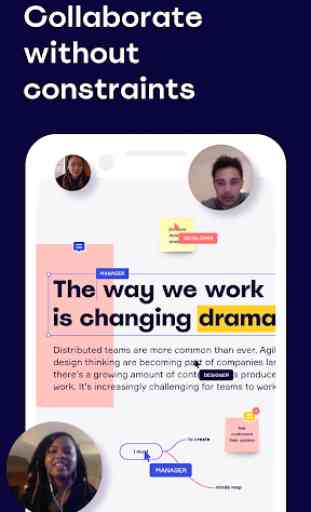
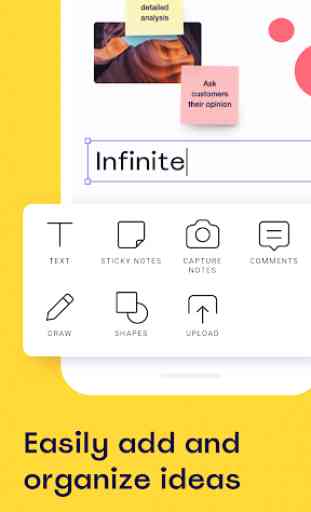

Great features however the optimization of this app is complete garbage. I use a samsung galaxy tab s7+ which, mind you, is a flagship tablet. However, it crashes my UI ever 5 minutes or so, causing me to have to unlock my device over and over again. It becomes very frustrating to use. A 3d modeling app runs smoother, like, c'mon dude. Please fix this!