Mirroring OB for JVC
Since audio is transmitted via Bluetooth, pairing and Audio Streaming connection are necessary.
Compatible JVC Products :
Digital Media Receiver:
KW-M150BT
System requirements:Android™ 7.0 and above
Category : Music & Audio

Reviews (28)
This works absolutely perfectly with an LG G8 ThinQ and a JVC Multimedia head unit. Anyone claiming it doesn't work should try a FACTORY usb cable. The aftermarket cables don't really work with the head units. Only four stars, because the mirroring isn't full screen, even when rotated. Otherwise, it works 100%, and I can see texts, YouTube, and most important - NAV! I won't get in to how to override the parking brake switch, but it's as easy as a simple google search. I recommend this app!
2 TIPS for operation: ground parking. And use a QUALITY cable! Works pretty well. It has very low tolerance for a low quality cable. I was using an ebay USB-C cable and it would continuously connect/disconnect. After almost giving up, I tried my Samsung original USB-C cable and it worked perfectly. One wish-that I could control the phone function with the deck touch screen. It seems to do it a bit but very clunky.
Works as designed and very good In android, swipe down and select auto rotate otherwise you'll have a mere tiny screen, remember to turn your phone side says, place it where it stays that way and works well, you can control everything from the screen on the radio to whats on your phone, time time to explore all the features, easier than you think....
This is how you get it to work! App kept saying connecting in my notifications bar, and radio would say no parking. I almost gave up on trying to get it to work. I connected the Parking Sensor Wire to chassis ground. This made the app work. And it works great.
Could be a better full screen mode size but does what it says on the box. *For everyone having trouble with this app; I am assuming most people do their own install so they are not paying attention to the park mode. There is a hand brake sensor wire on the unit that a professional installer will hook into the handbrake switch. The app will not function if the unit believes the emergency brake is not on.
Horrendous and utterly amazed at the lack of Basic function and ancient UI and features. I sent and email listening my many issues and frustration with a 400$ unit having absolutely no features and customization yet they have all the crossover and filter settings you need yet my screen mirror is half the screen and only option is demo on or off. This is after a week of not being able to connect my phone until the hour update just to pair a newer device. 54 apps all outdated and useless none work
Works exactly like it's supposed to I don't know why there's so many people in here saying it doesn't work. Maybe it's because you have your radio hooked up and forgot to hook up the wire that says it's connected to the gear shifter so it knows when it's in park... if you connect that wire to the ground wire in your car head unit harness, you can bypass having to be in park also.. it works at all times just plug your phone in and it automatically opens...
What essential oils would I need to actually have this work? Sure, the opening screen where it describes "why doesn't this app work" (where it gives highlights for Android *samsung* users to maybe make it work) is nice looking - but it would be better looking if the system was compatible with literally any other phone. So, to anyone who reads this review thinking it'll be different (I know how you feel; I do it all the time) it won't be different unless you have a samsung phone.
I bought the jvc kw-m150bt for the features and mirroring option for the kids to watch stuff on the TV in the back. Everything worked wonderful till my s20 upgraded to the os 11. Ever since then the mirroring feature stopped working. If you have an android amd not on 11 and have the update DO NOT I repeat DO NOT update it unless you want to lose the mirroring feature. Jvc/Kenwood if you read this please fix this for everyone.
Does what it says on the tin! Was getting a "No Parking" message everytime so frustrating!!! A little reaserch and quickly realised I needed to ground the parking wire from the jvc set any bit of metal will do but there was a ground wire from the harness I used that instead. Once wire was grounded instantly worked, but does freeze sometimes so not full rating
Bought the kw-m150bt for the mirroring feature but initially couldn't make it work. Once I researched how to bypass the park brake switch then the mirroring feature worked perfectly. Only thing I wish I could do is make the reverse camera image do a 180 to be the same as the mirror in the car!
The reason we purchased the jvc car audio system was the screen mirroring promoted on the packaging. Then my wife and I discovered this app does not work on our latest model Samsung phones, so the mirroring option is a nonsense. Then I read the reviews that give a similar response. I feel ripped off!
This app works 100 percent fine. Perfect without an issue. Works like how it should, only till I decided to update my S20+ to Android 11 software. Since den this app constantly crashes and won't work. My misses on the other hand didn't update her S20 Note and stayed on Android 10 software and works perfectly fine still. So JVC if u read this. Your app need to be updated and patched up again.
I've read alot into the screen mirroring. From many reviews and personal experience I get the parking off screen in my head unit. I am running a Samsung galaxy zfold 2 on Android 11. Hopefully it can be fixed in a future app patch.
Update! It's the cord! Must have high quality cord, then it works!!! For anyone talking smack about the grounding of the parking brake wire... already had. Update! Stops working on Samsung S20 with new update for Android 11. It's the update. Got new S20 from Tmobile without update and it worked again until automatic update back to Android 11. Called Tmo and swapped S20 for Note 20... will see what happens and update review. JVC you need to fix app to work with Android 11 (Knox version, I think)
Terrible App with No Support - no longer works on Android after system update. JVC support is non existent and will not help at all. Do NOT buy a JVC head unit, particularly one that relies on this app. Spent $300+ on the product for the app to stop functioning two weeks in, and support refuses to assist in any way whatsoever. 0/5 stars. Will not purchase a JVC product ever again due to the complete lack of customer service.
Worked okay till I started using Samsung note 20. Whole purpose of buying this unit was for screen mirroring. Don't buy, the company can't keep up with updates. Now I'm basically stuck with a Bluetooth player. Btw, you can't use your GPS while driving unless you ground parking wire.
I dig the mirroring but the stupid app pulls up the enable permissions everytime It opens! Worst of all, it wants the screen locked in landscape, cool that's dope! My phone won't lock the bast%#@ nor will the app itself attempt landscape. Smmfl
Works as expected on my S10+. Is there any way to stop the security warning message every time you connect. Its really annoying
Not very reliable as it doesn't always mirror. Also the security warning every time is a big irritant. The developer's email is not reachable.
Was working fine until the android 11 update, the whole point of certain units is the mirroring feature and to stay updated thats what makes a brand good and keeps customers loyal to the brand. Not happy with the brands support. Please fix asap its obvious that the app is not supported by this new os update.
Every single time I plug in my phone I have to accept that it wants to mirror. Why can't I just plug it in and it works without always asking to mirror? Pointless
Using my Samsung Galaxy S20+ I cannot connect to my JVC car stereo. It does not recognize this app and it crashes every time that I connect my phone to the USB. Please fix and I will update my rating.
Another update. I got a phone call from a representative for Kenwood / JVC. they were rude and blaming my device and Google for updating Android OS. they don't believe anything is wrong with their app, that it is Google's fault for updating their operating system. Still want my money back.
Worked totally fine before the Android 11 update. Just called jvc regarding this and they said there will be an update coming in March 2021. Anyone else can confirm this? I will update the rating as soon as I receive the update and I can use the mirroring again. Edit: works well with s10e after the update thanks. Just need to reinstall the app.
Useless, doesnt work. Doesnt connect, DONT use. There is no way for mirroring to work, the operators need to reply to these reviews. Clearly everyone cant get it to work. This app doesnt even deserve 1 single star. The operators need to fix this issues, before they lose customers
Terrible app. I just had the jvc kw-m150bt professionally installed and the screen mirror app constantly crashes. This was the only reason I bought this stereo. And I can't get my money back. Thanks

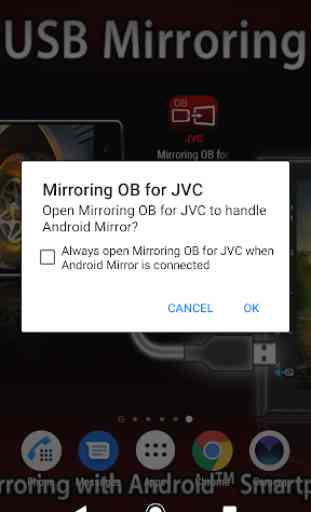
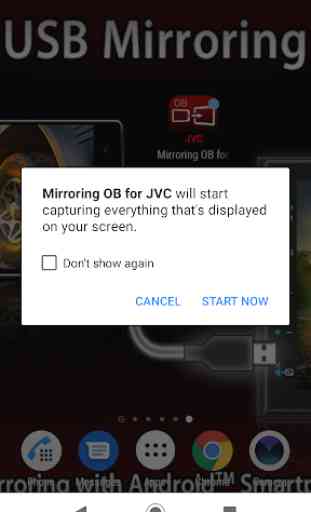

No Fullscreen mode on most android models. I have read a lot of reviews where people say it simply just doesn't work. It does work. Yeah it sure ain't the greatest because I feel they can add FullScreen mode and list more troubleshoot options. For instance, Make sure you have the following: 1. The green wire hooked either to ground or parking brake. I luckily got away with just wiring it to ground. 2. USB cable that is a Data Cable. A simple charging cable will not work. Good Luck!!!