Mirroring360 Sender Basic
* Free for limited time. (Regular price: $9.99)**
* Does not support Apple tvOS 10 yet, we are still working on it.**
Mirroring360 Sender allows you to mirror your Android screen to your Apple TV, Amazon Fire TV*, Fire TV Stick*, Windows PC*, Mac*, or any other Android devices
* wirelessly. It is the ONLY app that mirrors apps and games exactly as you see them on the screen.
Mirroring360 Sender is also available on PC to mirror your PC screen to Apple TV, PC, Mac, and Android, please check it out at: http://www.mirroring360.com/pc_appletv
FEATURES:
- PRESENTATIONS: Show your presentation on Apple TV, Windows, Mac, and Android.
- EDUCATION: Show your Android screen and Apps (such as browser, whiteboard, or other EDU apps) on a big screen or whiteboard (through your classroom computer).
- DEMO APPS: App developers can use Mirroring360 to demo their apps. Use on conjunction with WebEX, GotoMeeting, Join.me and other web conference solutions to show demonstrations remotely.
- GAME SHARING AND RECORDING: Demo Android apps to your family and friends, showcase your gaming skills with supercharged performance.
- ENTERTAINMENT: Show your photo, video, or Apps on a big screen, easily and instantly share exactly with you see on your Android screen with family and friends.Note:
* Mirroring to additional receivers besides Apple TV requires separate purchases.
AVAILABLE RECEIVERS:
- Apple TV
- Mirroring360 for Windows and Mac, please visit http://www.mirroring360.com
- Mirroring360 AirPlay Receiver for Android, please visit https://play.google.com/store/apps/details?id=com.splashtop.m360
- Mirroring360 AirPlay Receiver for Amazon Fire TV and Fire TV Stick, please visit http://www.amazon.com/Splashtop-Inc-Mirroring360-AirPlay-Receiver/dp/B00OLMZIZK
REQUIREMENTS:
- Android 5.0 and up
- System audio streaming requires root priviledge
LEARN MORE ABOUT SPLASHTOP:http://www.mirroring360.comhttp://www.splashtop.comhttp://www.facebook.com/splashtophttp://twitter.com/splashtophttps://www.youtube.com/user/SplashtopInc
Category : Video Players & Editors

Reviews (29)
Doesn't seem to work with my Samsung Galaxy S9. I can see the apple TV logo within the app but when I click on it, it says "unable to connect to mirroring receiver". Both my phone and my AppleTV are connected to the same wifi network. I've tried messing around with the settings within the app including the resolution and the compatibility mode, including changing my phone's resolution around to one of three options (2960x1440, 2220x1080, 1480x720) but no luck!
Not for Consumers You need to know something about networking and dealing with licenses specific to computers. Do you know how to work with your SSID? If not, find another app. Be sure to disable the auto renew or you will forget about it and keep paying for app and service that is below par for Splashtop. They could make it much easier and have a solid product but they are very tight with the licensing. 1 license = 1 computer and you cannot move it to another computer or log off one and use it on another. Move on.
This app streams the video to my apple TV from my android device almost as well as my iPhone had in the past. So very good with very minimal lags when compared to other apps 4.5/5 for video as it is almost as good as my iPhone to appletv which was perfect. BUT the audio does not stream regardless of what settings I try in the app. Only 3 choices in the app and none worked. So 0/5 for audio. This should be changed to video only app and you would get higher ratings!
I found this app while searching for a way to "cast" live streams to my television via a 3rd-gen Apple TV. Every app I tried that claimed it could do this (LocalCast, Tubio, etc.) failed to deliver. Although it's a workaround of sorts, Mirroring360 gets the job done for the most part. My only complaints: • lack of audio transmission • when in full-screen mode, video gets choppy (only on TV, not phone screen) • phone gets very hot when HD video plays. Overall, a very useful app! Thank you guys!
This app was fine before the update now it's not connecting at all and the reason people aren't getting the audio is because it's automatically turned of in the settings, so you have to go in the settings and turn it on but don't bother with it now because it's completely pointless. And now you have to pay $7 to acses the real working app.
Mirrored once to Apple TV from Galaxy Note 8 (no sound on screen) and then mirrored about 10 seconds of video and froze. After update, it won't connect at all. The app is absolute garbage, just like the myriads of similarly amateur streaming/mirroring apps on Google Play. Don't bother with this turd.
Straight out doesn't seem to work and also shows an error message stating that the app was built for an older version of Android. Maybe it works with that, but I have no way to confirm that and with a current Android version, the app is simply useless.
Great app. Works perfectly. Only two things I have to say is for some reason, it might be my internet connection, it won't stream Hulu. The second thing, and it's something that's already been talked about, is the audio streaming. I love the app otherwise.
I tried to use the app to connect to my new 2019 LG smart TV, which supports AirPlay 2. The TV shows up in the list of devices, but when I tap it, the app displays an error that says, "Connection lost! Unable to connect to mirroring receiver."
I have an Android 4.2.2 projector with no safe clear way to upgrade the software (I am now finding hardly any media type software works on it ), however some UPNP/DLNA renders ( like AirReceiver or BubbleUpnp ) work fine on it, this application has been the perfect solution to my problem, I installed it on my S20 and effectively use it as a remote control to mirror my phone content to the projector, the lack of audio mirror was not an issue.
Great. Could screen mirroring although my phone has no mirroring function. Only complaint is that it kept disconnecting & audio sound came out from the handphone instead, & not from the TV. Otherwise, I would have given a 10 STARS RATING !
Its good but i cant send audio out for some reason. Even with (root)system audio, it does not send. Mic also doesnt work. Please fix this issue, otherwise its a great app.
great app i do have a Galaxy s9 and apple tv 1st gen and works great , whoever has problems to connect it just MAKE SURE TO SETUP YOUR APPLE TV TO AND GIVE PERSMISSION pros: can't cast Netflix , hulu or another streaming service and no audio to tv (i used headphones to watch movies when everybody sleeps )
Did not see Apple TV. But if you press refresh button then it shows the Apple TV. but when you click on it then it says "Unable to connect to mirroring receiver"
Can't figure out why it doesn't work and the error messages are not helpful. The app has auto discovered both my receiver and TV (but not Apple TV)
I'm using the same network for both devices and the only thing I ever get are connection errors, so to whomever intends to use this with apple tv, I can not recommend.
their is no audio cast with the video no sound so it is a useless app. no menu no control of anything except play and pause. Totally useless.
If it mirrors..I can vote 5 stars..always it says unable to connect to mirroring server... I purchased the license and no use of it now..pls help me to solve the problem.. If at all it connects...it disconnect in few seconds..while working itself
Doesn't work at all. I kept getting an error about could not connect to server and there was no troubleshooting information. Waste of time!
Could deserve 5 star but having audio issue...TV just shows the content played on mobile but no sound d on TV. Sound option applies on Mobile only not TV...it will be greatest app if u can help to play video and sound both on TV
I was gonna do this app on toshiba, but instead it needs the "device" Idk what that means though. And also, I am trying to use it on J6+ but it did'nt work though. You should fix the thing, were you need to connect on a device.
Mirrored screentop and intro screens but no actual content of apps. No audio and no video or gameplay in apps. Really disappointing.
The only app that mirrors Android phones to Apple tv. Close to perfection. If only I could also get the audio through my TV...
I love this app but the problem is it is laggy and keep on disconnected from receiver but overall it is okey .. The audio i can connect with my bluetooth speaker and headphone for movie ..
Horrible app. Wish I didn't pay for the pro version. Constantly disconnecting and crashing. Waste of my money and time.
No confidence in this app at all. "Unable to connect" being the clearest message I get. Disappointing!
Very good. The app wolith the least amount of lag. But couldn't get the system audio working even though I'm rooted and on an Aosp rom.
My Android 11 device is not working with Mac OS mirroring. I have paid standard license for it. I am very disappointed that no new updates are available...
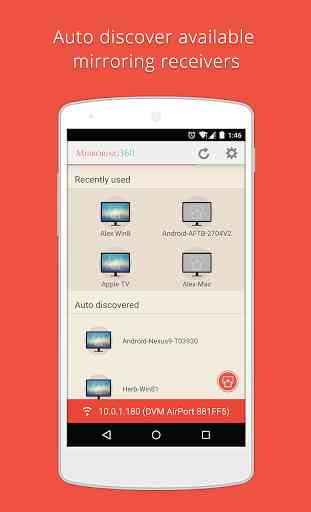
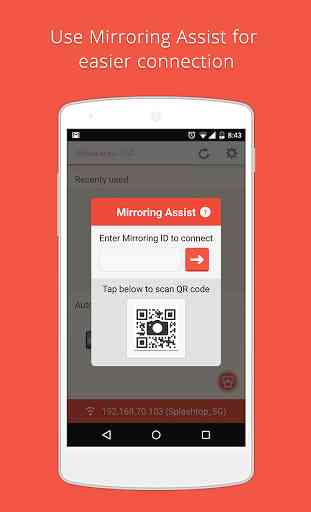



I used this to connect my Samsung Galaxy J7 to Apple TV. Initially it didn't show any connected devices, but I just had to hit refresh and the Apple TV showed up and when I clicked on it my smartphone screen showed up on the TV. When I streamed YouTube it was a bit laggy, but after I downloaded the same video to my phone and played it the lag was gone, so the lag seemed to be due to the internet connection rather than the app. Really happy! Thanks mate!!!