Mission Bank Mobile
View your accounts, pay bills, make transfers, deposit checks, manage your ATM/debit card, or find Mission Bank offices and ATMs – it’s convenient and secure using our free mobile app.
To use the mobile banking app you must first be enrolled in Mission Bank’s Online Banking. To enroll visit our website at www.missionbank.com.
Then all you need to do is download the app and launch it on your mobile phone.
You’ll sign on using the same ID and password you use for online banking.
It’s that easy!
With Mission Bank’s Mobile Banking you can:
• Check account balances and activity
• View images of deposits and paid checks
• Manage bill payments and payees
• Transfer between your linked accounts
• Make deposits to your accounts
• Receive banking activity alerts
• Find Mission Bank offices and ATMs
• Turn your ATM/debit card on and off
If you use a tablet that is Android or another type, you can sign on to www.airteller.com/missionbank using your tablet’s browser.
Connectivity and usage fees may apply to some mobile banking features. Contact your wireless service provider for details.
To use the mobile banking app you must first be enrolled in Mission Bank’s Online Banking. To enroll visit our website at www.missionbank.com.
Then all you need to do is download the app and launch it on your mobile phone.
You’ll sign on using the same ID and password you use for online banking.
It’s that easy!
With Mission Bank’s Mobile Banking you can:
• Check account balances and activity
• View images of deposits and paid checks
• Manage bill payments and payees
• Transfer between your linked accounts
• Make deposits to your accounts
• Receive banking activity alerts
• Find Mission Bank offices and ATMs
• Turn your ATM/debit card on and off
If you use a tablet that is Android or another type, you can sign on to www.airteller.com/missionbank using your tablet’s browser.
Connectivity and usage fees may apply to some mobile banking features. Contact your wireless service provider for details.
Category : Finance

Related searches
Reviews (2)
Reg. W.
Feb 3, 2015
Needs improvement and more features
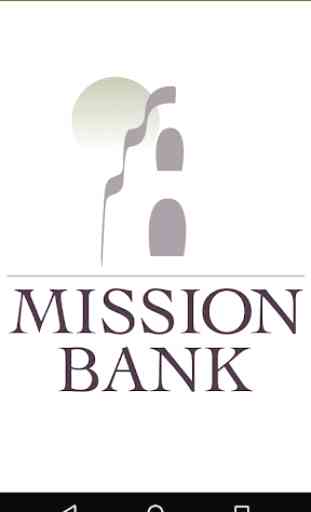
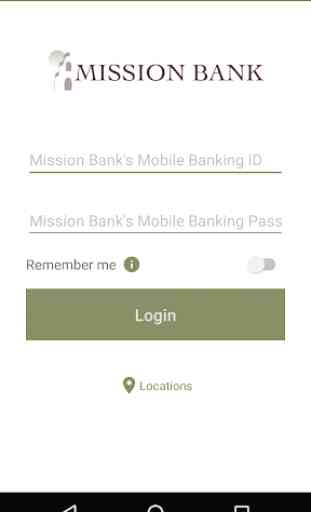
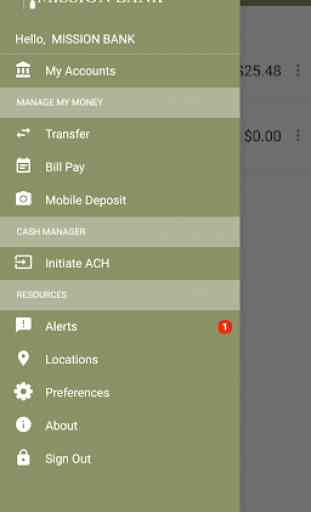
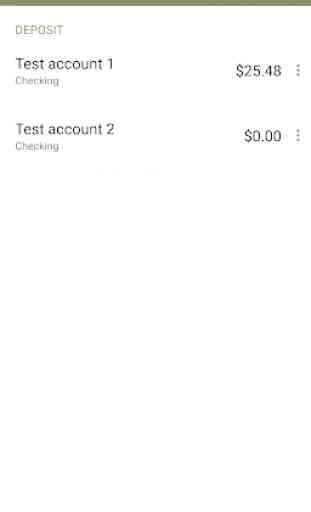

Still can not get my acct access