Mission Planner for INAV
Features:
- mission planning
- survey missions planning
- UVC camera support
- multiple connection options
- and much more
Category : Tools

Reviews (26)
I had reviewed this and given it 5 stars, but having lived with it for a while I've had to downgrade that. Its concept is amazing but it is full of bugs. Iron those out and it will be awesome.
Works well with my Omnibus f4 v5 flight controller. I'm able to plan and execute missions. However, it doesn't work with my spracing F3 flight controller. It connects but I can't upload missions or get stats from the flight controller........
Very buggy, sometimes uploads mission sometimes gets stuck part way through, after the mission is uploaded , waypoints disappear from the app
Total rubbish, the software will not comment to F722 wing FC viw Bluetooth. All settings within FC are correct akd Bluetooth module communicating fine with other software like speedybee. This mission planner is useless.
Great app! I only have one issue, if I upload mission or settings change it takes an eternity for updates to start coming back, such as pitch and roll (msp or LTM) if I reconnect they are back.
pretty good app for iNav ground station. you can change waypoint on air and config everything in unarm mode.
Disapointed. Unable to connect to Flight Controller via USB. There are no instructions for this, just connection options that don't work.
very disappointing that a dev can do this, start a new paid for app that does the same with a few added functions and abandon his previous effort without giving those who have paid a way to migrare withotu buying the new app
Powerful tool but simple to use on a day to day basis
Very support and very good , how to set PID help me
Fantastical if you have a bluetooth module on your wing or quad
Working well with esp-link and a rover.
Like the app. Got the paid upgrades. Devs do you ever plan on supporting LTM protocol for lower baud longer range?
This is a pretty neat app is you use mission planner alot
not working on Samsung s4
Still working with this app 😊
CLI does not function as expected
Good Planner software. Wish it had auto circle planing
Can't get this app to connect via blue tooth or otg cable to omnibus F3pro V2. My set up connects to ezigui and busybee no problems on both
The uvc feature is good but needs to be less obtrusive. It blocks out the map 100% of the time with no option to share the screen side by side to keep an eye on both video and map. Also make an easy option to switch between full map view and video Instead of just trough extras menu. Also fix black square left after switching from uvc.
Ok but have trouble saving settings
Excellent. If i may make 3 suggestions? A way to edit and save the default alt in each profile. The ability to add 1 waypoint, change it's alt, and subsequent wp's take the first ones alt value. A user adjustable wp proximity value to smooth turns to the next wp, this will limit overshoot and give a nicer feel. Thanks for a great app.
Fantastic app for missions and mapping
Great to see elevation data
It couldn't even list the Bluetooth devices to connect.



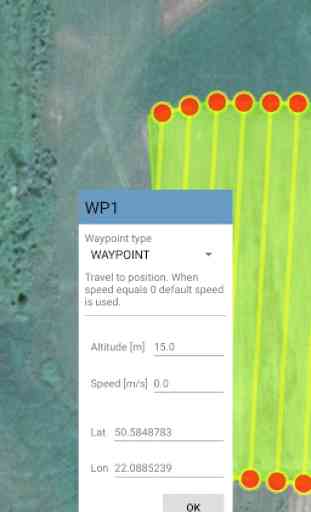

This app looks awesome! But it seems to be at an early development stage. Features like orbit, follow me, etc would add great value as Ez-gui has been left outdated and no more support is given. As this is the official app suggested from the inav wiki telemetry page adding a full featured version would be great ( even if it is only paid version)