MIT AI2 Companion
Category : Education

Reviews (28)
Cool tool. Built my first custom app in less than 24 hrs from the time I found this tool to publishing my apk. I have never built an app before and between the puzzle pieces and hundreds of tutorials at the site and on youtube I had version 1 (the input data and calculation and output data) running in <24 hrs. Adding more advanced features like email and file attachment took a little longer. I've heard there's an iOS version too. can't wait to try that too and get my iOS users up and running!
The MIT AI2 Companion App (Which allows you to develop your Android App on a computer and test the App live on an Android Device such as a Smart Phone) has substantially matured and is a joy to use. If you are having difficulties with it, instead of ranting here, raise a Help Topic on the Forum and you will get expert Technical Support. all free. Anyone claiming that this App is poor should think again - around 400,000 active Users per month says otherwise.
it's a little finiky if you're phone's screen shuts off, but by changing the screen settings, while working on a project, I've had zero problems. it's also just fun to be able to build apps while using your phone, great tool.
I have sent an Email to the developers of this app expressing these concerns as well. I have a ZTE MAX XL, and I am unable to utilize this application, since the advertisement of it being compatible with all Android devices was an incorrect statement. I have tried every method, and nothing works. If we send them enough Emails and they make a change in their app to fix that, I would give it a 5 star eating, but since I can only use it on one friend's device or a school-issue Android tablet, I cannot give it any higher of a rating than I have, and I feel that even the two-star rating that I gave it is very generous given my circumstances. Again, if we can send them enough Emails about this, maybe they will fix some compatibility issues. P.S., I doubt that I have the only model of Android device that is not covered by the application's compatibility.
Please fix always shows you cannot connect two times. Works only sometimes and when it works it always freezes progress bar. I used this in school and I have so many school projects. Please fix I already wasted so much time.
excellent interface for mit app inventor. would love to see a testing environment equivalent app for iOS. the app often lags or doesn't make a connectio when not on the same network. but everything comaidered, very purposeful app.
I have been a software engineer for the past 20 years. I developed for many types of devices, including Android. MIT AI2 Companion is just amazing! It speed up the dev process so much! It is pretty stable if you know what you do. I don't often write reviews but after reading some 1 star reviews I had to write one! It seems to me that people howadays expect too much without any knowledge whatsoever. You have here an amazing dev tool and still you complain. Stop developing if you can't handle it.
This app is a lot of fun to try. I love this app. But first, after pressing the connect with code button, I just used to wait there. Nothing used to happen. But now, after pressing that button, I go to the project and then after it shows sending assets, I come back to this app.
I was recommended this app and really looking forward to learning programming. But I've already run into problems. For starters, you have to visit a link to scan a QR code. Not sure how to do that other than using another device. While that was minorly annoying after scanning I can't even get the app to submit and start working. I'll change my rating when I can actually use this. Please fix! Edit: I just tried installing the program directly and that still didn't work.
This software is good especially for those who are not from programming background. However, this MIT AI2 Companion app doesn't work well in my s9+. But if I tried the same app I designed on my older Android phone, it works perfectly.
I expect more from MIT..and google for that matter. Am very excited to learn how to build apps and ran across this course. I do websites and basic coding.. so am not a complete moron but this so called "childrens" basic tutorial suffers from what most programs do.. geeks write functions without testing on lay people and are shocked when everyone's confused. They simply know too much and think you should too. The very first page appears to be an install page when it's the program.. gets worse
Works alright for the most part, but when editing an app, the companion crashes constantly. With this and the lag, the experience is shaky at best.
I will just give it two star cause anytime I scan or put the code it won't take up to 2 or 3 minutes it will just disconnect and I have to start all over again to connect it back. So please kindly fix this.
I am having a had time with the App. The App could not move beyond the Code, and there was no provision for a any key to de-hang it. Highly disappointing. What will I do to move ahead?
This app is horrible. Doesn't work a little bit also. Freezes after I enter the code or scan the QR CODE from their website. JUST USELESS!!!
We had to use this for class and it doesn't work. Also the website for the app isn't encrypted, which is a bit insane considering that it's made by programmers. Just use scratch.
It is very good. You dont need to know the complex codes of Java and Android SDK to build simple yet sophisticated android apps, although it helps if you have some foundation in any object oriented programming language.
I am able to scan the QR code, and the six digit code autod-fills.. but on clicking 'connect with code', nothing happens, no response. The laptop and the phone are on the same wifi. Kindly help
This app was working perfectly!!! But suddenly from yesterday,it just refuses to connect!!Its giving me a message like Unable To Put text something....Please fix this ASAP,I really would have given a 5star rating if it was not for this....
Cannot get past the qr code screen on my mobile. The orange button does seem to work as it seems to have an effect on my computer. But the mobile just hangs at the qr code screen. As I have not been able to connect I cannot say any more. The phone is a Huawei p30.
Awesome learning tool along with the textbook and their website app. Just one issue that I encountered just now, is that I need to give the app permission to access SMS, but such an option does not even exist! So idk what to do with chapter 11 project :/
Inspiring, life changing. Accelerated my programming progress after a long struggle to master conventional Java. Am now having a rewarding time bringing my ideas into being - something I had almost given up hope of ever accomplishing. Hugely grateful to all involved in developing and supporting this marvellous project.
Very much disappointing app I can't just connect it with code What a horrible app is this i don't have much time to submit my work. And it is to be submitted in a competition.. Without knowing the output how can I submit it... Getting very much annoying while using this app. Kindly fix the problem..
Very bad app. Even I have an excellent wifi connection, it shows that there is no wifi connection. I tried uninstalling and reinstalling but did not work. Very useless app.
Seriously? The QR code doesn't work and the code too? Might as well delete this app cause its Useless and I tried the different option aka "Emulator" guess what? It also doesn't work at this point you guys trully dont care about the students trying to learn
Best app helps to check your app 👍🙂👍🙂.. I can load my MIT project onto this very easily and fastly.. Thanks MIT for making this app. No need to build the app everytime just go to connect --> AI companion --> scan the barcode --> app is loaded on your phone you can use it without downloading..
It connects in a few seconds. U can scan a qr code in any direction and it would connect.
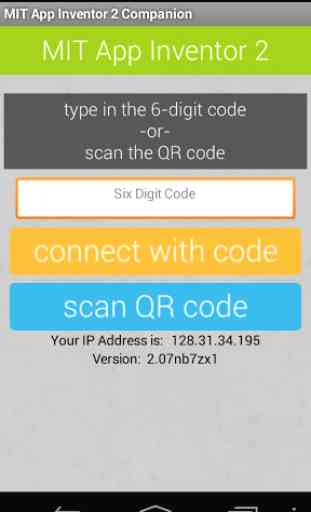
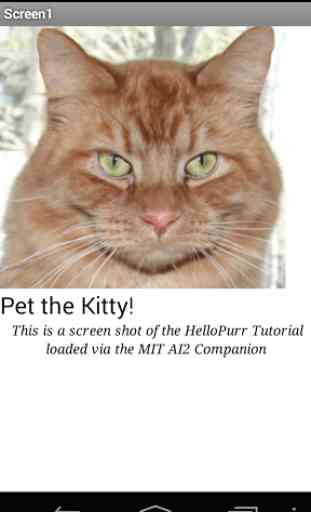
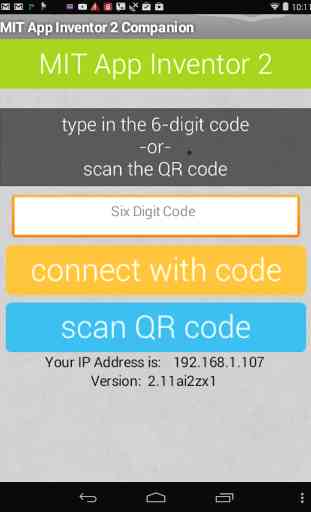

Bloody hell, this app is garbage. This app is made from MIT, they are meant to specialise in technology, but when I look at this, I think it was made by the bloody 60 year old Janitor at MIT. The connection issues are garbage, I constantly stay on 20%, and get a network error. The UI is also terrible, it looks like it was designed by the app, itself, and that's Terrible. This is one of the worst apps I've ever used, as it doesn't even work most the time. So it is by regret, that I'm uninstalling