MIUI USB Settings
* You may need to enable USB debugging for this app to function properly
*
I've encountered the following problem on my MIUI device:After turning off both MTP and PTP connections from the notification bar drop down menu and reconnecting the device to the PC, this menu does not appear anymore. Since both MTP and PTP are turned off, the PC doesn't see the device. MTP and PTP can't be turned back, since USB connection settings are not accessible from the phone's Settings.
This app simply opens the USB connection settings, so MTP or PTP can be turned back on.
If you have any questions or feedback, feel free to contact me by e-mail.
Category : Tools

Reviews (30)
This app is almost! I don't normally pay much attention to such, but after trying many apps and failing, I installed this and it instantly worked. You can imagine my relief! As we speak I can now transfer files (documents,videos and all) from my phone to my lappy and vice versa without a hitch when initially all my phone did (an S7 edge), was to merely charge when I plugged it in using a USB.
I only get this errormessage when opening the app on Huawai P8lite: Android version 6.0 or greater detected. USB settings can be set from the developer options of the device by choosing the Select USB configuration option. (make sure USB Debugging is enabled and the phone is connected to the computer with a USB cable) DEVELOPER OPTIONS clicking on developer options, it only reloads the same error agein. what can i do?
Worked perfectly first time! Tried to set up MTP on my Galaxy S4 for several hours. Finally installed this app. Followed the simple instruction on set screen and voila, I got my MTP working on the phone. Now I can transfer files from the phone to to PC. Thank you for this easy app. Ps .also .no ads !
Took a few minutes to work after connecting the phone to the laptop. I pressed both buttons alternatively and by a freak of nature (or science), it worked as intended. A good app needs no bigger size. Thanks a million, anyway!👽
The best app out there...don't believe those people saying it's not working it is working, my Samsung S8+ couldn't connect to PC using cable the phone doesn't recognize PC via cable .. once I installed this app i connected to my PC...EASY AND FAST....I RECOMMEND THIS APP FOR U
Due to all my computers only showed my redmi note4 without display the content/data in it. I tried to install this app. Yes. I am able to see and transfer data from phone to computer. Thanks
This worked for my Mi Pad 1. Accidentally disabled MTP and could not re-enable it. After enable Developer Options → USB Debugging, this single button app helped me get to the MTP menu to re-enable it. Thank you!
is it possible to set up autostart with file transfer mode on for Redmi 6? i already have possibility to chose between charging only and file transfer, but i would like to have file transfer set up as default state
I don't usually leave reviews but this app has just solved a problem I have been battling with, which is i could not transfar any of my files off my phone into my PC. Thank you is all i can say.
it really does nothing but make a shortcut. And you already have to know how to change the setting and it's really not hard it's only 2 buttons away.
There was one button and it didn't work. If tapped repeatedly it would flash the menu at me but not actually display it for long enough to use.
I got problems of connecting my S5 to my pc because my device didn't show.But through this App I can no able to connect to my pc with a data cable.Its an excellent app.
Didn't work with my old Android krap but was impressed with the developer. He s/he talks the talk and and really gave details of the up's and possible pitfalls. Nice for a change. Thank you
Does nothing, has me go to the developer options and configure usb to transfer files to my pc which is what it is set as but still nothing shows up on my pc.
I had trouble getting videos on my mix 2, this app worked first time, for me it's a great app put lots of videos and music on my phone, well recommen this app for mix2
It's work on my samsung galaxy tab s7+. I almost factory reset my tab until i found this app. Just install this app, and voila my mass storage is working now
Works perfectly - access your android USB in developer mode and change settings to transfer data, pictures or tether only.
Thank you very much ..i have been struggling for a long time to transfer staff to my pc from phone and this app have help me so much... please download it..whoever is reading this.. thank you again
🥺😍😍Thank you so much for this great app, finally I can transfer my files from Mac to Android device🥺🥺 great app, awesome, now it is very easy to transfer.
Made my phone work with my car stereo via USB before the radio would go into a power on/off loop very good job to the developers.
Please action to USB and external fills to USB. Thanks
Not compatible with modern Android versions
Great app. Made my Samsung M11 connecting to PC simpler. Much Simpler than Official Samsung PC suit KIES.
Asks me to enable USB Debugging when it is already enabled, can't get past that part.
It is very useful my phone couldn't open or connect to a pc on it's own
It really worked on my redmi 2s prime.I had problem with my phone to connect to computer but via this app I can connect my phone to my computer
please support xiaomi cc9 meitu edition, the new update wrecked my phone. I want to rollback but my phone cant be detected by my laptop(only unknown device is written)
Used to work (a few minutes at a time). Stopped working as of today on my Xiaomi MIUI phone
Saves phone life. VERY thorough and easy to use 😊.
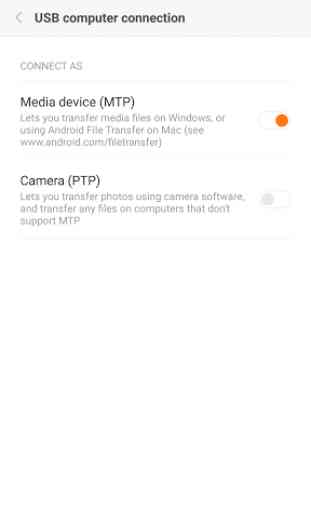
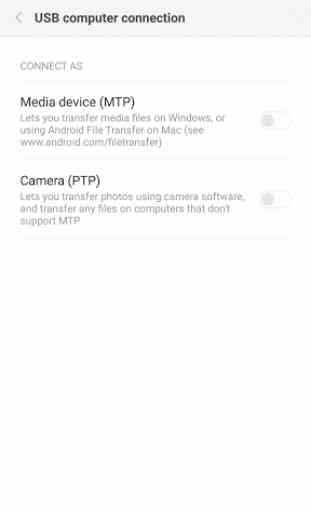
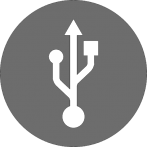
After I start the ap, a window opens. There is a button labeled USB Settings. When I click the button, the ap immediately crashes out with a small popup window and button offering to restart the ap. On that experience alone I would want to rate it the lowest. But I suspect my problem is that the Android version I used to root this tablet might not have included USB support as I cannot find any reference to USB anywhere in the Settings menus. If I figure it out, I'll circle back and revise this.