MiWiFi Router
*New Features in 2.2.30Fixed Android 6.0 compatibility issuesOptimized support for Mi Wi-Fi 3Fixed crashes on the interference history pageOptimized tools in Task managerImproved "About" page for devicesFixed bugs for file transfersFixed bugs for Dianping in Guest Wi-FiFixed UI bugs in the storage page
Category : Tools

Reviews (27)
Useless app after the update from 3.0 to 4.0. Having issues with connecting. No no name can be assigned to the devices as it used to be in earlier versions. QoS is also not working properly. Even this very app doesn't connects with the Router most of the time, even if connects, its never in sync with it. No more history of devices connected earlier. Many more issues/bugs in this app, that I don't want to mention now. The best turned to be the Worst.
This app doesn't work at all. It used to work before, don't know what happened after that. Some update ruined everything. You do anything and error messages will welcome you. Couldn't get data, try again couldn't get settings Deep speed test doesn't work. it will always show try again. wifi optimization doesn't work Click on firewall and error message pops up - Something went wrong. Go to settings - network setting,hardward settings , About router doesn't work. Extremely buggy app.
This app has been a total wastage of my time and memory space. The earlier versions of the app were not able to even pair the 3c router with the app but now it can pair the router but that is it. 'Phone is not connected to the network' this constant message is displayed everywhere in the app even when I am using wi-fi from the said router. I have to always check bandwidth and access other settings from my laptop.
‼️Earlier devices were able to be renamed or description were able to be set (helpful to understand what is connected and what is not). Now after a certain update, it is no more happening. Even after renaming or setting description, it resets to default. Also gave feedback long time back from the app many a times but they didn't even bother to take any initiative or contact me.
The app is refusing to connect to the router. It keeps saying cant connect to the router/ phone is not connected to the network. The only reason I got a mi router was to control my network via the app. If I can't do that, then this a futile investment for me. Please look into the matter at the earliest and make sure this bug is fixed as soon as possible.
The app is not working, it says unable to connect to router even after resetting and checking the router/internet multiple times. This has been the issue from October 2018. Such a big delay to fix issues ? Even after so many complaining the same everywhere. Bad customer service. Should've gone for others like ASUS, TPLINK, DLINK, etc even though it was a little more expensive.
Half of the functions in this app are super bugged. Router is really good, but the software is just not there. I don't even know when I received an update, it's so rare. -Speed reading is not real time, Time zone is bugging every time I launch the app, -Region is impossible to change, because the app won't see the router on any other setting other than "other" region, -Wi-Fi sleep function also doesn't work....
i am able to configure the router thru web but unable to pair the router to MiWifi app. This happened after i unpaired the router, cuz it was showing router offline after updating app. There are a lot of people facing problems after updating the app and no solution yet. When I add a router after factory reset, it gives an configuration error on app and doesn't let me pair it. Suggested solution: Make adding a router simple. Don't combine adding and configuring the router as one feature.
Your first time using this app will work seamlessly. But once its installed in your phone for a while, without any prior warning or tampering the app UI changes the entire language into Mandarin. The only solution is to uninstall the app and then re-install to use. Well, that is until it automatically changes system language within the app back to Mandarin.
I had a very big problem using this app. It was shown that router is offline. I couldn't adjust any setting. But all, that was required, was to let this app work in the background for some time. If you have a Xiomi phone, like I do, turn the autostart on in the settings of the app (NOT the settings in app) and lock it in your background.
This was an app that used to work fine, but now, it doesn't save connected device's name or type.The app is pretty slow almost all the time and there were frequent disconnections between the app and the router, even though the router and phone were still connected over wifi. QoS settings are also not saved, and not even the deny list, which defeats the purpose of these features and this app.It has become completely useless now, except for to see a lot of 'unknown devices' and to see their speed.
I'm giving 1 star for this app due to the recent update that was pushed. It totally wiped out the WiFi device info and my internet didn't work for over two days. Finally I realized that the update was the reason and I have been trying over a month now to add back my device. But the app keeps showing no device found when I'm actually connected to the MI router. It's been well over a month now, they're yet to fix this issue despite of many reviewers complaining in this section.
The app has lots of bugs and it always shows not connected to network. Previously i could see all devices connected to wifi and restrict their speed. All this features are gone with recent update. There is no practical use of this app now other than initial setup. Just install, setup and delete. Don't waste your phone memory
new update lost some feature. for example in previous version i was able to select device type and brand. also i was able to give each device a name on application so it was easy for me to define the user and deny internet access. on current version of Android the device type and name is not been saved and doesn't show when you open the application
Awful. After mandatory registration (to leak your email to spambot net, no doubt) it only allowed changing settings once, and then it stopped seing phone as connected to WiFi, even though the same phone can access router via web interface. Translation is barely adequate, and most "functions" actually don't do anything but showing fancy animation to imitate functionality. Garbage.
Nothing in this app works. You try to check the speed of your Internet it says router is not connected even though it shows the network name. You try to reboot the router it says some error ocurred. Good luck trying to control anything on your network. It does nothing as advertised. It defeats the purpose of me buying a Mi router in the first place. If anyone from Mi is reading this please fix this broken app or I will consider returning my router.
Not working. None of the settings work through the app. Doesn't connect. Terrible since the last update. Used to work. Now doesn't. Had to resort to the Chinese version and muddle through. Even the Chinese version, that works for settings, doesn't work for all the devices connected. It says all devices are offline.
This app is too difficult to use, and also even my old route just costs less than 1k rupees has lots of features and options. Main issue I can see when new device connected immediately, but when they disconnect it will never say that wifi disconnected. It will show still connected and after long time of waiting finally it will remove that device from connected list. Really I like my router speed and performance. But it's very much discomfort to use this app.
Horrible and misleading. I had brought the new Mi 4c and couldn't setup a basic WiFi. It simply wouldn't connect to the internet. I thought the router is defective and was about to ask for an exchange when I tried using the webpage route. Everything worked as it should. This app is a disaster. Uninstalled it since then.
From last few months the app is automatically changing to chinese language mode. I have tried installing and uninstalling several times. Once installed it starts in english mode and after signing in it does not connect to the router though i am connected to the wifi through that router and suddenly changes to chinese mode. App is useless and is not functioning properly.
This app makes me want to pull out my hair in frustration. Asks for too many permissions, doesn't recognize the router even though the mobile is connected to the WiFi network and keeps asking me to setup a new router. Has been months since these bugs were last discovered. Please fix this or altogether remove the app from the store.
Terrible experience. The app pairs with the router and that's all it does. Afterwards I can't see the list of devices or manage them, I can't access the storage either. Region of the device and account match but its basically just taking 50mbs of my phone's storage. Disappointed and definitely surprised based on my previous experience with xiaomi products
This app lacks functions advertised on the box and doesn't show any traffic or data from the devices connected to the router.. It also gets connections errors when setting up the router or changing settings like network type and needs a router factory reset to work every time.. The router mi4c is also very slow and only gets proper speeds as an access point only after a restart, then after a while it gets realy slow again.. I have to admit that I did not expect such a poor product from xiaomi.
You guys need to update this app ASAP cause there are lot of bugs on this app and kinda old!! First the bugs are when I use deep speed test on 1st time always fail , Sometimes suddenly it shows I had log out when I log in it always show error , Sometimes it will not show which device is connected to my router and wifi does not want to update when it is available. There are many more issue but these are the most I have to face every single day. Please update the app UI this isn't 2017 anymore.
There are at least 3 major flaws in this app: 1) I can't install any additional extension tools on my Mi Router 3g. 2) Then, there's no option to turn ON Dual-Band WiFi (You can only turn it OFF, and then you'll have to use a web interface on your PC to turn it ON back). 3) Finally, when I try to change the region to Europe, it forces me to log out! Why? What's the problem?! I'm a very loyal fan of Xiaomi, but this app is awful! Please, fix it as soon as possible!
I like the app in general but not all features seem to work all the time. I have noticed different region selection during initial setup yields different features, or at least different results, particularly with scheduled disconnect and access control. Also using this with the mi range extender, I have to schedule disconnect the entire range extender and this only works for me if the region is set to UK. I was disappointed by this because I love everything else about Xiaomi
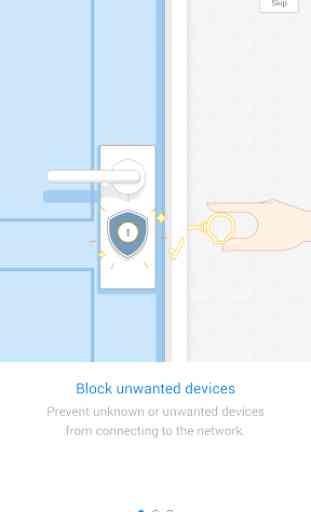


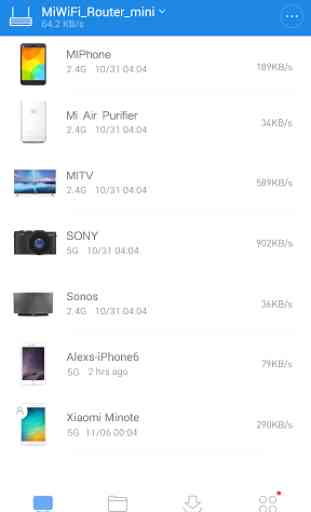

For the first month, everything was going smooth. But since last week, i cant see the download and upload speed of the router (up, in the centre of the main page). Also i am not able to manage the connected devices (for example, i cant change their names, the type of device, what kind of device that it is, etc.). Hopefully its a bug and hopefully they will fix it.