Mixed Chinese keyboard
* Mixed input method, no switching required
* HK chars
* 16 keyboard layouts
* Selection history
* Learning related words
* Associated phrases
* Eng suggestion with correction
* Hard keys support
* Integrated Eng-Chi dictionary lookup
* Phrase lookup
* No insecure permission required
Phrase lookup (48MB of heap memory is required):Input Chinese phrase directly by the following patterns;
* First code of the 1st char. + First code of the 2nd char. + … + First code of the last char., or
* First code of the 1st char. + First code of the 2nd char. + … + Full code of the last char.
E.g.For '你好嗎'
* In Cantonese; key in ‘nhm’ or ‘nhma’.
* In Simplified Cangjie; key in ‘ovr’ or ‘ovrf’.
* In Cangjie; key in ‘ovr’ or ‘ovrsqf’.
Open by:For Android 1.5 ~ 2.x;1.Check the keyboard at Settings > Locale & text2.Long press a text box > select input method
For Android 3.x ~ 4.x;1.Check the keyboard at Settings > Language & input2.Click a text box > drop down the notification bar and click 'Choose input method' > select input method
For Android 5.x;1.Check the keyboard at Settings > Language & input > Current Keyboard > Choose Keyboards2.Click a text box > Click the keyboard icon on the bottom navigation bar > select input method
Visit Web for details.
Tips:1. If you experience extreme lag after updating, try uninstalling and re-installing the keyboard again.2. After changing theme, try to restart the keyboard or rotate the device with the keyboard active, to make the new theme effective.3. If you experience touch difficulty, try to set the 'Touch sensitivity' settings as High and Neutral.4. If you experience missing candidates, try enabling the 'Rarely used characters' option of 'Chinese candidates' setting.5. Simplified Chinese candidates are disabled by default. Enable it at the 'Character type' option of 'Chinese candidates' setting if required.
Known issues:1. Keyboard closes itself on Contact's phone number text box of Samsung devices with Android 4.x. Will fix once we get a Samsung device on hand to check.2. Keyboard plays sound on press on LG devices, even sound is disabled in settings. Will fix once we get a LG device on hand to check.
Category : Tools

Reviews (30)
20181226: very useful spontaneous chinese and english input app i used since five years ago. but now it is incompatible to newer android system, after i have bought a new cell. can u please upgrade it and make it compatible to newer android system? thank you! 20181230: tried this app and found it is working fine with android 9 os. from now on. thanks for the prompt fixing. very delighted.
This app is the reason why I'm still using Android but not iPhone. Let's the author can spare some time to fix the gesture issue on Android 12. Thanks
I love this input keyboard but there is some layout problem occur in Samsung S20 (Android Q). Will you fix this problem? also I hope you can add some button for insert emoji😀
I used to enjoy such amazing keyboard app for years and like it so much. But now it cant be used in mobile with updated Android system😭Can u, the app engineer upgrade the app so that we can use it again?
4 stars. If you can add a floating keyboard layout. It will be perfect 5 stars.
I hv to give this app a five star rate as i never found an useful app like this. This app save me a lot of time during typing. Great thank to the developers
Used to be able to write my own words but since some time ago that feature has gone.
Cannot change to Korean input easily, I need to go back to setting every time, any solution?
I rate this app with 1 🌟 because I can't get into it or anything it only says weather it's installed or not
the best traditional chinese input method for HK people, period.
I put one star it because of this app not showing on my launcher. But i think this app is so cute.
The best keyboard app when you know both chinese and english
I would pay for it if requested! Wish there's a Windows version!
5 stars if there us also Cantonese voice input feature.
it would be good if having emoji keyboard :)
Very useful n powerful input app. Easy to learn n use
Best keyboard, except without emoji
Awsome apps !! love it so much! I've been using it for yearssss
I can't open the app after installing
It will be great to include emoji
look forward to version for window platform
This is the best app I use, will not change another one.
I just install it but there in no option to open... what the hell is this...
Its not working!!!!!!
My best must use apps for 9 yrs
very good app, any update?
I can't use this app don't get it 😐😡👎
It cannot be open
(update Jul 29,2019) cannot find details of permission type required, wrote to app owner with no reply. any data security breach please, may i know???) I think there is bug for Samsung S7 Edge and the latest Samsung tab, crashed with google chrome and when using keyboard, it auto switched to the previous game app!! And now, i cant even use it although i have selected this for input. Only Samsung keyboard keeps showing up. Bummer!
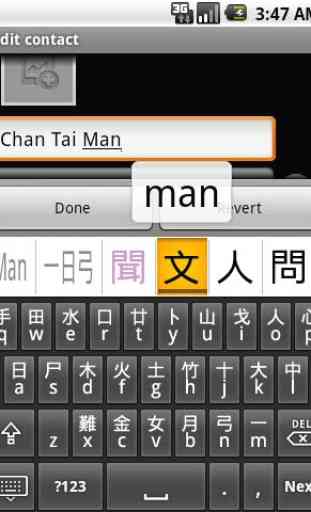

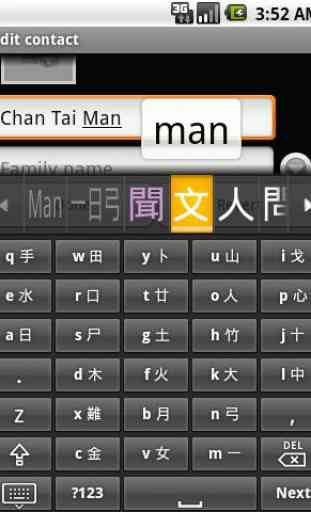
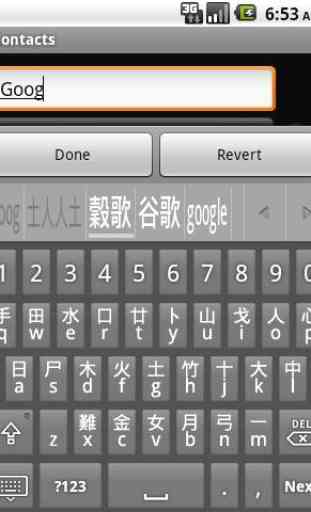

I have been using this chinese input for the longest time ever… however it seems to have issues when being used with Note 9 (even before i did I the Android upgrade to 8.1.0), now not just Facebook Messenger has issues not being able to see the keyboard, but some other apps too?