Mixing Station X Air Pro
WARNING: THIS APP DOES NOT PLAY ANY SOUND! IT'S FOR REMOTE CONTROLLING ONLY!
Features:
- RTA overlay in PEQ view
- RTA averaging
- Level timeline for gate and dynamics
- Peak hold for all meters with changeable hold time
- Peq preview in channel strip
- High contrast mode for outdoor usage
- Popgroups
- Routing Matrix
- Create unlimited DCA groups (IDCAs)
- Customizeable layer, channel order and mutegroup labels
- Up to 32 channels visible channels per layer
- Runs on smartphones and tablets
- Direct email support
- Much more :-)
Category : Tools

Reviews (26)
The app is a really nice alternative to the one from Behringer. Even on a smartphone display, it works well for making adjustments to the mixer. One thing I was confused about, but maybe it's also best to leave it that way to match the implementation of other clients: For setting a sidechain for a gate on a linked channel pair, that setting has to be made individually for each of the two channels.
Mixing Station Pro is my mix controller of choice on my XR18 mixer. It is smooth, efficient, and effective. User interface is seamless with the other versions of MSP. I also use the X32 version with my M32 mixer. I have it installed on my tablet and my phone, both are Android. MSP has added features not present in the manufacturers control software, most notable are the feedback detection, and custom layouts. All in all it is an excellent piece of software, and well worth purchasing pro!
Please could you add P16 Ultranet Sends to the Meters screen or a dedicated meter screen? Reason for this is that the channel meters are fixed at pre-fade (pre-everything), so one trick we do is (if we're not using Ultranet!) route channels 1-16 post-fade to Ultranet 1-16. Then view the meters for Ultranet. That way we have a meter bridge of the levels going into the mix. (I with Behringer would provide the option to have post-fade meters on X-Air and X32...and therefore on X-Touch!) The icing on the cake would be for you to provide the option to have the Ultranet meter on the Mixer view and Dashboard view instead of the pre-fade channel meters - or indeed, in addition to them.
Something strange happens: - Input is sometimes self-turning from analog to USB. - Channels sometimes are self-removing from Main Mix. - In Windows app I formed a subgroup on bus 6, and this app returned all input channels back to Master section, not removing the Subgroup. So the sound of these channels became strange and harsh. It happened when I prepared to live gig. All of these makes the app unusable. Nobody else uses my XR18, and all those things happen only when I use Mixing station Pro.
Bought the app, wont download. Tried everything, no soulution from gaggle worked. Many hours trying...no success. I hear its a great app if you can get it. Had no problem getting the the Behringer app dowloaded months ago. This one just shows Pending with a spinning circle and never downloads. Next step is refund, no options. Was really looking fwd to using thies awesome app. Thx goggle :(
Works really well most of the time, but will drop out of connection for no apparent reason, even after selecting a 'clear' wi fi channel. Need an easy way to lock into the wi-fi, a function the behringer user manual says it can do, but cant find a way of doing it with this app.. any suggestions.?
This is really cool. Customizable. Really great. Touchpad "scroll inversion" doesn't change the scroll direction, but maybe I'm just missing something. It's opposite of what I'd expect. Up is down, down is up; just as it is in life. I'll get used to it; just as it is in life. =j
Very pleased with the app, I'm new to the x air mixer,All the features were easily understood (and eye-opening),this beats the manufacturer app in a heartbeat,I had to get the pro version after using the free one. I'll be using it from now on.
this app is awesome, thank you for making a better version than behringer. I was wondering if the developer reads this could you add a button on the fx to reset to default because sometimes I change the settings and forget what the original setting for an effect was. thanks!
Such a great app. You won't regret purchasing this. I haven't tried the feedback detection function, but the auto eq is very much useable and does it job wonderfully. Hope the author has the same app that can be used on pc not in apk file and still the purchased added features is carry over to the pc version.
A feature request: Provide ability for a foldback ONLY device that has all aux mixes not just a single bus. Be able to lock the main mix and non aux chanel settings to a master device ONLY. That way an unruly band can mess their own sound and not muck about with front of house.
Love the app, running into one problem though. After I enable midi and switch over to midi devices section the app freezes and restarts. I've tried this on 2 different devices. Any ideas? I'm sure I'm missing something obvious
excellent app over the default Behringer one. being able to set it for bright outdoor use is worth the cost. customizing is made easy. just relax and read the help section. never freezes like the default app. i use a samsung 9 phone.
Not a fan of the little pop ups on the EQ that tell you the band, freq, etc. The pop up blocks the analyzer and just seems like a very awkward design. Otherwise, the app is great.
Perfect! The application is more professional than Behringer's X AIR application. And the developer is great! He helped me with some tips literally after an hour of sending him an email..perfect! You will not be disappointed!
App display collapsed to a very small size and all components are stacked on top of each other and it has frozen this way. Unable to modify layouts. App is now unusable. Had to download OEM app.
This is great for the XR18. I love the fact that you can practice offline too! Please can you fix one thing: some way of getting the app to unload after use? It stays in the notifications until Android notices it is draining the battery.
Love this app. So much better than the default Behringer version. I particularly like the ability to customize the layout so my mixer is exactly how I want it.
Since the last update the app doesn't work 😒 as how it use to .every time you open it it's taking to the play store to down load and it is already down load and when open you loose all settings. So for now I had to use the original air pro app .am not happy .
I use numerous versions of this app for the M32, X32, M32C etc on both Android and iOS devices, it's far better than anything offered my the manufacturers apps. If you use any of the products that this app is are offered for, it's a no brainier. BUY IT!
Works great! Most functions are implemented. I'm using it on a Galaxy S3, a Galaxy note4, a Galaxy Tab a, as well as on a Windows 10 touch laptop with BlueStacks. Works quite well on all of them. I also run the Behringer app on Windows 10, which has all the functions for my xr18.
Is there unimplemented pro functionality? Looking at e.g. the Bus 1 screen for PEQ, the vertical scaling of the EQ plot currently spans ±15dB but it is readily possible to dial in more than ±15dB gain (try it). A label on the top of the EQ screen named "resize" would seemingly allow scaling the EQ plot as desired in the "pro" version but it doesn't do anything. I need to resize the vertical axis to permit more than ±15 dB. For me this is a necessary capability which pro should support.
Great app,but the fader slider alignment for some reason is incorrect and is covering the gate/limiter indicators on the channel to the left....is it possible to correct this?
love that I can create custom layouts but I think a delay tap button could be added to the main app - mine is out of sync with the laptop pulse on XR 18
Very intuitive. Fast, accurate, optimized for effective work. For me, the bes app for X series
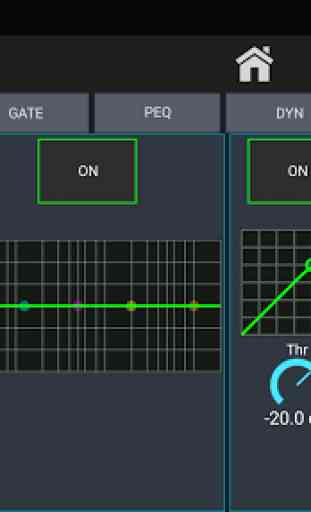

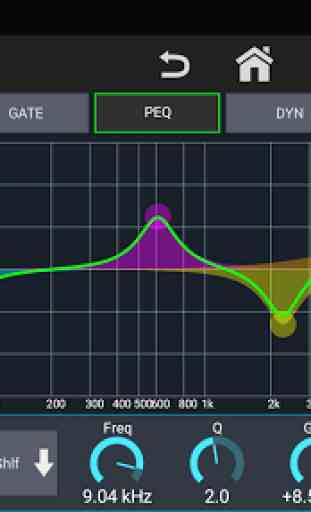


I have switched to using Mixing Station instead of the stock Xair app. I have now used it in dozens of live shows both as a performer and as a sound technician. In the sound booth, I use several instances of it in tandem with the Xair Edit program running on a PC. Not much to say other than it simply works and looks better than the stock app.