Mixing Station XM32 Pro
Features:
- RTA overlay in PEQ /GEQ view
- RTA averaging
- Level timeline for gate and dynamics
- Peak hold for all meters with changeable hold time
- Peq preview in channel strip
- Feedback detection
- High contrast mode for outdoor usage
- Popgroups
- Routing Matrix
- Limit access to only one monitor mix (with password protection)
- Supports all firmwares starting from version 1.15!
- Create unlimited DCA groups (IDCAs)
- Customizable layers, channel order and mutegroup labels
- Up to 32 channels visible channels per layer
- Channel move and batch copy
- Access to presets, scenes, cues and snippets
- Runs on smartphones and tablets
- Direct email support
- Much more :-)
Compatible mixer:
- X32, X32 Producer, X32 Compact, X32 Rack, X32 Core, M32
Category : Tools

Reviews (26)
Has been the best, until the latest update. Walked in to a gig, didn't even know it had updated. Everything seemed mostly normal until I tried to get to the tap tempo page. It's gone apparently. Went to your website only to find a suggestion to create a layer. Didn't have time for that at all. Went with reverb instead. Please bring back tap tempo page. Love the app, have used it for years now. I'll gladly change my review when that happens. Edit: Fixed! Thanks for your diligence. Best app + dev
The app works great... UI is very good and straight forward. Definitely my app of choice for my M32 mixer. It's UI is basically identical for many mixers. I also use the MSP for the XR18 as well... All of the apps I use are the paid pro version. Buy the pro version, it's cheap and well worth it. I strongly recommend that anyone with a digital mixer that can use Mixing Station Pro get the proper flavor for your mixer. Thank you David for making a great and configurable app.
Amazing App. It's incredible the amount of things it allows you to do to control your console. I've been using it with Beringer's X32 and it covers the entire functionally of the console, and interacts flawlessly with it. At least in absolutely everything I've checked and tested by studying the app and the console. Great work!
I have used this app at my church for about 3 years. It is very helpful when you want to make an adjustment on stage and you're away from the board. Having the ability to restrict the usage to a single bus gives our worship team the ability to control there own in ear mix from their phone. I recommend it if you have an X32.
I rely on this app. Better than the original which was just as pretty as it was clumsy; and not Android; my Tab A has a much better radio, it made faderless operation better than fumbling with half a set of hardware controls. The mixer is on stage where it belongs, the controls are with me where they belong and the old heavy snake has been recycled where it belongs; love this app!
Edit: Thanks, responded in 2 minutes! You are awesome! :) "latest update mentions adding a trim function to usb recorder. i can't seem to find it, i figured it would be under "usb player", or one of the sub menus there... couldn't find any documentation on the site either in the help docs. could you point me in the right direction please? "
It saved my night! I unexpectedly got asked to control a PowerPoint at an event last night and did not have access to my windows tablet with the x32 app to control Mic levels for presenters. I downloaded the free app and worked great! This morning I immediately bought the paid version to support such great software. Thanks for writing this program. 😁
Great app - use it regularly to control my church X32 Compact (makes setting up much easier, and means we can adjust things behind the scenes while someone get on with the main mix). Also use regularly with my X32 Rack for small gigs and temporary installs (including my home broadcast setup for church during the COVID lockdowns). An essential bit of kit which also helps you understand the mixer better.
When the app connects it's great. I keep having connection issues. For some reason the ip address for the mixer changes on the app. Once I'm connected I full control of everything all over the building. My funnest use was controlling the mixer for one speaker in a room separated from the rest of the system during a program.
*****updated**** very quick response from developer. Search function did the trick. App is working. ************ can only use this offline. I have connected my router and synced to the wifi. The App won't let me change the IP address, as I change the address once I get past a few numbers then it resets .
Brilliant app which does exactly what it is designed for. I particularly like the graphical compression / dynmaics page as i can fine tune the compression and gate with this. It's a really easy to use app and would recommend it to any one who uses a supported digital mixer.
Had the free app for a few years since Behringer never updated their iOS app and it worked great! Now I'm on android and decided to buy the pro version to help the developer and show appreciation for an amazing app! Makes controlling the X32 Mixer and my in-ear mix a breeze. Thank you for the continuous improvement and support for the app.
You are seriously doing great, I love the reality of the of this new features like on the x32 but all the fx are images are still like schematics not real time images, please make it real this time as you did on fx racks, because I always feel envy and jealous of iPad users when they are displaying theirs in real time as it is on xm32, please please make it more, and I know you can. Thanks for doing a good job, it makes Me work confidently and with relaxation.
This app is amazing. Pro version works flawlessly on my device ( Sony Xperia) Highly recommended to anyone who has an x32. My question, however, is about the assignments tabs. I use my x32 console solely in studio with pro tools I would like to be able to control the play/stop/rec from the app on my phone in the booth. Right now the assignment tabs in app say unsupported. Am I missing something, or is this a work in progress? Future update? Any help is appreciated. Thanks
Really like the app, but i would like to be able to add Custom Icons for channel icons, also be able to make a save able midi file for my X-Touch Mini. So i didnt have to keep re-!dding it after a system update. Other than that the app is amazing!!!
The app was great until last Sunday when it started losing connection at about 20ft away from the console. Update: I've been using this app for long with no issue until the last update, nothing was wrong with the wifi connection. This not only happened on my tablet, it happened on my phone too.
This easily beats the stock X32 app. The interface is powerful and easy to use. It's been reliable for me every time, and I've used it constantly since its original release. I strongly recommend Mixing Station to any user of the X (or M) 32.
This app is well laid out and intuitive. As a musician,it is great to be able to balance your instruments quickly and level your microphones from your Tablet I would highly recommend the use of this app. You'll soon wonder how you managed without it.
We use this software with almost every mixer our company has. We would use it for every mixer if it was available. The customizable interface allows you to easily conform the work flow to exactly what you need. That style can move with you from console to console, regardless of brand or model.
We use a Behringer X32 at our church and by far this is THE BEST app to remotely control the main board. I can literally control/EQ and do alot more on almost everything needed, remotely, other than the Main Speaker outs. Superb stuff! paid version is well worth it.
Used for the first time at a show last night, and wow. Made my life so much easier setting up my inputs from the stage (2 S16, 1 stage left and 1 stage right, routed as 1-16 and 17-32 respectively). I work solo 90% of the time, so running back and forth from the booth to the stage is a pain, especially when something isn't working during soundcheck.
Great tool, use it for remote mixing live streaming audio in a church, in a different part of the building. Wish there were 1/2 width Blank Elements though... would still separate, but not consume a whole slot (I'm maxed out at 32 displayed channel slots)
This App is great. I'd like to ask for one more feature. Is it possible to add "Channel ON Buttons" under console settings, General /Mute system? Like with the x32 Pc Edit software, which turns all the red "Mute" buttons into Green "On" buttons on the UI?
Great job on this app. It works great out of the box, but has so much customization which makes it better than anything else out there. My only problem is in the custom layouts, I cannot find the channel link button parameter. Am I missing something?
I just purchased the upgrade to "pro", but all the additional stuff is not there! It looks identical to the free version, and doesn't even say "pro" within the app. Only on the launch button. What gives? How do I get the REAL pro version? Should I just get a refund and try a different app? EDIT: Both are there, side by side. One button says "pro", the other does not. But both look identical on launching. There is no difference that I can see. I could send you screen shots if that would help, and if you tell me how. EDIT #2. Ahh! OK. I was going by your manual for the app, which shows that the pro version says "Mixing Station Pro" on the start screen, but the app actually does not show that: Only "Mixing Station". That was the confusion. It would be good if the Pro version really did say "Pro". Updated rating to "5". This thing is great!


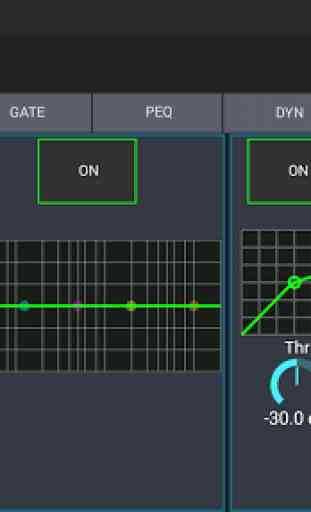


Easy to use, super powerful. You know it must be good when the actual manufacturer of the hardware sends customers to this app because they know they can't beat it. There are many instances where it's quicker and easier to make changes with this app than to use the mixer itself. Adjusting the EQ, naming channels, and detecting feedback are 3 examples. There are very, very few things on the mixer that this app can't control. Also great to allow you to adjust the mix as you walk around the room.