Reviews (25)
Over 10 tries it's working. Just try turn off drone, wifi and app. Then turn on drone, wait 5 sec, turn on wifi, connect,turn on app. Not simple, but usable
I cannot use the controls and I know how to use them, but it wont lift off, on the remote it flys well, but the app is bugged, I can see though, thanks for that😃
Ive flown my share of mjx drones as well as many other brands and i know how to connect to the wifi of them. All mjx drones have issues and they are flight control as well as app related and good luck getting ahold of anyone at that company. Never buying anymore mjx products
So i flew my drone indoors for a bit, took it outside, lost control of it as it stopped listening to the controller, flew about 50 metera into the sky and half a kilometer away from me and is currently lost, ill update the rating to 4 stars if i find it and it still works as it would be a miracle
junk....get what you pay for, i have tryed everything possible to get the camera working it just wont sync up with the camera
Just like everyone says. App is unusable and constantly crashes.
crashing every time I go in to view mode when conneced to the drone's wifi hotspot.
Read the instructions before rating it 1 star i thought it didnt work until while i was flying my drone i changed my wifi settings
waste of time total junk dont work at all.
no camera or video. about what i expected from cheap chinese junk.
this apo isnt worth it. its garbage. DOES. NOT. WORK .. I wouldnt ever look at a drone product agian with this name on it... junk!!!!! garbage..... DOES NOT WORK and no one to connect to for assistance........... SCAMMER!!!!!!!!!!???????
Crashes every time I open
awfl camra wont turn on
It is awesome
Cant control the drone. Only got the camera view to come on once .
Just got the drone and app today so I haven't used it that much yet but so far so good. After reading these reviews I was expecting to have a lot of trouble. Luckily, there were no hangups and I was able to connect to the drone and access the camera very easily. I'm using Samsung Galaxy S9+ as well as a S7 Edge.
Hi If you want to use the camera function on your drone follow these steps STEP 1:Switch on your drone STEP 2:Go onto wifi on your phone your drone should be sending a wifi signal out click on it STEP 3:Go on the drone app and click the first option THEN BINGO YOU GOT YOUR CAMRA WORKING! I couldnt work it out at the start but i carefully read my drones instructions an worked it out!
Sadly I have to add my one star to the criticism here. I piloted lots of drones, I do know how to connect the phone to the drones wifi (and it works with the MJX Cyclone I am talking about here), but the drone seems not to know how to connect to the app.
This is dumb. The app is not working with my drone at all. I have tried everything. I wasted 2 hours reading everything that came with the drone. Just a waste of time
Worst app ever. I wasted my 50 dollars drone as it flight away and there was no button to stop it. Even turning off button did not stop it. I lost my drone and 50 dollars because of this stupid chinese app with its product. Hate u all.
Tried android download did not work, tried everything does not work, tech help is non existing..
I don't know how the app works I cant find my phone but i wish it was comparable with computers
Works great not sure why there are so many 1 stars. All you have to do is go to your WiFi settings and connect your phone to the drone's WiFi and it should work (Make sure your drone's camera is plugged in)
Does not work on Android Motorola phones. Tried on three different phones. No camera permissions

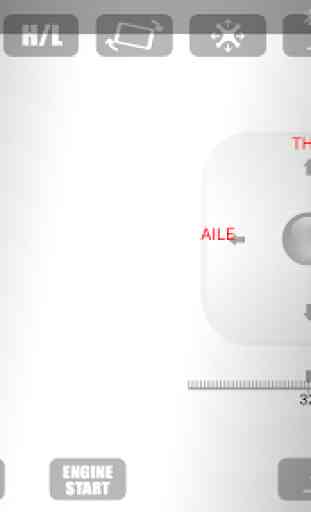

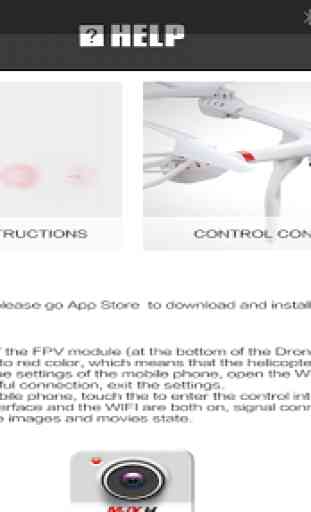


I must say that I am extremely pleased with the app. I have the drone and fly it almost every day. NOTE. The MJX H app must be closed before you connect to the wifi the drone has, if you leave the app open, it will not show video. I cannot control the drone with the control section though. That is a bug that should be fixed soon. Another thing, the app should have its own photo storage system. My phone will not allow it to connect to the Gallery due to parental control app. There is a considerable video lag also. Sometimes the video will just freeze midflight. The lag is enough that you can't fly it through the camera. Overall great job. Just got the update works well. I would appreciate if the developers could clarify which drones can use the moniter only or which ones can use both the moniter and control features. Thanks.