MLUSB Mounter - File Manager
Our own technology "MLFS" is installed, You can solve it by the "Why I can't...?".
* You can use the USB device in such as Nexus that can not be taken out files!Nexus users who have unfortunately been unable to use the USB devices and SD cards, you can organize your files freely using MLUSB Mounter.
* Can also use the USB hard drive of the PC!MLUSB Mounter supports NTFS/exFAT/FAT, so you can easily access file of PC could not be read so far.
* Can use USB devices easily to insert and remove!MLUSB Mounter is enhanced safety, you can disconnect the USB devices without the cumbersome unmount process whenever even, when USB device is not accessing.
Let's try "MLUSB Mounter", even if you are now using another File Manager App.
Function overview
Copy, move, delete, rename, show properties, file search, media type.
Features
- Rich file system: Supports NTFS(*1), exFAT(*2), FAT32 and FAT.
- Light and intuitive operation feeling.
- Easy file operations, also has two screen display mode.
- Fast File copy.
- Quick access to the needed file using category file display (photo, video, and music).
- Required files can be found immediately by sort function, thumbnail display and file search function.
- It is unnecessary unmount, so easy to remove USB devices (*3).
- WebDAV server accessible.
*1: Read-only *2: Support exFAT file system has been changed to the function of the in-app purchased from September 2016. We are doing the cash back campaign(From September 2016 until December). For the version-up users.(use older version than Ver.1.40) By all means, please register to campaign on this occasion. *3: when the USB device is not accessed
In-app Purchase extensions
* MLUSB Google Cast
- Enable Google Cast feature to Chromecast, etc. Contents in Smartphone, etc., can be cast to TV and you can enjoy contents on TV's big display.
* MLUSB UDF/ISO Mount
- Enable to access in USB BD/DVD drive.
- Enable to mount ISO files.
- Enable to make ISO files from BD/DVD media. (Not support copyright protected media.)
* MLUSB Disk Utility
- Disk Checker
- Disk Formatter
- Disk Eraser
* MLUSB Auto Backup
- Enable Auto Backup, auto backup Movie/Photo/Music to USB device.
System Requirements
- OSAndroid 2.2 or later
* MLFS requires models are equipped USB host function and Android 3.1 or later.
- DevicesBuilt-in storage, SD card, USB mass storage.
Please see our website for more details. http://www.medialogic.co.jp/
* DISCLAIMER"Media Logic, corp." IS NOT RESPONSIBLE FOR ANY DAMAGE OR LOSS OF ANY PROGRAMS, DATA OR INFORMATION ON THE PRODUCT BEING SERVICED.
Category : Productivity

Reviews (30)
Nice app that support my external hardisk perfectly. Interface is nicer to compare to other apps that I tried on Play Store. It can format, cut, copy and read files on my external hardisk with ease like using it on my pc.
It works well, but I was wondering if it's possible to allow other file explorers to access the mounted device as well? Similar to how paragon does it. It would be great if it's possible!
The app is nice, in principle. Allows mounting of all USB device formats using it's own file explorer. It was working fine for the first few months but seems to have stopped working properly and cuts out. The website is all in Japanese with no English option so can't really use it to troubleshoot (not that that's wrong, it is a Japanese company, it's just inconvenient). I use a Samsung S3 tablet to read external HDD (exFAT and NTFS) to watch movies and now the movies just freeze or the app stops working and then restarts itself. Nothing in my configuration has changed - same tablet, same HSSs.
With this you can browse files on an external USB hard drive and copy & paste them over to your internal memory. But you can't just open, say, a Word document, work on it, save the changes and be done. You'll have to copy over the file to your phone, work on it there, then save, copy & paste it back to the external drive. Guess it's not the developer's fault. It's just the result of trying to make Windows tech work on Android. So, better than nothing but hardly a PC-like experience.
Great app. Does what it says it does and offers a wide arrange of tools for formatting disks, mounting, verifying the integrity of drives etc. Right from your smart phone. I've purchased every extension of the app and if you don't have access to a program on a PC which has all of this functionality, this is the way to go IMO.
After buying the UDF/ISO mount as in-app purchase I was able to connect a DVD drive by USB to the tablet and watch a DVD. The DVD drive needs additional power from a powered hub to run. Great!
This is the only app I can find that let's my USB stick act like it should. On Android 10 and 11. No root, adb, or PC required.
JUST WHAT I NEEDED to change files in my usb-c to SD card reader!! Thank u so much to the creator
I tried to mount my camera sd card which is formatted in MS-FAT through the camera itself, using a card reader. Only the first time it showed and after that 3 times the app crashed. Not a single time I could use this app. And yes, I have read the documentation here and disabled the battery optimization before using it. Developer should check every aspect before releasing. Two star only for trying to develop such an app which could be very useful and very much needed.
Works very well. Able to mount files on blu-ray drive. If you can detect drive but cannot mount them and get a message that the device has disappeared or become unstable, use a USB Y cable and connect one end to powerbank and other end to your optical drive.
Terrible app. Took priority over reading my external hard drive when plugged into my device. The app failed in an attempt to format the drive, so now it is locked and I can't get to my files even on a computer. Thanks a lot! I do not recommend anyone use this app.
I just tried this app with a USB Seagate Expansion drive, formatted with NTFS. It mounted, and I played a high definition video without any problems, using the mpv player app. I'll soon get a Google Play gift card to pay to add exFAT support, and support for playing DVD ISO images (I have some home videos on DVD images, this won't play copy protected commercial DVDs). So far, I like this app.
Broken on Android 11. Can't move, delete or copy files and folders in main directory of internal storage and SD card. Android 11 does not allow access. However certain sub directories on my SD card suffer the same issue, in Google Files I can move, copy and delete them. Just not with this app. Did transition from Android 10 to 11 break functionality there?
M10, Android 11, Miui 12.5. App works and mounts ntfs drives via OTG. Well worth the PURCHASE for the ntfs addon as now I can watch movies larger than 4gb.
You have to buy it every time you use the data reading feature. Uninstall!
I bought the converters that this app offers and they don't work on my phone. I tried to ask for a refund of my money and I couldn't. The seller never responded. It says free but when you install it you have to pay for the digital converters. It's a robbery, don't buy this app .....
I can play my DVDs on my phone now. The videos didn't work on the stock player so I downloaded VLC player and it works great! I will try the other stuff that it offers. The prices are not bad either. Great app!
OMG, OMG, I LOVE YOU, I LOVE YOU :)) My computer blew up and I had 2 terrabytes of BEAUTIFUL films, drama and serials on it so I bought an HDD Docking Station to transfer the media to my S9 plus 256gbs and NON of them worked at all, I mean NON of them and I'm talking about the FAMOUS apps so in desperation I tried this one after reading the feedback from the Lady who had the same experience as me and Whoa, it worked and I copied my very PRECIOUS films and serials over in a breeze and I've also ordered a 200gig SD card too as I can't buy a new computer until next year and I'm so happy, Wow, Thank YOU Dev, You've really REALLY made me happy !! Much Gratitude to you :) 😍😎🤗
Used this to mount a ntfs usb. Working great.
I'd love to I'd love to know how anyone gets it to work... I bought the addins and my USB drives are connected via a hub. The only thing it manages to do is to disconnect the drives
you cant just watch videos from the hard drive withot transferring to device, you only have a limited time to browse through it.
I installed it with my android tv, the system hung. I installed with my Samsung 8 plus to fix my 2T HDD external. While formatting my HDD, my smartphone died. I pay a lot for its feature but losing my smartphone is a bigger problem. I want a refund and money for my smartphone
With an in app purchase, I can now read data from cdr media via an optical disc drive! Exactly what I was looking!
Finally a program that reads ntfs. Thank you! I have installed no less than a dozen programs claiming to read usb ntfs format and uninstalled the same. Congratulations on doing what you say.
I purchased your service for my dvd player. Whatever mount is unplayable. I tried to figure out. It's not working completely.
Your charge for everything without even being able to test is unacceptable, in-app purchases are not refundable so there is no way I'm paying without knowing if it will work.
Not going to pay for NTFS support if I cannot try it first. Many apps have, but don't work very well. I'll continue to look else where.
Terrible app it could not detect my flashdrive
Wasted my money on the UDF/ISO Mount. My DVDs aren't playing. It just says loading and stays like that for a long time.
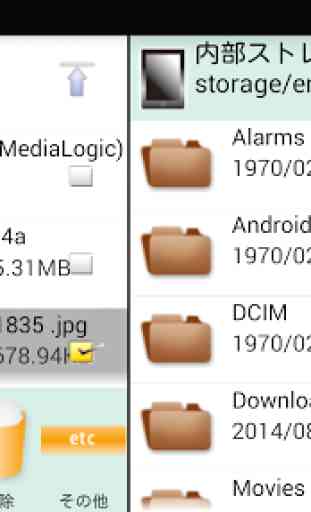




This app made my usb drive that has always worked fine without question stop working. It did not work after deleting the app it only worked after I made the in app purchase for mounting external storage. This app disables features and makes you pay to turn them back on. I DO NOT RECOMMEND