MMGuardian Parent App
Manage the MMGuardian child app that is installed on your child's phone, directly from your own phone!
This app allows parents to send commands and remotely manage the configuration of the child's phone app. If you have not yet created an MMGuardian account, please first register our Parental Control app on your child's phone (see https://play.google.com/store/apps/details?id=com.mmguardian.childapp).
Please see the notes at the bottom for important information, should your child have an iPhone.
Once the MMGuardian Parental Control app has been installed to your child's Android phone, you will be able to use the MMGuardian Parent App to:
- Monitor the texts, calls, web, app usage logs of your child's phone remotely
- Quickly locate your child's phone, and see the location on a map
- View location updates easily on the map
- Lock or Unlock the child's phone with a simple button press
Additionally, you may set and edit configurations for::
- Time Limits
- Scheduled locate (Track)
- Call Block
- App Control
- Text Monitor
- Web Filter, and more
You must first install and register the MMGuardian Parental Control app onto your child's phone. Log in to the Parent App using the email and password that was used to register the Parental Control child's app.
Both your phone and your chid's phone need to have network data capability, as the app uses data rather than SMS to send and receive commands and configuration information.
You may purchase subscriptions or licences to apply to the MMGuardian Parental Control app installed on your child's Android phone from within this Parent App, to avoid having to add payment credentials (credit cards etc) to your child's Play Store account.
After the totally free 14 day trial period of the app on the child's phone has ended, the parts of the Parent App that relate to Premium functions on the child's app are disabled, unless the child's app is licensed or has an ongoing subscription. However you can still use the Parent App to locate, or to lock or unlock your child's phone.
Kids iPhone: If your child has an iPhone and you are using the MMGuardian app for iPhone on their device, you may use this Parent App to remotely manage that child phone app. Please note however that the functionality available for a child's iPhone is different to when the child has an Android phone. See http://www.mmguardian.com/parental-control-app-for-iphone.
Category : Tools

Reviews (22)
Helpful, but it will be great if picture showed instantly as the notification appears. And it does repeat some text or messages my kids send or receive. But us something you can deal with it. It has been very helpful to me, and I do recommend it.
Terrible app. Doesn't connect to other phone. Always says connection issue please send sms to wake phone up. Then that doesn't work either. Get a different app this one is terrible. Update: No, it's your poor code not the way I set it up. Notice how others have same complaints, and instead of owning it and fixing it you blame it on the customer lmao. I will not be renewing this subscription to this poorly coded app.
I am very disappointed. We were using this app on Android and it was great until the update. Then the messages were repeated and messages from days or weeks ago would show up and even send me the same warning alerts over and over again. Then we switched his phone to an iPhone and things got worse. Now I have to go through so much to have the same functions (and I still don't) like trying to get the app on my computer to see messages and app stuff. ALSO, NOW IT WONT UNLOCK HIS APPS! Please fix!
Not very happy with this app anymore. Call reports dont work on most phones. Does not show picture messages. App is completely pointless for Iphones. The feature I wanted most which was "call restrictions" is no longer available. If anything else gets removed I am canceling the subscription. Instead of adding new features they are only taking away features. #FRUSTRATION
They did updates that ruin most of the experience. You used to be able to see the telephone calls who calls what time especially if they're in your contacts you would also be able to see what word for word what was in the text messages... Used to be able to see websites and stuff that were on the phone but now everything needs to be downloaded on top of that it has to be connected to a wire to a Windows PC which is ridiculous everything was coming in fine remotely without downloading
A frustrating use of 24 hours. I installed the apps, ran a sync with usb for the first time and then had constant issues. At first the app looked AMAZING. But due to the sync issues I am having I'm about to research an alternative. I have restarted the phones and computer, waited hours while updates continued (to no avail), uninstalled and reinstalled all of the apps and certificates, opened up the necessary TCP and UDP ports, tried to sync by usb and wifi (which is FINALLY connecting) AND MORE
Update: We gave our daughter, 9yo, a phone of her own (also for health emergencies.) Adding her new phone and both kids tablets to the family plan was super easy and very affordable. I only wish I could use this on their laptops! Was really hesitant to giving my 10 year old a cell phone but we needed to be able to easily communicate for health emergencies. This app gives helps us avoid all the things I was worried about! Exactly what we needed!
THIS IS A GREAT APP FOR PARENTS!!! I recommend this to all of my other parental friends! YES it is a subscription but being able to locate my son, see/block whatever he looks up and downloads, and being able to see/read every text he gets is worth it to me. Now with that being said for ALL of these other ppl w/ negative reviews it's USER ERROR. You didn't set up or configure something correctly. If you do as tech instructs everything will work perfectly. I've used this for yrs with many phones.
When I first got this app a year or so ago I LOVED it. Now it is spotty. Not clear messages. Sometimes only 1/2 of a conversation. Sometimes it shows the same messages repeated over and over. I will get multiple alerts for the same things even after I have checked them and then no alerts for others.
I usually love this app, have used it for years. But the past 5 days, it isn't reporting ANYTHING even when I pree the 'get update' function, it says trouble communicating with the phone that the phone is off or doesn't have service. I will literally be holding the phone in my hand with calls or texts actively going through. I have sent multiple emails to the 'help' desk and haven't gotten a response. Please make this app the one I used to love and trust, because idk what he's talking about now.
This app is frustrating. The features would be great if they worked. When I lock my kids apps and then need to unlock them, on a VERY rare occasion will it unlock right away. Trying many times for 30min and it might unlock. The same happens for when I need to lock them. Also, the ability to read my child's messages many times cuts out huge parts of the conversations. I have contacted customer service, restarted my phone many times and undated the app many times.
The app is doubling conversation logs and doesn't load any images, half the time it wont even give me an updated report without trying several times. I used this app a few years ago and was really impressed.. hopefully they can rectify the issues or I might have to find an alternative application.
I actually love this app and refer many other parents to it. BUT, with the latest updates and whatnot, I noticed a few glitches. It'll repeat certain warnings or they will be delayed. Somethings get flagged that shouldn't be and some things that clearly should be are getting missed by flag. I really love this app over many others, please please fix the bugs. Thank you! 😊
Only works part of the time. It locks the phone or apps when it isn't a scheduled time or the app isn't blocked and supposed to be or vice versa.. Both child and parent apps are up to date. On again off again issues with this app. I do like the fact that I can see the whole text message conversations tho and the phone usage.
This app was great when we first started using it. Now it only allows us to see half the messages, doesn't give us the other app usage and other features you are supposed to have. We have tried to troubleshoot for months. Re-installed and it will work for a day or so and then it stops. We have recommended this to several friends and I won't do it again.
It's like Bark, but way better. 1 reason alone gets my Security Approval - Bark can be turned off by the child at anytime.... MMG hinders tampering with built-in Security options *Edit - I forgot I already left a Review but I noticed some had intermittent alerts Andi figured it was part of a new system. Long story short my wifi router died and I replaced it yesterday and the alerts haven't stopped. I was upgraded by my ISP to WIFI 6.
I love this app for Android but not iPhone. It is not iPhone friendly at all. My kids mainly have androids though so it's ok for us. If I ever have a problem I email customer service right through the app and they email me back within the hour! The functionality of this app is amazing.
When I first found this app I was very pleased. However all of that has gone out the window. I initially used this app years ago it was so much better. I can't lock the phone anymore, I can't disable certain features, my son actually removed it from his phone previously you couldn't do this. I paid for the 5 year plan and I feel it's a waste of money. This app does nothing.
Works pretty well, interface is a bit clunky, can be hard to find details on things like blocked texts. Seems like most of the bad reviews are from jaded kids.
It is good most of the time but inconsistent with text message reporting. I have definitely had some alert words get missed especially lately. And it does not catch every text message. I will read a conversation and it will obviously be missing ones.
So... I've had this app for a while. It looks good on the surface at first, but then you start finding issues. Now mind you, you pay for this app. First, the websites visited are all Disorganized and you can't tell if your kid visited the site yesterday or today. Second, if you block a messaging app like hangouts, they can still get and reply to messages through the slide down tab on their home screen. Third.. no way to block websites through keywords.. I would continue but characters 500/500
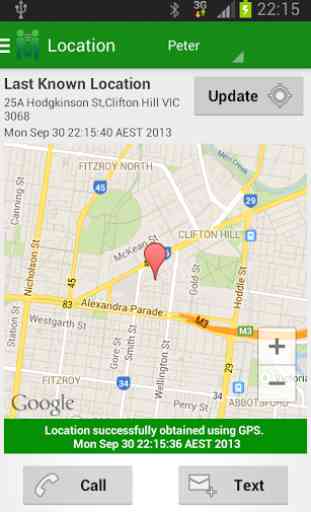
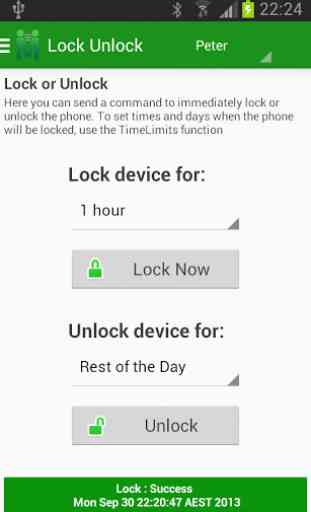
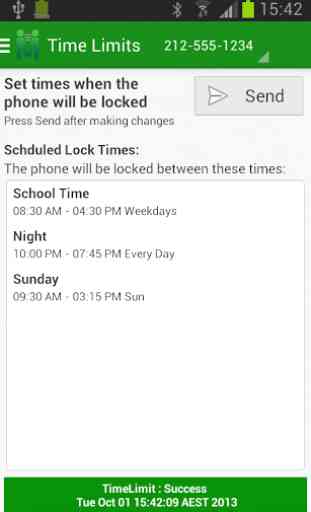
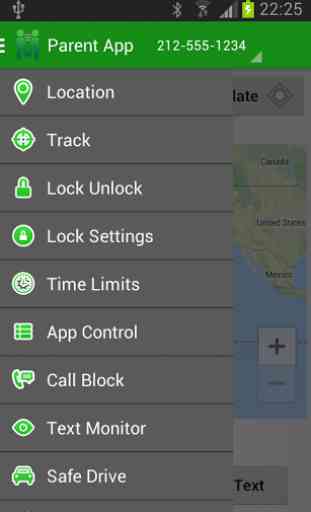

This is a wonderful app that has saved my family a few times and we've been using it for a year! Their support team works hard to fix your issues, you just have to be patient because they will respond within about 24 hours. Their Facebook group is also very helpful work parental insight on topics and advice with protecting your child(ren).