MMGuardian Tablet Security
Based on our award winning, patent pending, MMGuardian™ application for smartphones, this application extends our core principles of Protection for Kids and Peace of Mind for Parents™, into the world of tablets. Here's how:
APPLICATION CONTROL:Prevent your child staying up all night playing games or on social networks! Set time schedules to block chosen applications at specified times, or even block applications such as Play Store at all times, to ensure that you have control over what applications are installed. You may also set maximum daily usage limits for each app.
DEVICE LOCK:For even greater safeguarding of your children's sleep or school hours, set time limits when the device will be totally locked. Accessing the device will require an administrator password and so will only be possible with your participation.
SAFE BROWSER and WEB FILTER:The MMGuardian Web Filter and Safe Browser combination allows you to set restrictions on what websites your child may visit, powered by a comprehensive internet filter. It also includes advanced reporting on what sites have been visited, or blocked. The MMGuardian Safe Browser is included as standard in the 2.0+ versions of the app, and will appear as a separate app icon.
HOW TO USE:The application should be installed onto the device you wish to protect. This may be your child's tablet or your own, if your child uses it. You may of course install it on your own tablet to try it out, and get to know how it works, before installing it on your child's tablet.
Once the app is installed, open the app and register with an email address and password. Please note that email is used to send optional alerts from the application, and for reset of forgotten passwords, so you will want to use an appropriate email address. This email address does not have to be the one associated with the Google Play Store account used to download the app.
You may also manage the configuration of, and view reports from, the app remotely using the MMGuardian parent web portal at family.mmguardian.com or the MMGuardian Parent App, provided that the tablet has an internet data connection.
TRIAL PERIOD:The MMGuardian Tablet Security application has full functionality for the trial period of 14 days from registration. There is no requirement to enter make a purchase or even payment information, such as configuration of Google Wallet in the Google Play Store app on your child's device, to start the trial.
Following the 14 day trial period, you will be prompted to make an in-app upgrade purchase to continue using the application. Subscriptions are available as follows:
- Single device per month $1.99
- Single device per year $14.99
- Family plan per month $3.98
- Family plan per year $29.98
Family tablet app subscriptions cover up to 5 tablet apps on your account.
Download the MMGuardian Tablet Management application, and start to enjoy peace of mind about your child's use of their tablet, today.
FOR MORE INFORMATION:Visit our website and check out the tablet app pages!
Category : Tools

Reviews (24)
when it works this app is a godsend. I'm jay's dad and my 12 year old got caught on sites not kid appropriate so mm guardian it is. the issue is the tablet app has been crashing and allowing him to watch YouTube and download games. since I pay I figure they ought to fix that. I checked my subscription and payments are being made.
App is FULL of bugs. Developer EXPECTS you try the paid version because supposedly the bugs aren't in the paid version. Right...nice try! LMAO! Google has their own parent software called Family Link and it's FREE! DO NOT PURCHASE PAID VERSION OF THIS APP!
did not work! could not get reports, could not effectively control apps like on the phone apps (as they used to be)
Does exactly what says, free version still ok for four year old, will be subscribing as soon as the need for more control arises.
I do not like this app at all why you may ask because it's so annoying I can not do anything I'm trying to download a game but no it won't let me and if I won't to get rid of apps it still won't let who ever reads my review just don't download it it won't let you do anything at ALL😡😠
I am not the child. There are a lot of issues with mmguardian for the tablet. It is getting very frustrating.
Hello mmguardian it's me again you app is causes the tablet to freeze up please explain and i can't uninstall the app even though im a parent
great app. defent price. happy and able to monito4 kids tablet.
You restrict a babys app Ur app makes iPads and tablets lag I think you should improve ur app because u can't do absolutely anything Google and any app store should restrict u to permanently ur last update was ages ago Good riddens rubbish app
Do not get this app because once it's installed you can not unistall it. Not even worth rating it.
Help a lot to avoid having problems with kids access
how do I uninstall this app it's taking up a lot of space ans it won't let me remove it
this app is soooooooo anoying i cant even go in any type of app i hate hate hate it!!!!!!!
I hate it. no Youtube no playing games or downloading games my devices are useless.why!?
Its hard to control and the children cannot do anything when it's on
This is the person who has mmg on there tablet,and I can't even install good games on my device, I can't even Uninstal mmg😠😠😠😡😡😠😠😢😢😢😢😢
... Yeah no. I may be a child that wants this taken off but I can't even log into microsoft...
Broke my son's login. Would not uninstall. Had to factory reset.
Terrible I can't work the app
it is the wirst app onearth my mom put it on my tab so i have one hour to play at one day
Great app for parents.
I deleted the app but it wouldnt go off my daughters phone
Blocks every thing out of my site!Please delete if got
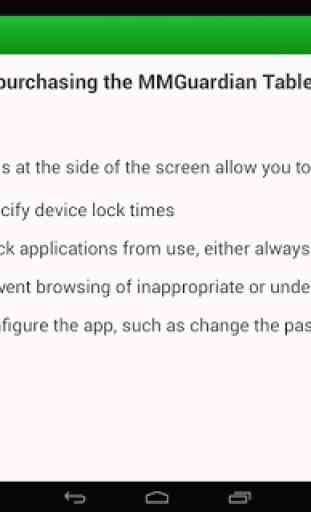
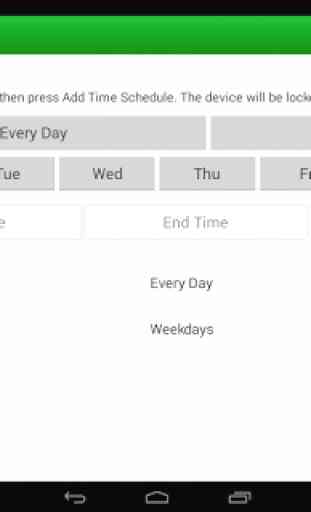
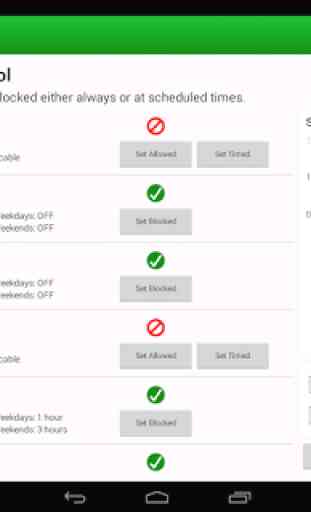
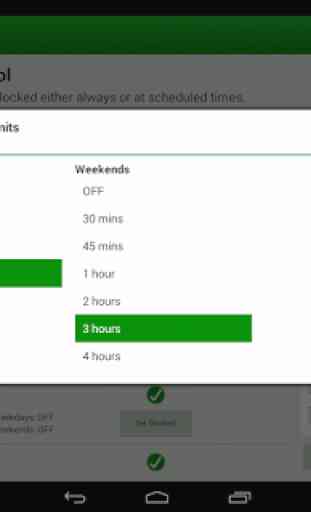

Works well but some bugs. Two most annoing: if you enable uninstall protection it will be impossible to switch open apps, mmguardian pops on top saying System UI was restricted. Because of that I disabled uninstall protection and now greeted every time I open app with demand to enable it, every time I need to decline. Second bug every time I open apps settings in mmguardian it reverts to default block all app install, no email notification, so have to modify these two every single time as well.