MMRemote
NOTE: I am just a single hobby developer, and have no affiliation with the MediaMonkey team.
This is a remote client for the media player MediaMonkey for Windows. In order to use this app, you obviously need MediaMonkey itself, but you also need the MMRemote server installed on your computer. This is a free Windows application that can be downloaded from http://mmremote.net.
Have you found a BUG? Please contact me on my e-mail or forum to tell me about it, and I'll do what I can to help you. The forum can be found here: http://mmremote.net/Forum/, my e-mail is located at the bottom of this page.
Features:
- Works with all versions of MediaMonkey.
- Display track details of currently playing song.
- Quick access to detailed information about any track
- All normal playback functions
- Manipulate the 'Now Playing' list in any way you want.
- Browse your music library using most of the categories from MediaMonkey, and play anything you want.
- Browse your playlists (both manual and auto playlists), and play entire lists or selected songs.
- Control the sound volume of both MediaMonkey and Windows itself (including mute), and override the devices hardware volume buttons if you so wish.
- Rate your songs (with support for half stars).
You get these additional features if you donate to support the development:
- Widget (now with rating)
- Permanent notification
- Computer menu
- Lock screen controls
- Lyrics
- Homescreen shortcuts
If you have any problems, please do not hesitate to contact me using the e-mail on this page or the forum: http://mmremote.net/Forum/.
Vote for new features here! https://mmremote.uservoice.com
Known issues:
- Can't control system volume on Windows XP machines (MediaMonkey volume can still be controlled, though).
- Some Windows 7 computers have problems with browsing the library from the remote.
- People with huge playlists should deactivate "Send album arts" in the server to reduce memory usage. Working on a fix.
Category : Music & Audio

Reviews (28)
Really excellent. I bought this app ages ago and sort of forgot about it, I came to use it tonight and it didn't just work out of the box... It was amazing! It's been massively updated since I last had cause to use it and it's a pleasure to use. Well done Devs. It's even give me stats on genres and stuff I've wanted from the PC version of mm that I couldn't get. Well worth whatever it costs now if you want real control and visibility on your music collection from an Android phone. Nice.
AWESOME! I'm stoked about this app. It is so cool to be able to access ALL of my music on my computer from my phone! Set up was easy and it works flawlessly. You can even make it so volume decreases automatically when you get a phone call and then goes back once you hang up. Best part is it's free! Thank you so much!!!
Amazingly awesome!! :) The other MM remotes I've tried always end up crashing/losing connection/making me wanna bang my phone against the wall... I'm so happy this one works perfectly! + a lot of features, easy to use, tutorial clear and complete. Please support developers, the app really worth it 👍👍👍
This is amazing! Absolutely everything I was hoping for! Can remote control my MediaMonkey Library on my laptop from my phone quickly. Over 900 lossless albums in my library that I can scroll through, search by artist and control the volume for while it's streaming to my stereo. Definitely recommend, and will be making a donation. Thank you!
Solid! Does exactly what you need, which is allow you to control PC's music from phone. I had been using JEiver Media Center as I love the pc software, but the JRemote android app is horrendous. I applaud the one developer of MMRemote for putting this one together. So far no glitches at all.
It's pretty good in general but the annoying thing is it rarely will close properly and so drains the battery. You have to regularly force stop the app which is a nuisance.
Hey, I left a two star review before because I was having technical difficulties. It looks like that review got deleted ... but I came back to say it was a firewall issue, with Avast antivirus. Great app. Not crazy about having my review deleted, though.
Application can't find any servers (I have several running including MediaMonkey). I have many applications that can "see" them. Totally useless application.
No support for Media Monkey 5? I love this app so much I might go back to MM4 just to keep using it, but it would be awsome if you guys could integrate support for MM5.
I've been a long time user of this app and love it. Unfortunately it is not compatible with MM5. Hopefully an update is in the works
Not working on newest MediaMonkey v4 and server combo. Not updated since 2017. Abandonware...
All good. Works well. Hoping for an update and will be purchasing additional functions.
Was perfect until version 5 of MediaMonkey. Now doesn't work at all.
fantastic! used for years without a single issue or complaint
The best app to wake you PC and play music with media monkey on it
Was once good. Doesn't work with MediaMonkey 5
Great so far, easy to use. Thanks!
Great app for controlling media monkey
This one really works seamlessly!
Awesome for MM4. Does not work with MM5. Erlend, update it! :)
I love it.
Used it for awhile before deciding to donate. I highly recommend getting the bonus features. I found several very useful, like the ability to shut down my computer. Had a few connection problems when first started using it but figured out my problem. Server IP would sometimes change on my computer so just went into server list and connected to the one it found. Just try it and play with it a bit. Next onto another remote that controls more programs. Hope they work as well. Keeps crashing.
Requests WAY too many permissions and wont run without additional server software to be installed. Also does not exit cleanly. Uninstalled.
I use it daily and it works perfectly BUT when I am in the car using MediaMonkey via Bluetooth it randomly stops playing if MMRemote is running in background. Other than that I love it.
Very, very good and very reliable. By far the best MediaMonkey remote, with access to the whole MM database, volume controls and more. One thing, Dev. I've upgraded to MediaMonkey 5 (Beta). When will you be supporting it? Great work. Thanks
It's awesome. Very handy with a toddler running around. I've only tried the free version. Will donate if the dev is still around. No updates in over a year, though. Are you still there, dev?
I am thankful for the app. I hope the developer is doing okay, it's been a while since an update. I would like to see the widget be resizable on the new Samsung Phones using stock launcher.
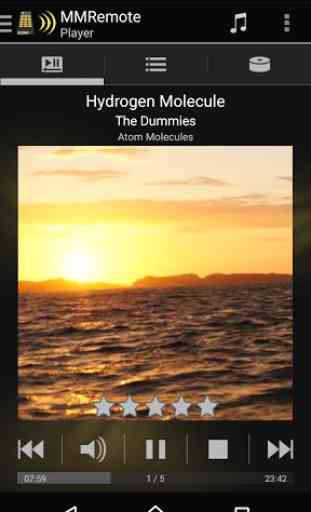
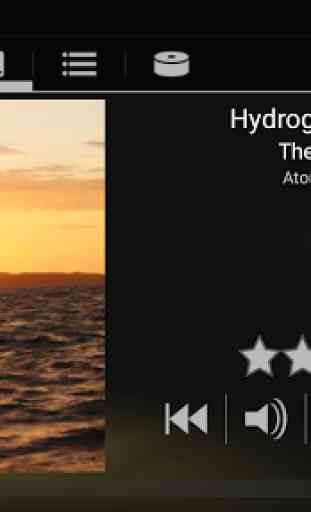
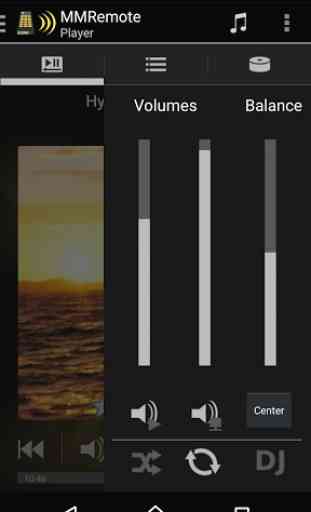
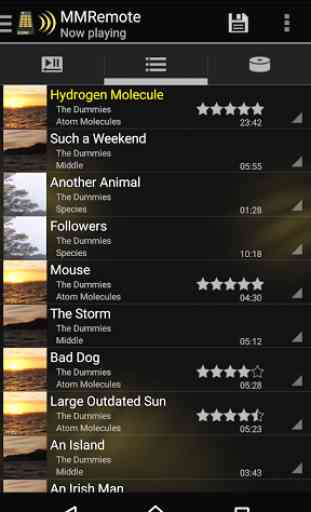
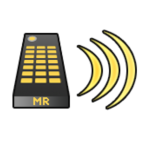
Love it, but a little glitchy. The free version does what I want and need it to do and it works great most of the time, but unfortunately it loses sync almost every time I use it. Sample: I'll adjust the volume, then try to readjust and get an error message the app can't find the server. I am a big fan of Media Monkey, and hope this clears up.