Mobi DB Database Designer
The created databases can be shared via Dropbox or OneDrive for further use on other Android and Windows 10 devices.
Suggest new features here: http://mobidbdatabase.uservoice.com
Main features
• Multiple user access and synchronization. Synchronization with Windows 10 client app is available;
• Importing/exporting CSV files;
• Export to PDF;
• Printing via Google cloud print (Android 4.4 and up)
• Multiple tables and relations;
• Dependent drop-down lists;
• Ability to attach files;
• Advanced Location control able to view entries on the map, change GSP coordinates by moving map marker, add new records from the map view, create custom labels for map markers.
• Totals in table view;
• Nested tables;
• Advanced multicolumn designer for phones able to set number of columns in the designer.
• Ability to layout fields on the form in the way that is more functional and convenient for you;
• 21 pre-set database templates that can be easily edited;
• 19 field types are supported: string, float, checkbox, date, hyperlink, email, phone, picture, address, etc.;
• Sorting and filtering by multiple fields;
• Search;
• Entering and searching for data using bar codes;
• Interactive tutorial.
More information on Mobi db features: http://helpcenter.perpetuumsoft.com/KB/c114/en.aspx
Mobi DB Database Designer is a convenient, powerful and fully customizable professional database management tool for business users that can help catalog, store and keep track of your data. Check it out!
Free version has some limitations including limitation of 1000 entries per table and of 2 tables per database. It's possible to import only 10 entries from CSV. 5 entries can be exported to PDF. Printing and synchronization feature is available in the paid version of Mobi DB Database Designer.
Category : Business

Reviews (25)
This is a good app that I have used to send customer orders to my office and it has been very helpful. The only change I would make is a look up and select option for drop down tables. The scroll bar on the right is way too small only because i have so many items. So i have to thumb my way through the item list. This isnt a game stopper, because this app runs smoothly and I ultimately get to the item. Other than that, i am impressed with the ease of setup and the reliability of the app.
are very good and easy to use database for home use. however I find limitations for use in a business since as yet I don't see any easy way of producing reports. that apart it is still a very good investment for the price. And the support, if needed is very good David H. We'll worth a year's subscription.
For a few years, I've used MobiDB for non personal data. Today I installed a new update, version 11.0.1.452. The app crashes and closes whenever I open any tables that have a nested table in them configured as a link. Those tables worked fine before. I would like to rollback to the previous version. I don't use One Drive or any other type of sync.
Works good as just a database for what you want it for, simple and basic but lacks real professional features and functionality for any really major and doesn't really make for a great mobile app in appearance... looks too much like a basic, simple database.
Good potential but lacks in some areas. It really needs better relational functionality (many to one, for example), ability to run totals on table views, and stability. It keeps crashing, both in the Windows as well as in the Android version.
Best database app for Android, I downloaded a lot of app before I finally meet this one , very powerful and have essential feature, one this I like about this app you can backup your database and send it to another user with the app and still able to view all and ever continue from where you stop..what a very good feature.. It just the best, if there is more 5 star I will have rate you more Keep it up
I'm updating my review to reflect how quickly a concern I had was addressed and corrected. This app offers alot of powerful features for a very good price. I have tried several different similar apps prior to discovering this one and I have found this one to be one of the most stable and easy to use. I am very satisfied with the app and enjoy using it.
This is a very functional database that is usable across platforms. Good selection of field types and the developer seems to be working on it fairly consistently. Always room for improvement, but a fair price and over time my rating will likely go up.
Functionally excellent. Interface is crude but once learned it is functional. Best part is synchronisation with Windows desktop via dropbox. No cloud subscription. Onetime payment covers both. That no other database is providing.
I use many different types of databases, I prefer FileMaker Pro, but can not get it reliable access to it on my Android devices. I can export out from FileMaker to this app and carry the basic data I want on my phone. I like the Windows 10 compatibility since I have FileMaker Pro for 10. Makes exchanging data easy.
Re: Developer response from Vitaly. I get what you're saying entirely about frequently changing Android requirements costing development time. I should have said: A powerful, actively maintained database that is more powerful and expensive than my requirements justify. Seems excellent for business, but the subscription model available is overpriced for at least my personal use - which is a pity.
Excellent database application. Very well designed and easy to learn to use. Once I dived into the application I was pleased with the functionality and features of the app. The premium version is an exceptional bargain and the developer has my praise for not making this a subscription type of application. I will gladly support any future endeavors and look forward to any improvements taken on by them. Once again, a tip of the hat to the developer on making an outstanding database application.
Just a really ugly database that is very very limited. I don't really have anything good to say about it sorry. Design and ergonomics has to be a key element to any mobile database, this has neither. Its also very sad that most features don't work so you have no idea of the limited functionality.
hi, i purchased premium plan, but bit confused finding CHART features, developer replied and give direction and done find it, thanks. secondly, still calculable tutorial is hard to find, takes sometimes to review better...
After the rewrite, subscription is required to sync and the navigation in the app is so much more complicated. Moved my data to a different app that requires no subscription. Final step, uninstalled and moved on.
It has it all, import and export, cloud sync, and no bugs that I could find. My congratulations to the developer for this little gem. And to the users, please take the time to rate the apps that you use, give to the developer a little satisfaction.
i have purchased windows version of this app from microsoft store and it works as it says but i am haveing problem downloading on my galaxy note8 and sinchronize with cloud storage. every time i try to synchronize, it asks me to buy premium even though i registered the app with my Microsoft account. looking for the help.
Very intuitive and easy to use. Could use a few extra features, but also has some great ones I didn't expect.
Would not buy again I Paid for this app for windows 10 and every time I press the view/edit button it keep crashing The mobidb database has good potential but for now it's a waste of time for me to enter data but can't view it.
Pretty easy to use to create single or multi-table relational databases. Sync among multiple devices works well but would be better to not always have to sign-in when syncing.
It is good and works well for me so far. It has some great potentials as many works and data sheets could provide by the author. Thanks you and keep the great work.
I cannot purchase thru google play, the app takes me to their website which we have to send all personal info to mobibd company, no way to opt out, not feeling comfotable, other apps have pro version payable thru google play which i prefer to use thru google play store not the mobidb servers/site. When you "mobidb" provide google play with the pro version, i will purchase. Oh by the way if you do not sign up with them with personal info they do not provide price first unless you sign up and reg.
I was prompted to give feedback after only one day of use, so 3 stars is all I can give at this early stage when I haven't fully explored it, but it looks very good so far.
Easy to set up a database. Form design is a little limited but easy to use derstand.
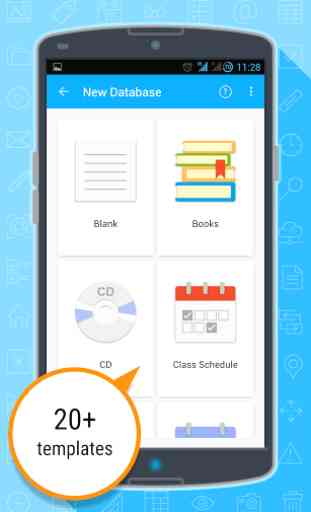
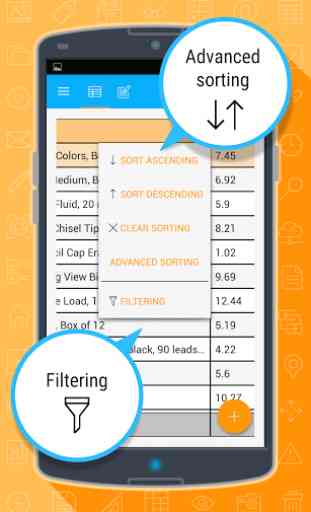
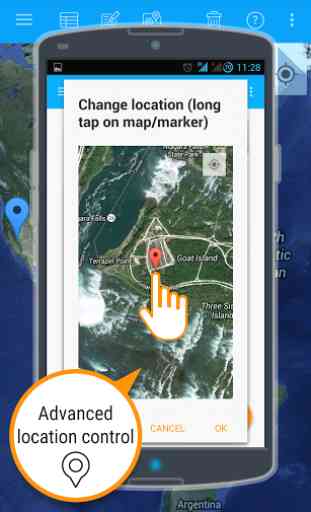


Biggest problem: About once per month, the app "forgets" our databases in their entirety and we have to re-create them from backup files. If our lab did not have independent backup methods and protocols we would be absolutely ruined. Freezes and crashes constantly. Has an ~1-second delay when opening or closing individual entries, which for our work is maddening. Very disappointed in this app. Don't understand how it can be so hard to find a decent database app for an Android tablet.