MobiDB Database Designer Pro
The created databases can be shared via Dropbox or OneDrive for further use on other Android and Windows 10 devices.
Suggest new features here: http://mobidbdatabase.uservoice.com
Main features
• Synchronization between Android and Windows 10 app;
• Importing/exporting CSV files;
• Export to PDF;
• Printing via Google cloud print (Android 4.4 and up)
• Multiple tables and relations;
• Dependent drop-down lists;
• Advanced Location control able to view entries on the map, change GSP coordinates by moving map marker, add new records from the map view, create custom labels for map markers.
• Totals in table view;
• Nested tables;
• Advanced multicolumn designer for phones able to set number of columns in the designer.
• Ability to proceed to the parent table via the table reference control and make modifications to a card;
• Ability to layout fields on the form in the way that is more functional and convenient for you;
• 21 pre-set database templates that can be easily edited;
• Creation, importing, exporting database templates for further use;
• 18 field types are supported: string, float, checkbox, date, hyperlink, email, phone, picture, address, etc.;
• Addition of new data fields, editing, deletion, moving, changing size of any fields;
• Sorting and filtering by multiple fields;
• Search;
• Autocomplete text entry;
• Entering and searching for data using bar codes;
More information on MobiDB features can be found here: http://helpcenter.perpetuumsoft.com/KB/c114/en.aspx
Category : Business

Reviews (26)
Super application. Very useful. Thanks
Brilliant for cataloguing my collection!
Good as an all around basic database, needs more features to displace better established competitors
Best database software for portable devices. Could even be used at a corporate level
Love it
Id wait till they get gixed. Crashes way to much since updating. Cannot use templates.keeps asking to purchase to print more than 5 pages when I have pro version. Waiting and waiting for support. No answer.
Using Project Management template on Note 5 - becomes extremely slow when updating / saving information I have added (screen actually goes dark momentarily while saving info). Adding fields / forms is very cumbersome and you're not sure you're setting it up properly ie pointing to the correct info for reference. Will try on Note Pro 12.1 to see if any different, but defeats the purpose of accessibility on phone.
Could really use a Query section under Tables, capable of SQL statements that can be referenced from forms. If for ease and speed of implementation, only SQL until design capable.
I love that you can design and customize it to suite your needs. Does everything I need it to, definitely worth it!
I'm just starting to use it. I'll have to try more features. Looks good so far.
Best on the market. For all types of business and life in general.
Great app for small business.
There's room for improvement.
love it.. add more template please.. like warehouse with in/out inventory product.thank you
It always keep crashing whenever I use the camera function.
More than one dropdown list with different options cannot be created in a table; checkbox/radio lists are noneexistent and instead rely on individual bool selections
Despite the fact they don't support any Windows versions below 10, I've increased my one star rating for Android. It's taken awhile, but eventually, they fixed all the bugs I reported (a year or two, ago). I think, like many developers today, the product was released before it was ready, I assume to generate a revenue stream. The database has now reached the point where it is becoming useful and viable as an organizational tool. Unlike before, I can now recommend the app, but do test it thoroughly first and make sure it is suitable for your needs (and not bugged or incompatible at some vital juncture)!
I like this app. It's very easy to use right out of the box.
Program crashes when I try to set a filter on a table. Now, the program crashes all the time when I try to open that table. Hate to have to reload then entire table again. Otherwise, nice interface and pretty easy to use. Would like to see setting of decimal places shown for floating point numbers option
This app is the ultimate modile database builder.
But..... please update Marathi font in pdf ......marathi pdf is not correct.... please update ...... ...
This is a great App that has the ability to use complex database systems. It seems reliable and stable although it has one irritating bug, which is that changes in the sequence of the fields are not properly reflected in column display mode. On the other hand, the CSV import and export function enables easy exchange between the data of different desktop and tablet/smartphone operating systems; and is a total dream; in fact I have not seen anything this flexible and easy to use except in high-spec desktop programs. So overall, I highly recommend this app to the home and small business user, as I am sure that the minor bug, which is hardly fatal, will be attended to sooner rather than later by the programmers.
I like the way this is very database oriented. It's not as pretty as some of the competition but it is very flexible and technically good. HOWEVER the incessant nagging to warn me that I have active filters is driving me crazy! Can that be turned off please!? I know I have filters, I don't want to be reminded EVERY time I open a screen!!!
It's great DB app but there are two things : it's not support arabic language when export to pdf . And some problems when i use picture , it's not possible to contol picture size that's will effect when i export to pdf . I hope you will modify that two things,
great app but could be greater. please give us export ability. export to mdb, csv, pdf file etc. ability to make custom report. lastly please add a password template and bank/finance template. please add cloud sync/backup feature. thank you.
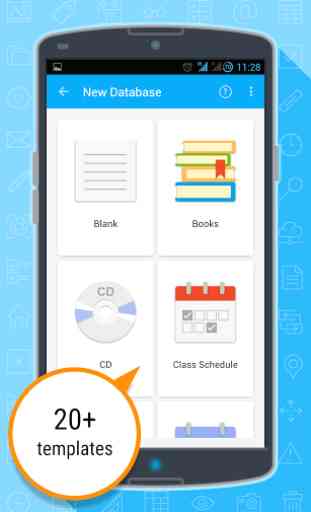
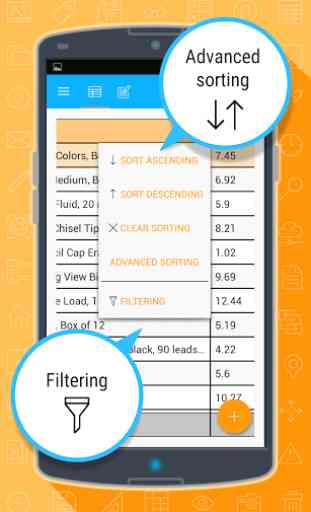
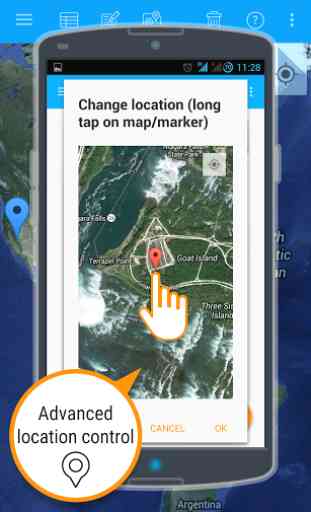


was a great app, but now it looks like I'm being forced to go to their new app with a yearly subscription