Mobile Access for Outlook Free
* The app has been tested on Outlook Exchange 2007 and 2010. *****
* Office 365 is now supported except some ADFS ***Mobile Access for Outlook OWA provides a streamlined, user friendly interface to access your Microsoft Outlook Web Access email via OWA. Your emails and images are displayed conveniently on your mobile device, and the application has a simple and easy to use interface, much like that of the gmail application.Automatically log in to your account and notifications appear to keep you informed as to when new emails arrive. Simple and clear icons make it easy to carry out functions like: Read, reply, reply to all and mail forwarding etc.Quickly share your photos and media on your device just as you would using social media tools like facebook and twitter, as a link to Mobile Access for Outlook OWA appears in your share list.Actions are not carried out until your next synchronization or by hitting ‘refresh’, giving you the chance to undo your last actions if you happen to change your mind.Some of the features Mobile Access for Outlook OWA lets you do include:
- read and reply to emails
- check emails on different folders
- download and upload attachments
- move email items between mail folders
- select multiple email items to delete or move to your other folders
- respond to invitations and meeting requests
- view calendar appointment or meeting schedule
- create / edit / delete appointment or meeting
- appointment / meeting notifications
- email notifications (support multiple labels)
- create, delete and rename label
- customize settings
- multiple accounts supported
- mail or calendar widgetsUnlike many other email applications, Mobile Access for Outlook OWA enables you to do all these things in an uncluttered way.Any questions? Please contact [email protected]
Mobile Access for Outlook OWA provides a streamlined, user friendly interface to access your Microsoft Outlook Web Access email via OWA. Your emails and images are displayed conveniently on your mobile device, and the application has a simple and easy to use interface, much like that of the gmail application.
Automatically log in to your account and notifications appear to keep you informed as to when new emails arrive. Simple and clear icons make it easy to carry out functions like: Read, reply, reply to all and mail forwarding etc.
Quickly share your photos and media on your device just as you would using social media tools like facebook and twitter, as a link to Mobile Access for Outlook OWA appears in your share list.
Actions are not carried out until your next synchronization or by hitting ‘refresh’, giving you the chance to undo your last actions if you happen to change your mind.
Some of the features Mobile Access for Outlook OWA lets you do include:
- read and reply to emails
- check emails on different folders
- download and upload attachments
- move email items between mail folders
- select multiple email items to delete or move to your other folders
- respond to invitations and meeting requests
- view calendar appointment or meeting schedule
- create / edit / delete appointment or meeting
- appointment / meeting notifications
- email notifications (support multiple labels)
- create, delete and rename label
- customize settings
- multiple accounts supported
- mail or calendar widgets
Unlike many other email applications, Mobile Access for Outlook OWA enables you to do all these things in an uncluttered way.
Any questions? Please contact [email protected]
Please visit http://www.android-sync.com/
Category : Business

Reviews (27)
I'd rather wait until i get to work to check my mail as opposed to dealing with your crappy ads. You know, there is a more civilized way of putting ads than that! Uninstalled
Horrible app. Dates and times all wrong and no way to change. I get it, it's free. I might have paid for the real app, but got too pissed off.
Excellent app for OWA. Thanks
Not working after Androids latest update.
Can't download attachments. Order of emails glitchy.
wrost app just waste of time and mb and battry
not friendly to install
Needs instructions on how to connect an account
I LOVE THIS APP FOREVER AND EVER .
never worked for me
It is nt install
how to login
Both free and the version I have purchased have calendar issues.. One day the meetings display, next day all disappear. I had to stop using version not free, calendar literally stopped updating, all days are blank..Now I see the the same issue on free version
I was waiting for this type of app thank you team..
Calendar does not have the correct time . It's frustrating. Fix this and I'll but the ad free
The app works well. The popup ad is really annoying. However, the calendar does not translate the time into local time zone. For ex, my exchange server is in UK, but I am not. I get alerts at 10am my time when the time is 10am UK time.
Pop up ads were intrusive, frequent and very annoying. Rather uninstall than pay to remove them.
with recent update, the popup ads will take over your phone, even if you are not using the app, it will pop the ads in foreground while you are working on other apps
App works okay for very basic functions but often crashes when trying to do things like search for a specific email or search for contacts. Buttons and UI in general are very unintuitive. Now the final drop in the bucket is full screen ads that not only pop up unexpectedly, but they also play all kinds of annoying sounds and you can't stop them, which makes this app completely unusable while at work.
Can't open. Keeps crashing.
The one out of many that actually works great.
Calendar stopped synching. Numerous notifications that don't go away. Fair, but annoying app.
The app has worked up to version 1.3.4. Now the app crashes when I try to open any mail.
Want to know all l can do with this app!
Looked nice, pretty easy to setup. Worked well but a lot of full screen adverts. So far one of the better owa apps and it is to sell the advert free one (off course)
But so much adds.
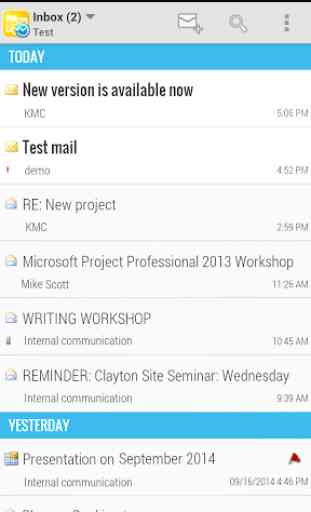
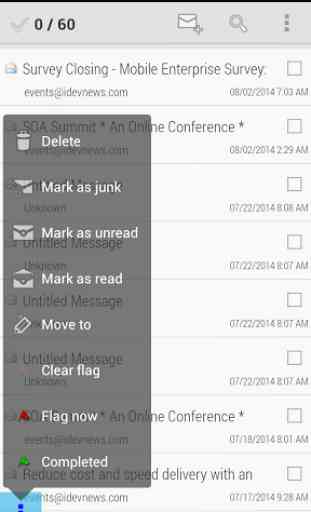
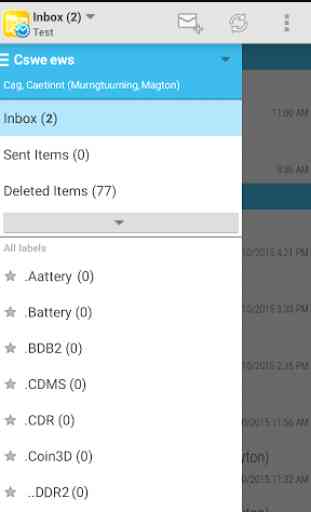
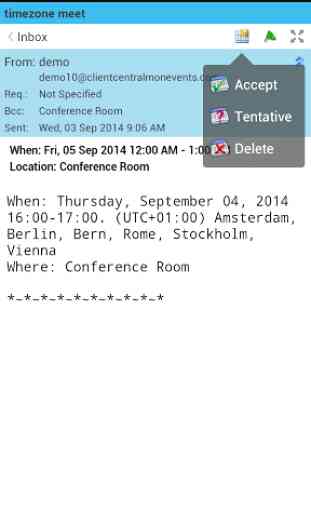

Was ok alternative to web browser version on the phone. Tons of ads didn't bother that much until there we no way to skip them to check email. Bad decision so as reviews. Improve the app not the ads!