Mobile Access for Outlook OWA
* The app has been tested on Outlook Exchange 2007 and 2010. *****
* Office 365 is now supported except some ADFS ***Mobile Access for Outlook OWA provides a streamlined, user friendly interface to access your Microsoft Outlook Web Access email via OWA. Your emails and images are displayed conveniently on your mobile device, and the application has a simple and easy to use interface, much like that of the gmail application.Automatically log in to your account and notifications appear to keep you informed as to when new emails arrive. Simple and clear icons make it easy to carry out functions like: Read, reply, reply to all and mail forwarding etc.Quickly share your photos and media on your device just as you would using social media tools like facebook and twitter, as a link to Mobile Access for Outlook OWA appears in your share list.Actions are not carried out until your next synchronization or by hitting ‘refresh’, giving you the chance to undo your last actions if you happen to change your mind.Some of the features Mobile Access for Outlook OWA lets you do include:
- read and reply to emails
- check emails on different folders
- download and upload attachments
- move email items between mail folders
- select multiple email items to delete or move to your other folders
- respond to invitations and meeting requests
- view calendar appointment or meeting schedule
- create / edit / delete appointment or meeting
- appointment / meeting notifications
- email notifications (support multiple labels)
- create, delete and rename label
- customize settings
- multiple accounts supported
- mail or calendar widgetsUnlike many other email applications, Mobile Access for Outlook OWA enables you to do all these things in an uncluttered way.Any questions? Please contact [email protected]
Mobile Access for Outlook OWA provides a streamlined, user friendly interface to access your Microsoft Outlook Web Access email via OWA. Your emails and images are displayed conveniently on your mobile device, and the application has a simple and easy to use interface, much like that of the gmail application.
Automatically log in to your account and notifications appear to keep you informed as to when new emails arrive. Simple and clear icons make it easy to carry out functions like: Read, reply, reply to all and mail forwarding etc.
Quickly share your photos and media on your device just as you would using social media tools like facebook and twitter, as a link to Mobile Access for Outlook OWA appears in your share list.
Actions are not carried out until your next synchronization or by hitting ‘refresh’, giving you the chance to undo your last actions if you happen to change your mind.
Some of the features Mobile Access for Outlook OWA lets you do include:
- read and reply to emails
- check emails on different folders
- download and upload attachments
- move email items between mail folders
- select multiple email items to delete or move to your other folders
- respond to invitations and meeting requests
- view calendar appointment or meeting schedule
- create / edit / delete appointment or meeting
- appointment / meeting notifications
- email notifications (support multiple labels)
- create, delete and rename label
- customize settings
- multiple accounts supported
- mail or calendar widgets
Unlike many other email applications, Mobile Access for Outlook OWA enables you to do all these things in an uncluttered way.
Any questions? Please contact [email protected]
Please visit http://www.android-sync.com/
Category : Business

Reviews (30)
I loved the app in the beginning and purchased the paid version to avoid ads and it worked flawlessly for a few days then it started giving me several errors eaoecially when I tries to send an email it just kept giving me sent failure errors and the email won't go out which is frustrating. I sent the error log to the developer and I hope they fix it because I like everything else about the app
Thank you for updating the app. Can you please help me to send the incoming mail with workbook columns & rows and same I can forward to other in same format. Normally it goes in scattered form which is unable to understand. Rest of app is good to use.
always crashes when I try to attach any file. it won't even try, as soon as you select attach it crashes and closes the app. other than that app worked fine. this was the paid version
App wont even open unless you give it access to all your contacts and calendar. I do not need the app to have access to either! Garbage. The free version works better.
I hardly ever rate apps, but this has been a lifesaver. Does exactly what I wanted (and was hoping) it would do. Nice to have my OWA mail on my phone (finally).
This works like a charm with OWA. servers the purpose. may be a tiny little UI tweak will make it perfect.
Although I have procured version, I am facing 1). Not getting proper e-mail downloads whenever change from one lable to another & 2). Uninstall & install app frequently ...
bought the full version, was working great but now I have constant errors and its no longer syncing with my calender.
I think Admin of this app don't believe in replying. I am sending mails regarding my problem since last 1 month but not getting any response.
Calendar Auto Sync not working since few weeks. Update : developer never answered or acknowledged any of the emails sent to him
all time functions are off.... calendar has meetings all over the place email dates are a mess ... recommend looking for other options
After Today's upgrade the app keeps crashing Update: Dev responded very quickly and resolved the issue excellent support
junk. do your best to find something else. loses email, and sales.
Mycalendar has also atopoed syncing. Thus is really annoying
Lastest update broke it won't open now just crashes
Problems at Startup today, while checking license online. Bad idea. Server down?
Practically Useful. Thanks & Regards
Doesn't work anymore since 20/10 update
Doesn't work properly
I am not using application
When replies to mail or forwards it, then the format changes from html to normal text thereby breaking all the earlier excel sheets or not able to see the icons or pics in the body of mail. Please retain the format while forwarding or replying.
Used to be a great app, but will not work with 2 factor authentication from Microsoft. Many companies are now requiring that at work. Its a shame.
When you reply or forward emails, the format changes from html to plain text, messing up your data. Feedback sent to developers, they never bothered to reply.
App suddenly cannot connect to the mail server, im getting server error 401
Update fixed...thank you!.....can get hung up on regular interval check on occasion and download but way better than the others....
Is this a joke? This app has to be joke right? Your can't search mail, random days or mail disappear completely as you scroll. If you search you get an error message. It will send, every now and then, make sure and check later on a real computer because sometime this app just thinks your kidding. HORIBLE. Not for professional use.
I have been unable to set up my accounts in the app. I have contacted the developer, with no resolution to the issue. I have requested a refund but Google will not provide one. Who else can I ask for assistance?
Good OWA App. Only issue so far is the inability to show contacts from Exchange, but only contacts from the phone. Awaiting response from the developer.
The developer answers email questions very quickly. Great app.
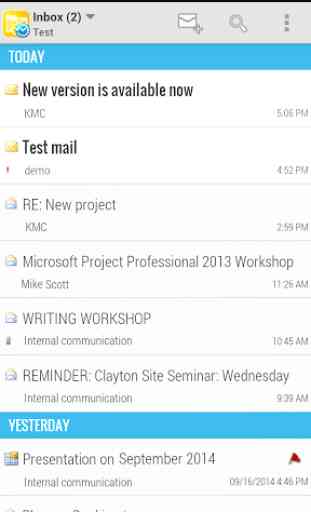
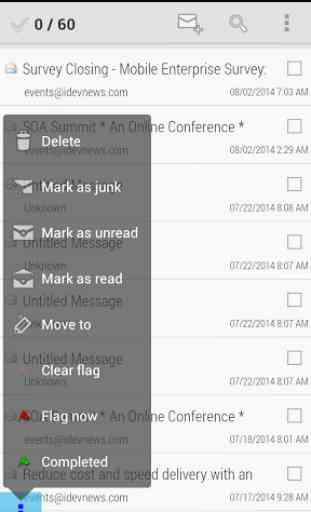
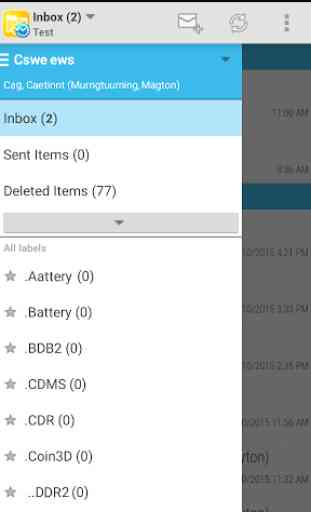
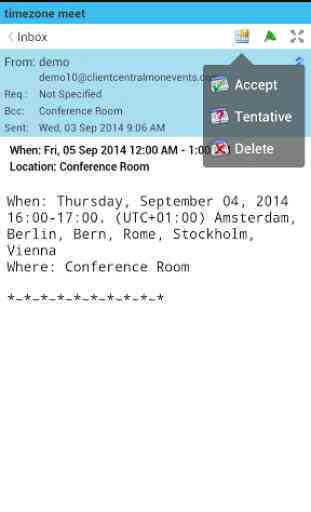

*** Edit No.3 I've been using this app for years now and it's got it's quirks and I'm sure there are better options available this app is familiar and does most of the things I need it to. When at work any emails I've read or opened using the app do not appear as read in Outlook. Drafts saved at work do not appear in the apps Drafts folder. The spacing / format is odd and difficult to correct quickly. Attachments are a bit cumbersome to open. The app works but it leaves a lot to be desired.