MOBILE-ALERTS
Know what your home is doing right now – with the MOBILE ALERTS Home-Monitoring-System.
- Is the refrigerator set cold enough?
- Should the plants be watered?
- Can I leave the washing machine running unattended?
All this questions will be answered in the future by the MOBILE ALERTS Home-Monitoring-System with the practical app in combination with different radio-controlled sensors. All you need to use this app is just the right hardware, including a gateway and at least one sensor of your choice (for example the MOBILE ALERTS Start Set MA 10001) as well as an internet connection.All information from your home can be viewed worldwide on your smart phone with the MOBILE ALERTS app together with an internet connection and the gateway. The sensors permanently monitor the current data and immediately report any fault status messages automatically to your smartphone, which helps to prevent major damage with targeted action.
The easy installation allows every user the home monitoring at all times in 5 easy steps:
- After downloading the permanent free MOBILE ALERTS app from the app store, the app will be immediately ready for use thanks to Plug&Play.
- A personal registration is not required.
- Connect the Gateway to the adapter and the router.
- Now place the batteries in the selected sensors.
- Start the app, scan the QR-code of the sensor and all of the sensors data can now be viewed with your smartphone and you can check on the current status of your home – anytime, anywhere.
The self-explanatory graphical user interface of the app can be operated intuitively and can be customized individually to suit your needs. Set an own name for each sensor and set specific alarm limits. Exceeding the alarm limits on your sensors will lead to an immediate fault report on your smartphone, which offers you the safety-PLUS.The MOBILE ALERTS system is compatible with further sensors. Many additional data can be provided besides the monitoring of temperatures, like humidity, water temperature, leaking water, information about open as well as closed doors or windows and much more.Always peace of mind with Mobile Alerts!
Novelty for increased security and control: the Indoor Climate Station of Mobile Alerts.Die indoor climate station for the Mobile Alerts app effectively provides the most important data to temperature and humidity. The indoor climate station can additionally be connected to an MA10200 / MA10250 sensor to create exact ventilation recommendation. With these functions, you can effectively reduce the risk of mold and prevent it.
New available sensors:
- MA 10230 – Indoor climate station with possible ventilation recommendation
- MA 10250
- Thermo-hygro-sensor with repeater function for the wind sensor MA 10660
New available sets:
- MA 10012 – 2 x Thermo-hygro-sensors with ventilation recommendation function
- MA 10050 – Weather center set with wind sensor, rain sensor and thermo-hygro-sensor
- MA 10260 – Indoor climate station with MA 10200 outdoor sensor for ventilation recommendation
New available sensors for the Professional Series:
- MA 10241 – Thermo-hygro-sensor with unlimited data storage and data export in CSV file All sensors of the Professional Series feature an extensive graphical presentation of sensor data and a display of minimum and maximum values.
We are working continuously at the range of our sensors and additional products will soon be available.More information as well as an overview of all available sensors and an additional video to the installation can be found in the INFO-section of the app and on www.mobile-alerts.eu
Category : Weather

Reviews (23)
App interface is old-fashioned, clunky and weird. It shows limited information. No widgets. The main screen is dominated by ads for other products. Overall a massive disappointment. :( It could either be minimalist and sleek or comprehensive and interesting with lots of data, but unfortunately it's neither.
Does what it says it will BUT three stars subtracted because there is seemingly no way of downloading my data as a csv file, even though some of the sample data has this functionality, and because there is no way of setting the frequency with which the data is updated; for some sensors and applications hourly would be plenty, why force the user to wade through reams of data? P. S. Thanks for the response. The fact remains that allowing flexibility in data sensing rate would benefit you and us.
App works well. But points to improve: 1) Option to download several days, or all 90 days, directly as CSV or Excel or Google sheets or similar file. 2) Option to remove the ads at tje lower screen part, as I already purchased your sensors I think many customers would be happy and and it would promote your business.
Plus: Older Android version supported. Minus: Transfer sensors from other phone not works. No landscape mode. Stopped working: I/O error during system call.
just great. Its missing the atmospheric pressure to be complete (barometer)
very easy and reluable to use
no connectivity with google assistant. 3 stars
Brilliant product compared to Oregon
Does what it says on the tin
Going from bad to worse the app tells me temp in dining room is 20°C but on the actual sensor it says 23°. On checking the app the temp it displays is from 09:12 this morning even though on the main screen it says 11:36! It means I have to walk round the house the to check the current temp! What a complete waste of a lot of money! Use something else! I do not recommend! Pathetic!
The app is disgusting. It is difficult to navigate. The graphics are terrible quality.....and most importantly, it ceases to display the temperature from the connected devices.
Many of the negative reviews are incorrect. If you read the instructions and visit their website, you'll find the app and sensors do the functions that reviewers say are missing or faulty. It's a good app that works well with all the sensors and gateway. I'm pleased with the products.
This app could be amazing and useful. Unfortunately in current release for Android at least this app has no feedback from users function that could be smartly used to notify developers about more bugs inside! By sample there is no reliable way to add the description name for my working sensors while other features like alert range including remote sensor measurements works finely after somehow difficult setup. They provided a lot info in help info but the final app runs differently than exposed there.. By the way when try Edit dashboard own sensors there is no OK no SAVE no SENSOR DELETE etc It seems that developers tested it for IOS only...
Limited. The facilities offered by both the software and hardware need work. This is a weather station which fails on too many counts to be recommended. 1) the data can only be accessed on a mobile phone. There's no meaningful way to port it to other software or the wunderground. 2) It's completely retrospective. There's no facility for prediction. 3) There's no option to add a barometer(!). 4) Presentation and analysis of the data is rudimentary. There's a wind rose option, which is good, but, for example, you can't see a graph of what the temperature's been doing. If the software is seriously upgraded and an air pressure sensor added, this system might be acceptable. Me, I wish I'd bought a different weather station.
Basically tries to do the right things, but buggy - crashes often - creates extra notification icons - sometimes hangs - the background cloud service has problems like stops processing synchronization queue from gateway until certain physical triggering events arrive
Hardware works fine, also quite precise, but the software is pure junk. Software hangs up, charts are not displayed for any of my sensors.. I hope the developers fix the app as the sensors and gateway work fine.
Temperature alerts work, but only if the sensor connects to the internet. Wish there was an alert if no data is received, which may indicate powercut on the site being monitored or gateway/sensor failure. Email alerts would be nice too.
I think some of the earlier observations are correct but to be fair to the developers they certainly seem to respond to feedback as the app is evolving well and getting better with very noticeable improvements with each app release update. A good product with an app that is getting better all the time.
Its very basic looking with a blocky, old fashioned appearance. On my Galaxy Core Plus the fonts sizes are too large for some sensors and the text cannot be read. It crashes often eg checking hourly wind data. The push alerts do not display properly and there is no audible warning. I get alerts but can't tell what they are for until I open the app. The data display is inconsistent. For some sensors you need to turn the phone sideways to view a chart, eg weather station and for some you need scroll down to. ........Update....... since installing the latest version 1.27 build 107 the app as become almost unusable. The pro sensors do not display properly anymore, I am unable to edit the dashboard and remove the sample sensors, I cannot import my previous setup of sensors using the old phone id, the app frequently restarts. Its almost useless now... I hope an new update will fix it.
Android 6.0: after starting the application it exits with the message " The resource you are looking for has been removed, has its name changed or is temporarily unavailable". No indication which resource is missing, so impossible to correct it. Non-professional software!
Would be nice to have email alerting as an option. Crashes occasionally on nexus 6 marshmallow 6.0.1
Refund status
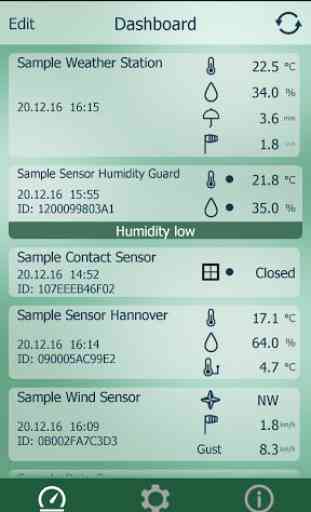


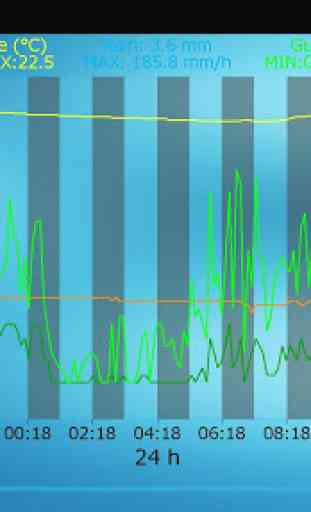

This app does what it is supposed to but to be honest it is probably one of the ugliest apps I've seen, and I've seen some bad ones. The setup of the sensors is super easy though and works fine (very good concept behind that thing to back it up!). It could use a major overhaul! Also some tiny bugs in there but then again, it does what it is supposed to. Inform yourself correctly before judging (not all sensors will show a graph, thanks to the API I wrote my own little app and got graphs there, so if that's what you're into, it's definitely working!). Two stars deducted though because of the terrible user experience UI wise!