Mobile Banking Bank Papua
Bank Papua Mobile Banking is a banking service using mobile or smartphone-based application facilities so you can transact easily and quickly and have an attractive and easy-to-use menu display.
With Bank Papua mobile banking you can conduct financial transactions such as transfers, payments, purchases, non-financial transactions such as checking balances, transaction history, branch / ATM location information, exchange information and features in the mobile banking application.
Bank Papua Mobile Banking has features including:
Information
• Balance check
• Account Mutation
Transfer
• Inter-Bank Papuan Transfers
• Interbank Online Transfers
Purchase
• Indosat Voucher
• Telkomsel Vouchers
• Prepaid PLN
• Prepaid PLN Advice Manual
Payment
• Halo Telkomsel bills
• Indosat Bill
• PLN bills
• Non Electricity Bill PLN
Administration
• Change Password
• Change PIN
• Set a Transfer Account
• Set the Purchase Number
• Set Payment Number
Others
• Information on Bank Papua Branch Offices and ATM Machines
Before starting to use the application, customers can register via the Bank Papua ATM machine on the Other Transactions menu >> E-Banking Registration >> Mobile Banking.
After that you can download and install the application through the Google Play Store, the application can be started by:
• Select Login on the application
• Select the Register menu
• Approved terms & conditions (terms and conditions that apply)
• Enter the registration code on the receipt paper, which you received when registering through the ATM machine
• Making application passwords. The password contains a minimum of 7 characters a combination of lowercase letters, uppercase letters and numbers.
• If the registration process is successful, you will receive an SMS containing the activation code.
• Enter the 8 digit Activation Code obtained from the SMS in the "Activation Key" column and create a PIN for the transaction.
• After Successful Activation, the mobile banking application is ready to be used.
To be able to conduct financial transactions, it is necessary to activate through Customer Service at the nearest Bank Papua branch office.
For more information, please contact Customer Service at the Nearest Bank Papua Branch Office.
With Bank Papua mobile banking you can conduct financial transactions such as transfers, payments, purchases, non-financial transactions such as checking balances, transaction history, branch / ATM location information, exchange information and features in the mobile banking application.
Bank Papua Mobile Banking has features including:
Information
• Balance check
• Account Mutation
Transfer
• Inter-Bank Papuan Transfers
• Interbank Online Transfers
Purchase
• Indosat Voucher
• Telkomsel Vouchers
• Prepaid PLN
• Prepaid PLN Advice Manual
Payment
• Halo Telkomsel bills
• Indosat Bill
• PLN bills
• Non Electricity Bill PLN
Administration
• Change Password
• Change PIN
• Set a Transfer Account
• Set the Purchase Number
• Set Payment Number
Others
• Information on Bank Papua Branch Offices and ATM Machines
Before starting to use the application, customers can register via the Bank Papua ATM machine on the Other Transactions menu >> E-Banking Registration >> Mobile Banking.
After that you can download and install the application through the Google Play Store, the application can be started by:
• Select Login on the application
• Select the Register menu
• Approved terms & conditions (terms and conditions that apply)
• Enter the registration code on the receipt paper, which you received when registering through the ATM machine
• Making application passwords. The password contains a minimum of 7 characters a combination of lowercase letters, uppercase letters and numbers.
• If the registration process is successful, you will receive an SMS containing the activation code.
• Enter the 8 digit Activation Code obtained from the SMS in the "Activation Key" column and create a PIN for the transaction.
• After Successful Activation, the mobile banking application is ready to be used.
To be able to conduct financial transactions, it is necessary to activate through Customer Service at the nearest Bank Papua branch office.
For more information, please contact Customer Service at the Nearest Bank Papua Branch Office.
Category : Finance

Related searches
Reviews (5)
Mar. Y.
Feb 8, 2019
easy to use.. very useful
Ofi. V. S.
May 4, 2019
Nice app, easy to use.
Ons. C.
May 28, 2020
Android 10 appa force close
Cin. O.
Dec 6, 2021
Good application

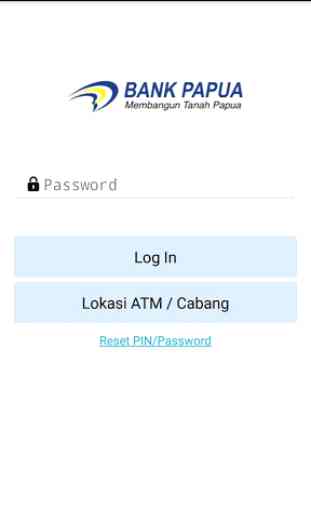

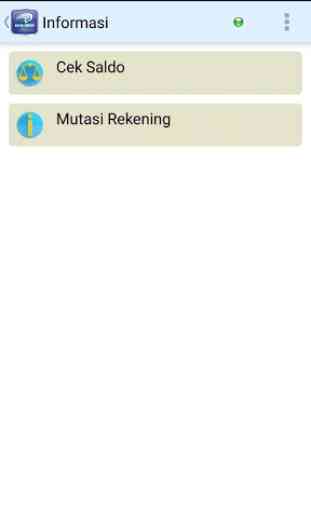

Habis update os Android 10.. Kok error? Update aplikasinya dong.. Please