Mobile Cable Label Tool
[Key Features]1. Automatic loading of pre-designed label templates from Brother's cloud server to keep them up to date.2. Easy to use
- just a few taps to choose, edit and print professional quality labels.3. Automatic label size (width) adjustment according to the cartridge installed in the printer. 4. Automatically search for supported devices on a local wireless network.5. No computer or printer driver required.
[Compatible machines]PT-E550W, PT-P750W, PT-D800W, PT-E800W, PT-E850TKW, PT-P900W, PT-P950NW
[Compatible OS]Android 4.0 or above
Category : Tools

Reviews (29)
App no longer connects to printer making it unusable. Can connect to the WiFi but nothing else happens. It's a useful app when it works but that's not currently happening. Please do an update to sort this out.
Seems ok, but desperately needs an update, especially on the consumer unit labels, a lot has changed in this area, and why did someone think to put it in the same category as data. It needs to have its own section not mixed in with something else, this could be a category on its own, definitely room for improvement.
Excellent App. But suffers badly from connection problems. A real shame, as the app itself is very useful. Am really struggling with the app and the printer refusing to connect. To each other.
Unusable! Unable to connect to device, just keeps trying to connect and times out. Other brother apps connected OK. This app function is why I bought the ptouch e550w, so I'm annoyed to say the least.
Can't use any of the consumer unit labels now as its "storage full" on the app, complete waste of money buying the printer if this feature is now redundant. Avoid and save your money
This app is great when it works and I state WHEN! Connecting the labeller to the app and the phone is a nightmare and the choice of board labels is stuck in 80s
Works fine with the PT-E550W. However the app is missing the safety icons found on the device itself. Any idea if they will update the app or is there a workaround?
For me it works somewhat but like others say...Brother doesn't update their software respectfully. All they want is money from customers. Cartridges cost ridiculous amount of money and software is bad. At least I buy cheaper cartridges from other producers.
Despite the warnings about being designed for older versions of Android this works on Emui 10 on my P30 pro. It even manages to print immediately rather than wait for ages like iPrint&Label.
As others have said needs updating 🙄, labels dont line up for consumer units. Desperately needs a overhaul no way of changing the templates already saved on the app.
Folks, take note. If you MANUALY enter an IP ADDRESS make sure you enter ALL 3 digits. For instance do enter 001 AND NOT JUST 0 Unless I DO THIS MY 550 LAB PRINTER WILL NOT connect to my WiFi.
Add PT-P300BT and fix issues as others have raised. Come on Brother, you could do so much better if you cared about after sales service.
What has happened to this app?!! The pre saved electrical labels are now useless as they are spred over three labels and not one has any one in brother actually checked this app out for a while?
It works on my old Xperia Z2, but will not connect to my Brother PT E550w from my Xperia XZ1 running android Pie (9.0).
The app is missing critical features like the patch panel spacing adjustment.
Needs an updated description new software is available and works well shame they didn't tell anyone about it
Needs updating , no longer connects , really poor for such , a so called , big business
Will not connect!! Keeps looking for printer information, utter rubish
No experience yet. Maybe support fot BT printers like the cube?
Doesn't connect to my phone anymore! S20 FE! Please fix Brother
Can you guys please stop putting the warning signs into my gallery every time I start your app? It'll get you an extra star!
does not support all the printers
The app needs updating to carry out task
Great app, easy to use
Won't connect to printer
Best money have spent worth every pound.
Not user friendly.
No tube printing

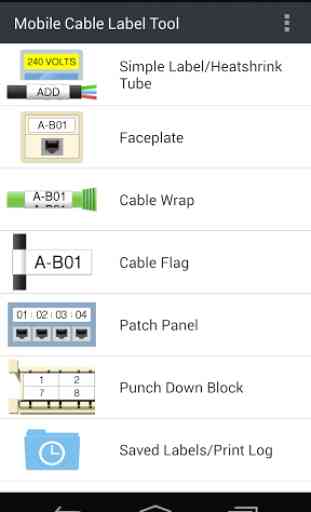
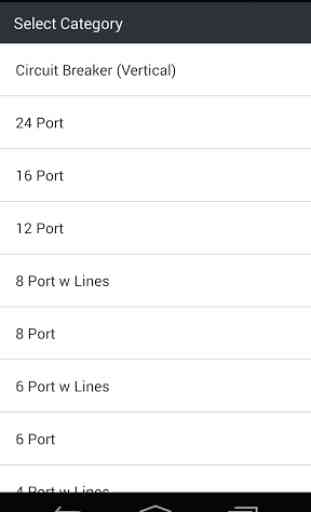


As others have said, can't edit labels sufficiently, download other templates or create a template/layout from scratch. This renders what could have been a really useful tool into little more than junk. Dreadful that Brother haven't updated this for so long.