Mobile Data Collection - Scan-IT to Office
VERSATILE
Data is captured into clearly structured input forms on the smartphone or tablet. Users can select from predefined standard forms or create their own input forms if required. For example, the use of an input form with multiple bar code fields, images or texts is possible.
EASY TO USE
Scan-IT to Office is ready to use in just a few steps: This data acquisition app is paired with the corresponding target by scanning a QR code. Now the data transfer works on its own: captured bar-codes, pictures, manual inputs, timestamps or location data are automatically sent to their destination.
FEATURES
◾ Mobile data collection app for smartphones and tablets
◾ Captures barcodes, images, timestamps, texts, location data and numbers
◾ NEW: Real-time data transfer to any PC or Mac application
◾ Real-time transfer to Word, Excel, Google Sheets or Google Chrome on your desktop device
◾ Custom and predefined data acquisition forms
◾ Smart cloud services
◾ Works worldwide, independent of time and place
◾ For single and multi-user scenarios
FREE DEMO
The app is available as free trial, a paid subscription unlocks all functions. Without a subscription, the app replaces collected data at random intervals with a demo text and/or a notification is displayed.
IMPORTANT NOTICE
To use this app, you need to install the additionally required Scan-IT to Office software (available for free) on your desktop computer:
Scan-IT to Office Tools enable arbitrary PC or Mac applications to receive data collected with the app; the data appears as simulated keystrokes in the target application. Download the tools using this link: https://www.tec-it.com/stodownload
Scan-IT to Office Add-Ins are dedicated Add-Ins for Microsoft Word, Microsoft Excel, Google Sheets and Google Chrome, which provide optimized and seamless data acquisition functionality. Install the desired Add-In directly in the target application or from the respective store:
Microsoft Word / Microsoft Excel: https://appsource.microsoft.com/product/office/wa104381026
Google Sheets: https://chrome.google.com/webstore/detail/scan-it-to-office/oeggkbdldochacapfbnbmhghcfinaehh
Google Chrome: https://chrome.google.com/webstore/detail/scan-it-to-office/ijemakhbbjajapbmdonhjmfkkcpliafp
SUPPORTED BARCODES
◾ Linear barcodes: Codabar, Code 128, Code 39, Code 93, 2 of 5 interleaved
◾ GS1 DataBar (RSS-14)
◾ EAN and UPC bar-codes
◾ 2D codes: QR Code, Data Matrix, Aztec Code, PDF417
COMPATIBILITY
◾ Any Windows or macOS application
◾ Microsoft Office 2013 (or newer)
◾ Microsoft Office 365 (desktop and online)
◾ Google Sheets (desktop)
◾ Google Chrome (desktop)
FREE SUPPORT
Please send mail to [email protected], visit https://www.tec-it.com/sto or contact us on Skype (TECITSupport).
Terms of use and privacy: https://www.tec-it.com/download/PDF/TEC-IT_AGB_EN.pdf
Category : Productivity

Reviews (30)
Great app easy to use. Doesn't offer feature to tab instead of hitting enter. This is a key feature that is needed and shouldn't be hard to implement. This app also overrides the default setting in Excel for the enter button. Makes it difficult to enter data into a sheet that goes horizontal.
The app is pretty useful once you get on their subscription list. The free trail gives you 3-4 scans before it stops importing data into the excel sheet. At $5 month to unlock all the features. Not a bad tradeoff. Perfect for a 1-man IT dept at small business.
Reliable App, Easy to use for encoding just 1 tap away. 5 star for you, developer deserves 5 star. Thanks
I'm a developer and sometimes need to test barcode parsing logic. This app is great for that. It's not feature rich but it is a handy alternative when I don't have a real barcode scanner. It was easy to set up. It's very generous at the free tier and is reasonably priced for the full version.
I use this app for work, but it always give me trouble not allowing me to change docs. Or sheets just because I have two email accounts or whatever. Also I paid for the subscription and it's still asking me to switch from the demo version and it screws up my scans and that causes alot of drama.
Why I am not taken subscription on this app, when I buy subscription the message will show unable for subscription
Scanning options include transferring the barcode as text with a timestamp or a photo of the barcode with a timestamp. If the receiving devices is offline, you can also email your scan history. The timestamp is part of the file name. At this point I'm trying to determine how to pair a Tablet with a laptop - to use the tablet as the scanner for sending the history into a central repository.
You are a team of expert developers, really I enjoy it, thank you very much
Amazing app! Does exactly what it claims and is easy to use. I love how you can link the app to a spreadsheet and add items. I created a custom form, then linked it to a spreadsheet on my desktop. I use my phone to scan items and they are logged on the spreadsheet. Perfect.
Im using this app to scan serial numbers from a solar modules in a field of 1,300. It has been of great help! I just would like to see a function where you can set the selfie camera as a default, for when scanning things from below. Thats the only reason for my 4 star, otherwise, excelent!
App is great, workflow are easy to set up. But the app is sending duplicated scans, so you have to be careful. Adding the possibility to link different database to different workflow would be great. Also adding some customisation possibilities (text size/colour...) would be a top feature !
I didn't want to test the free demo without knowing what the app costs. If it costs too much, then it would be a waste of my time to install and test it. The description doesn't say how much it costs or if it's a subscription... Neither does the website! You have to email them to ask! Worst of all, after installing the app, you have to give it all the permissions it wants BEFORE you can go into the menus and find out how much it costs!! Too many red flags. 0/5 and I'm reporting this scam.
Excellent app. I see as you scan it over writes the last scan in that cell. How do you make the free app go to the next line automatically? Typically it would be like a continuous scanning like for a stock take where there is never the same amount of items to scan
Works great for our small business. We are connecting to a Microsoft Access database. I had to educate myself on ODBC connections before I was able to set it up correctly, but after a little research we were up and running fast. Great buy for the price.
Great app but while in excel we can specify which sheet recieves all data we cannot specify which forms should be delivered to which sheets An issue when you have more than one form exporting data into a single sjeet making the data unusable due formatting being designed specifically for only one form Hopefully you can gain a new business customer with the coming updates to the app!
Nice attempt . But the google sheet is easily messed up during QR code update. The new data can easily override existing data if other cells are inadvertently selected. Suggest the team to look for workarounds. Also, mobile phones have to be added by different QR code each time, which is cumbersome. Why not a single QR code for a particular sheet?
Amazing app, really thanks for the team.
Works well with Excel, needs more free scans, as I'm not doing large inventories. I'd consider buying but the pricepoint is a little high for low volume use
No scaners at work. Used to write everything and enter later. Now im cross checking with coding as i build spreadsheets. Love this app. Convincing my company i need this for my job. Love custom fetures for scaning and that this goes through google sheets for multiple access points.
Well thought through, best for my purpose on the market. Doesn't seem to to have a delimiter option for the barcode on Android, but does on iOS and I find that very helpful.
A nice apps but it is still unable to select the next row automatically in excel in pc even though I have subscribed the apps in my phone. Please assist.
Just got finished creating a properly formated spreadsheet and demoing this to the sales team. being able to write and test my VBA code with litte hassell useing demo version has been extremely helpful.
New update broke my app. Keeps saying cannot find suitable app or something like that. Previous version was fine. Can we revert to previous one? 4.5 is buggy
Good application. But how to insert/store the image to database ms access? Please to have an advise. What is datatype should be in ms access. I try OLE Object, but shown nothing
Misleading as by itself it does not do anything. Requires additional components to be installed and paid for. Waste of time.
It's a subscription model payment system, and it doesn't tell you the details before install. Automatic 1/5 and uninstall.
Really easy to use. But, it would be better if you can reduce the price for developing country to use. It is pricey here in my country.
Very good...love it
Please add carriage return support, so that I can add up remotely without pressing enter button on my laptop. I may consider to subscribe . . .

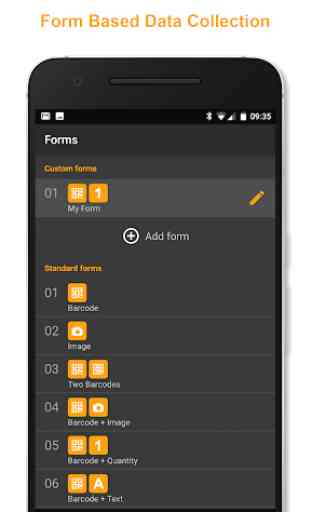
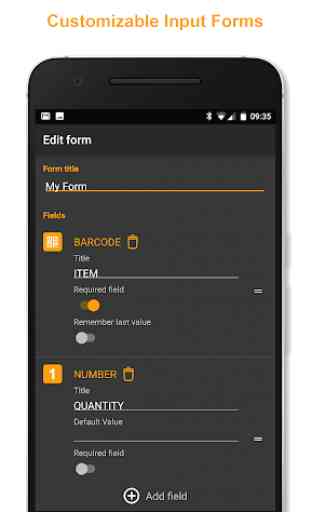


The app works ok. I purchased the subscription but it won't allow me to add the key. I click on buy subscription but it takes me to PayPal and won't allow me to add the key. It's very confusing