Mobile Doc Scanner 3 Lite
A perfect companion for busy users, MDScan allows anyone to transform everything from invoices to whiteboards and classes notes, magazine articles and more into a PDF format in order to easily export them, share and e-mail it to others, or for any other reason they can come up with. MDScan automatically detects borders, corrects distortion, and equalizes brightness to create clear, legible documents at a very high speed for your convenience.
Going above and beyond other mobile scanning solutions MDScan offers Batch shooting mode for a super fast scanning so users can easily scan within seconds multiple pages and save scanned files for batch processing later.
The app shines in terms of uploading as well as all document conversion is performed locally right on user's device. This means that you can upload documents to cloud storage services, including Dropbox, Google Docs, or Box.net, email services, or Facebook and Twitter that is guaranteed to go off quickly, without a hitch, and without risk of any potentially sensitive information becoming compromised. Simply put there's enough for you to worry about without having to go out of your way to scan and convert files into PDFs should the need arise, and now with MDScan its one worry you won't ever have again.
★★★★★Main advantages and benefits========================
★ Transform any image into PDF format.
★ Automatic, high quality document edge detection and perspective correction.
★ Manual free Advanced image processing to enhance poor quality images and documents.
★ Quickly scan and manage multi-page documents on the go
★ Scan, upload or send any document quickly, including receipts, news and magazine articles, invoices, coupons, posters and much more
★ Cloud storage and social network integration for accessibility and sharing
MDScan caller ID helps you identify numbers real-time while the call is happening
- even the ones not in your phonebook. No more number guessing or avoiding unknown callers – MDScan caller ID prepares you for the call. If your local pizza vendor doesn’t pick up the phone when you’re calling, MDScan caller ID will suggest alternative nearby places. You can always adjust your caller ID settings in the settings menu.
NOTE: MDScan Free version in comparison with the Full version comes with advertisements, all results are watermarked, up to 4 pages can be scanned in batch mode.
Don’t hesitate to contact us at any time and send your suggestions or questions to our support email. We try to do our best to answer to your comments as soon as possible.
This software is registered by Russian Federal Institute Of Industrial Property # 2013619506
Category : Business

Reviews (29)
Quality of scan is very good, and there are many options to refine the scan. But the reason for which I will uninstall it is the irritating ad after each scan. Though it is free version, the ad is excessive. I have not seen such frequent irritating ad in any other same category app
hi this is a great app. and I love using it. however can u please add feature to allow us to add our own watermark? It would be nice if i can add my own company's water mark in my scanned documents. my suggestion is watermark can be in the form of text inserted or a photo of our company's logo. thank you for making this simple and useful app.
Tried and tested a few well known doc scanners, none gave the perfect image as this. The anti-blur scan feature and processing is just awesome. Even in low light click, it detects every character correctly. Thanks.
This app wasted my time. It does not support send to email. If you look at the menu, the send to email option is there but literally not working.
Can't crop correctly
Wonderfully bug-free and powerful. Love the fact you can easily separate the pages after a batch feed. The OCR worked much better than the one from Office Word, great job!
Great way to scan and save documents without a scanner connected to a computer. They can be uploaded to a computer later. Excellent app.
I use this app to so school work! I've gotten 100 on every assignment so far, that I've used it on! I would definitely recommend it! The simple instructions are clear and precise.
Scanned copies was bright up untill recently when the copies became dull & almost blurred .It does not produce aito flash when used in dark environment.Pls. respond.Much thanks
i really like this app. the only thing i wish was different was that it wasn't phone specific, meaning that if i get a new phone, my previous scans are gone. that's the only reason it got 4 stars. i use it a lot!
Totally 'headache' my account deducted the payment and no install the ocr+ apps send the mail n reply give the purchase number what's.. when you receive the money without given any purchase number then after.. I have given the my mail id then after it's yours responsibility but you are saying different wording. worst company refund my money with penalty
It seems to work pretty well. It does what I need done, but there must be some kind of bug in it because it keeps popping up on my phone that something isn't closing with the app.
Installed just 5 minutes ago to check for suitability of my job. This app has ads.The scanning rate is slow. Take about one minute to start and rescanning. Quality is not satisfactory.Now time to uninstall this app.
Useless... can t rename docs....keeps flashing adds while scanning.....do not waste your time not user fruendly. Going back to free adobe scanner.
I dont think dis is a good app...I cant even make a folder with many pages .what the hell..the saved folders where seen nowhere!!!i dont know whats wrong with dis app.!!!
It is very nice application. We can create the Pdf file very clear and also we can give many effects to our documents as per our requirements. I would like to say Thanks MD scanner.
A good app, I don't have any problem using it so far.
I have purchased the this App by paying Rs. 85 as in App purchase but failed to get the full version of it. I purchased it on 18/8/2021. I didn't get reply from you to my email also.
MDoc Scanner is great! It's very easy to use. You meet my personal and business needs. Improve more. Thanks!
Recent update stores document in jpg format only. Not in black on white document. I tried converting into 0df but still seems to be jpg format.
Hard to figure out but works decent once you do.
Very easy to use and comfortable.
Very good and reliable. Keep it up. I love the application software and the brightness of pictures.
Easy to operate. Clear scans. Indexing is easy to do.
Great app does what it says
Wow! This is the best mobile doc scanner ever. I've been using it for the past 6 months and I'm thrilled. Goodness me!! I love it!
Quite handy an application. Great improvement in terms of sending scanned documents. Thumps up...
Very easy to use, with high quality images. Its easy and well worth it!
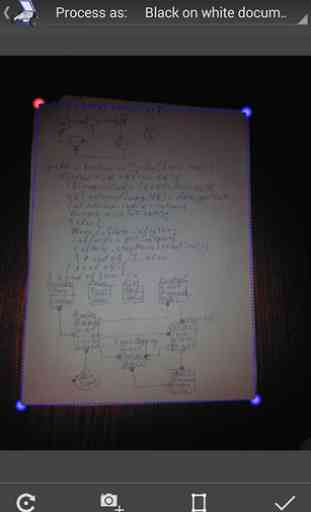

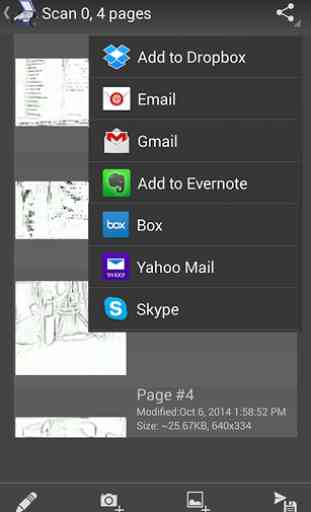
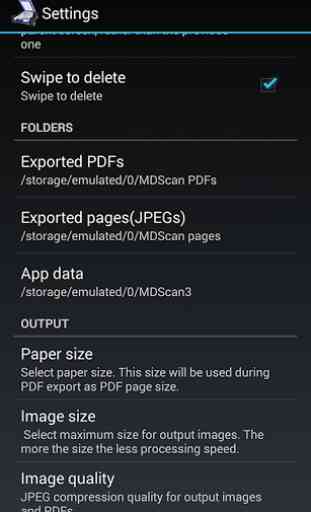

This app was great for a long time... Then it would taking proper images. Uninstalled and reinstalled. Images are spotty, unreadable and program is not unusable. Not sure what happened but it worked for two years and today, (nothing changed, had worked on this phone for a long time). Hasn't worked well in weeks.