Mobile Doc Scanner 3 + OCR
- for any reason
- just send us your order number and we completely refund your order.
Extremely useful mobile tool gives users the power to scan any type of document, transform it into PDF format and share it right from your device.
With MDScan users are free to scan any type of document, ranging from receipts to text pages and almost everything in between, on the go anywhere and anytime. A perfect companion for busy users, MDScan allows anyone to transform everything from invoices to whiteboards and classes notes, magazine articles and more into a PDF format in order to easily export them, share and e-mail it to others, or for any other reason they can come up with. MDScan automatically detects borders, corrects distortion, and equalizes brightness to create clear, legible documents at a very high speed for your convenience.
Going above and beyond other mobile scanning solutions MDScan offers Batch shooting mode for a super fast scanning so users can easily scan within seconds multiple pages and save scanned files for batch processing later.
The app shines in terms of uploading as well as all document conversion is performed locally right on user's device. This means that you can upload documents to cloud storage services, including Dropbox, Google Docs, or Box.net, email services, or Facebook and Twitter that is guaranteed to go off quickly, without a hitch, and without risk of any potentially sensitive information becoming compromised. Simply put there's enough for you to worry about without having to go out of your way to scan and convert files into PDFs should the need arise, and now with MDScan its one worry you won't ever have again.
★★★★★Main advantages and benefits========================
★ Transform any image into PDF format.
★ Automatic, high quality document edge detection and perspective correction.
★ Manual free Advanced image processing to enhance poor quality images and documents.
★ Quickly scan and manage multi-page documents on the go
★ Scan, upload or send any document quickly, including receipts, news and magazine articles, invoices, coupons, posters and much more
★ Cloud storage and social network integration for accessibility and sharing
Don’t hesitate to contact us at any time and send your suggestions or questions to our support email. We try to do our best to answer to your comments as soon as possible.
This software is registered by Russian Federal Institute Of Industrial Property # 2013619506
Category : Business

Reviews (28)
Wonderful app with many build in function and small in size, fast to launch and snap in a quick flow. I can scan my documents and upload it real fast by using this scanner app. The best one i ever use, will not use the others.
Great app for scanning and performing OCR on images. The reason I gave it 3 stars instead of 4 or 5 is because the 'Urdu' language module isn't available in the tesseract data module menu. The standalone tesseract app 'OCR' from f-droid offers the urdu module, and it's less than 2 mb in size. So Dev, could you please add Urdu?
With Flash It Shows only dark screen, scan with flash won't work properly need to fix this, And more image filters are needed and Image Quality is to be increased.
Takes a bit of getting used to. It's a flexible and productive option for converting physical documents into useful electronic formats.
It has been very helpful in creating pdfs to email. Super easy to use.
Tried all kinds of different scanners and this one is my choice. Easy to use, fast and friendly. No need to dig throught the phone to find scanned documents and comprehensive way to store them. Of course, there is room for improvements but it deserves five stars as is. Thank you.
This is one of the best 'scan' apps I have used so far. It's small can export to PDF and jpg or share it with other apps or save it locally. Comparing with other products MDScan does a really good job in organizing. You are not forced to sync to cloud. You can also rearrange pages in a multipage document and edit them. 2 things though that I would like to be improved. 1.) More editing options 2.) Bit more accurate edge detection. I purchased MDScan and have no regrets and recommend it to anyone
The best of all the scanner apps (at least the ones that I have tried). Really good scan quality, adjustable auto-cropping, useful filter/enhancements which can help with the final result, ability to export as either images or a .PDF file. There are a few occasional bugs (e.g. scanning with the 'black on white' enhancements causes the white paper to appear as black for some reason on my device; other enhancements work absolutely fine and can be used instead), but none that can't easily be worked around by the user or which really decrease the easiness of use or the final quality, which is why I'm still giving the app 5 stars.
So far this is the scanner that suits my needs. I ditched my CamScanner. I liked that I can sign my scans with this app. Although the image quality is not that good and it defaults to black and white for every scan. I hope that the devs would just include a way to change the default color settings somewhere in the Settings menu. Also, it's a drag to apply my signatures to the scanned documents. I hope they can fix these issues
I have used this program for many years and have seen different updates come through seamlessly. It's a great App. I can't sort two things out and need your help. 1. Each time I need to use the full version it takes me to Google Play where I have to hit play. Is there a need for this extra step? 2. I moved from a Galaxy S8 to 9+ last year and haven't been able to move my scans over. Could you help me with this transfer? Thanks. William
Scan quality become very poor now. At first it was Ok . But now the quality of the scan is very poor
Exceptional quality scans! Scans are way better than any other scanning alternatives out there. Really liked it. One star deducted due to lack of scanning of coloured documents (colour on white board option is not good) and pdf compression. If you are churning out such high quality PDFs, you really need to add compression feature. Hope to see these features incorporated in the future. 🙂👍
This is a very good application, I liked it's interface and professional features. Thanks alot ! Kudos ..
Excellent tool, a must-have for every device whether business or not.
Just downloaded but camera button not responding. So, how someone will scan???
I've been using this app for more than a year and I think it's really time to give it 5*. It definitely deserves it. So far I haven't found a scanning app with so many features. Once you learn how to use them you can get stunning scans comparing to other apps. Works perfectly well on all of my devices, old ones and new ones. The only thing I would love to be improved is colour scan, I tried many options and magazine page seems to be the best one but it is not very different from regular photos.
It was free..works fine..but needs a shadow render option
Absolute rubbish Try to scan a picture and it only takes the picture in negative mode. Sorry but not very good. I don't know what's changed but I have used this app for many years with excellent results in the past, but haven't used it for some months, when I came to use it again it has this negative view. So I decided to pay for it again (I'm sure I purchased this before) but my payment for the full version made no improvement, so a refund I would like please.
This is the best app of this kind I've found after trying several of them. Good camera and filters. You can export it as PDF or JPG. Easy to use and with the appropriate options. Sometimes it's a bit hard to know which processing is the best for whatever you are scanning, but you just have to try some times. Also like the batch mode.
Would love more features like erasing tool which can be used to remove undesired parts from the scan and fill it with general white background or whatever background colour the whole scan has. The quality of the scan is impressive when comparing it with Adobe scan, especially the black and white scan. The ui in the post-scan page looks a bit confusing, I had a hard time at recognising what each icon at the bottom is for especially but that's okay I figured it out after 1-2 min.
Good one. Need help though. The ads were indecent, had to purchase, to avoid embarrassment. Now installed on one phone, but denies ownership in other same ID phone. How to fix this. It it should have declared to be usable on only one phone. Have then installed in one used. And what if need to format. Will it then go away???? Need assistance. Answer Tried all that. It is asking for payment on other Android phone, with same credentials. Please help. Checked multiple times.
The OCR isn't seamless. It's performing OCR on my pdf scans but only after I press the text button which is kind of buried in the scans section. this should be automatic like it is in Adobe scan. I've set all the settings to OCR and yet the PDFs I'm sending over to my desktop are not showing text ie not OCR'ed. I spent a lot of time needlessly noodling with this app since Adobe Scan already does this well for me for free.
This is one of the best document scanner apps out there and I have paid for I tried quite a few.The developer does maintain and update the app and has useful functions like encrypt PDF and sync to WebDAV plus quick email links which I have not found on many other similiar apps.
Great scanning app with useful features. Fast scans, and they're accurate. The auto crop works well if there's clearly defined edges. Can export to multiple file formats. As well as zip and email the scans
It's well app to scan pdf and ID card.
It's small in size and packed with unbelievable amount of features. It's is so convenient for me to scan my documents and store it as pdf. Thank you developer(s)!!
I'm having trouble backing up my files to onedrive, dropbox, google drive. I've already download and installed all three and signed in to all three service. still nothing when trying to upload my files on to these three sites... the bar is not moving at all even after hours of leaving it. Yes i'm connected to wifi and I'm watching youtube while waiting... please help
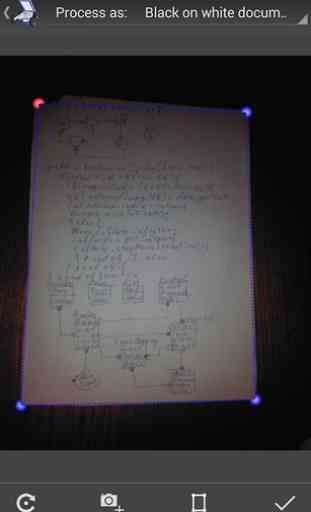

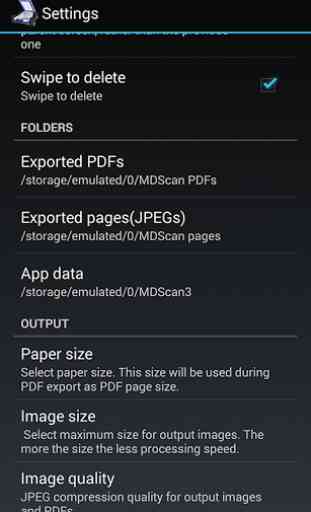
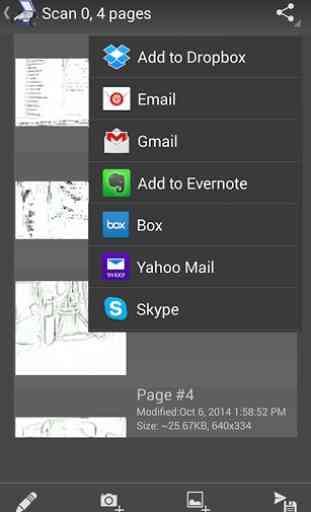

Lines it up and crops it virtually effortlessly! I'm half blind and with no depth perception, it's usually hard for me to get such great quality documents from a mobile scanning app... I can't wait to try pictures!!!