Mobile Fence Parental Control
"Help your children enjoy their mobile device safely!"Child Protection Software.
Main Functions✔ App Blocking
- Protect your child against harmful apps. Parents can control and block unwanted apps(adult, dating, pornography, games, SNS..) or set time limits.✔ WebSite Blocking (Safe Browsing)
- Protect your child from unsuitable web content. Parents can block access to harmful contents or inappropriate sites, such as adult/nude/pornography websites, and monitor list of websites they visited.✔ Game Play Time
- Protect your children from game addiction. Parent can set how long your child can play games in a day.✔ Planning Device Time
- Protect your children from smartphone addiction. Plan a specific time limit for each day of the week to prevent your kids from late-night games, web browsing, SNS.✔ Geo Fencing
- Parents can track location of their kids in case of kidnapping and receive notification when a child enters or leaves the safety zone set by the parents. ✔ Monitor all activities
- Parents can view their child’s entire online activities, such as device usage time, frequently launched apps, app usage time, visited website, calls & SMS✔ Call Block
- Block unwanted calls, set a list of allowed callers✔ Keyword Alerts
- When a child receives a text including a key words parents have set, it notifies parents immediately so that parents can actively respond to violence and bullying at school. ✔ Block while walking (Prevent Smart Phone Zombie)
How to use: Before installing Mobile Fence Parental Control on your child’s device, try the functions on your device first.1) Install Mobile Fence on parent’s smart device2) Create account and login3) Link the smart device to Mobile Fence4) Installation complete 5) Launch Mobile Fence Parental Control app and set family rules.( Or, login to www.mobilefence.com from PC and set family rules)
How to install and link Mobile Fence Parental Control to child’s device1) Install Mobile Fence to child’s device2) Login with parent’s account3) Link Mobile Fence with child’s devicehttp://goo.gl/L6AVDe
Functions
• Blocking Service
- Block apps, Block website(Safe Browsing), Location tracking, game time limiting, harmful content block(Child Protection), Call Block
• Monitoring Service
- Launched app, Visited Website, Blocked website, Usage time report, Frequently used app report
• Call/Text Service
- Call block, Text message monitoring, Keyword Alert, Adult/International call block
• Location Tracking
- Child location tracking, Lost device tracking, Remote factory reset, Remote device control, Geo Fencing, Geo Watching
• Transparency
- Share what parents are monitoring and limiting with the child.PremiumIf you install MobileFence Parental for the first time, The premium 30 days of free trial will begin and you can control or limit your child's amount of usage. If you buy premium use after the free trial period is over, you are able to keep using MobileFence Parental Control.
Child’s safe mobile use is very important issue for every parents because parents cannot always be with their child. Also, children tend to have strong curiosity and might not be aware of inappropriate and harmful online environment. Now, use Mobile Fence Parent Control to block harmful website,apps and control child’s device time to create safe, healthy, and productive mobile environment.
---------------------------------------------------Mobile Fence Parental Control : http://www.mobilefence.comFacebook : http://www.facebook.com/MobileFence
Category : Tools

Reviews (21)
This app can be used to keep children safe, but this app can also take away a children chances to have a good social life, and the app can also give parents the chance to have more control over their kid then they should. Overall, not as good of an app as most think.
The app has suddenly taken over my phone. If I click on the app, Google Play store opens on loop. I am unable to use the app or click on the play store. It's useless to me and very frustrating as my daughter is locked out of features in her phone that I would like to give access to but now I cannot.
Has so much potential to be amazing but it's clumsy with lots of issues that seem to continually pop up. Newest drama is that I can't even get into the app on my phone. Just cycles infinitely. I have to get on my laptop to do anything now. I have a newer phone, Galaxy S9+ so it shouldn't be an issue. Always something it seems.
Every time my child updates Google Chrome through the Play Store, this app automatically deactivates blocking settings for Google Chrome which defeats the purpose of installing this app on my child's phone in the first place. I could just block the Play Store so my child won't be able to update Google Chrome; however, he needs to update other apps of his phone and I don't want to update the apps on his phone manually, it's time consuming. Please fix this app. Thank you.
This app is a WASTE OF MONEY! When I first got the app it worked great at blocking incoming and outgoing calls, but then about 5-6 months ago it stopped blocking both, even with the option to block all incoming and outgoing calls selected. After ensuring all updates were done it still won't block incoming calls. I emailed for help and was told that the only way to block incoming calls was to keep my child from touching the screen to answer calls when they come in. Why pay for you to tell me that?
Update: This app crashed two of my phones. My phones were fine until I downloaded this app on them. I tried to ask for a full refund but they won't give it to me. I really hate that this app is worried about the time and date. The phone turns back on but this app won't let you do anything until you fix the time and date. Then after you fix it, it won't let you do anything cause it says you need to reboot the phone. If I reboot the phone, then the time and date needs fixing again. I hate it.
I love this app! its fantastic for limiting my daughter's phone usage/content, and finding her lost phone. I even use it on my phone to limit my social media time and keep myself from getting caught up in the drama. my favorite feature is the ability to set a time on both our phones where nothing will work except phone calls. family time just got so much easier!
Its lovely to protect kids, I wish there is coupon for year package
Im a kid and honestly, this app takes away all freedom. Texts between friends, private conversations and so on are all visable, it just makes us kids angry and distrustful twards our parents. This app is aweful and makes the parent seem like such a control freak. Think about having a person having access to all your texts, you are constantly being watched and monitered like a science experement. What if your kid had access to all your texts? How would you feel??
It works for the most part. But the Bible app does not show up in apps. So when I enable app block, it gets blocked. There should be a way to allow it even when blocking other apps. Reached out no response.
This app is junk. ( I am a parent, not a child). I paid for a subscription and am unable to view text or website activity. I called customer support and was told to download the companion app on my childs phone. I did... Still not working. Money wasted.
I love this app for controlling time allotments & immediate stopping of Apps for my teenager. Set up is quick and making changes to settings is super easy.
Can you guys please fix the bugs in the app? When I go to the wifi settings, (I am a child) and try to login into a wifi router, the app just boots me from the settings page. Also, trying to make kids that have the app unable to access this page on google playstore is pretty lame. How are people going to give feedback if you guys sre blocking all of it?
A lot of kids are down-rating this app because they are unhappy that it's so effective. I'm a parent and I've been pleased with this app for several years. It is a lot of options for parents who need it. One criticism: the parental control screens need to be updated for modern mobile phones.
I love this app! I've had it for 2yrs now. An im finally giving a feed back. I gave only 4 stars bc i think the developer shld employment a finger print sign in. My daughter knows all my passwords to open my phone. She knows how to go to the app an disable it to her liking. I'll change the 4 starts to 5 when that happens. Till then i still 💘it
Has anyone been able to purchase a subscription?! I have been trying to after my trial and CANNOT. Website fails to load. It's a nice service otherwise. Haven't heard back from their tech support.
It only works half the time. I can block things but I cant always see what's my child is doing like I'm supposed to. He was on the phone and had made several calls so I checked to see how long he was on the phone and it showed he hasn't made or received any calls for that day but I knew that was untrue.
Works great. The settings configuration is not too good and very difficult to use from the phone
A Great Essential Parental Control App for the whole family that helps protect, safe guard and regulate time spent on devices as well as how access to the Internet is obtained. I've tried many Parental Apps but this one is most appealing by far, money well spent.
Rubbish it blocks me from my settings, deletes all my apps, turns my phone off at random intervals and thats only like three of the rubbish things about it. may aswell stick your mum to your back i swear its better than paying money and glitching



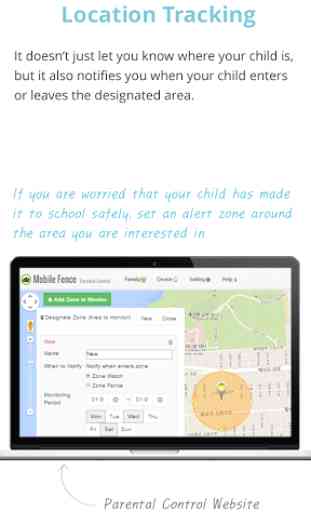

I loaded the free trial of the app the other day, and I love the interface. It's all clean and well formed. My only issue, I can't get any SMS text content to show in my reports! According to their functionality, you need to enter Keywords in order for the app to display text context. Nothing shows! Even after I loaded a host of keywords and used my daughter's linked device to test it....nothing! I even loaded keywords that are considered "suspect", and still don't see anything logged in my app. It shows activity that the SMS messaging app is being used, which is great, but I want to see the actual text! I can't use this app if saved "keywords" are never detected. I sent a notification and haven't heard any feedback from the developers. I really want to use this app to the fullest and become a premium member, but not if I never see text message content! Sorry.....