Mobile Forms
- WITHOUT SHARING This is the first public release of our new app, any and all feedback is greatly appreciated.Absolute mobile forms is a mobile data collection solution that utilises your phones and tablets to deliver mobile forms to your workers. Our mobile app is designed to increase efficiency and productivity by allowing its users to create and deploy mobile forms to mobile workers.Perfect for audits, inspection apps, check-lists, job management, mobile surveys and event reporting.Simple mobile data collection! Any activity that currently involves a paper form being completed can now be done using AbsoluteForms anywhere and at any time.Form BuilderYou don’t need to be a programmer to use our mobile form builder. Forms can be built offline in minutes from the app
- be it on the train, aeroplane or ship syncing your forms when your network is restored. The mobile form builder allows you to pick from any of our question types, set validation rules and hide or display questions depending on user interactions.Share offline forms and online formsOnce built, you have the option to share offline forms with departments or online forms as web forms via links.Fill & SubmitDesigned to make form filling as simple and intuitive as possible:> Colour coded validation – instantly see what questions are unanswered, required or contain an invalid answer> Percentage bars – instantly see how complete a form or section is> Optimum font size and layout> Forms are presented in list form, making best use of limited spaceWork offline in remote environments
- safe in the knowledge that form data is stored until an Internet connection is available.View & ExportView and export completed reports directly from the app
- no need to log into any website using a desktop. Export to PDF and Excel manually or add simple workflow by automatically exporting to an email address.
Absolute mobile forms is a mobile data collection solution that utilises your phones and tablets to deliver mobile forms to your workers. Our mobile app is designed to increase efficiency and productivity by allowing its users to create and deploy mobile forms to mobile workers.
Perfect for audits, inspection apps, check-lists, job management, mobile surveys and event reporting.
Simple mobile data collection! Any activity that currently involves a paper form being completed can now be done using AbsoluteForms anywhere and at any time.
Form BuilderYou don’t need to be a programmer to use our mobile form builder. Forms can be built offline in minutes from the app
- be it on the train, aeroplane or ship syncing your forms when your network is restored. The mobile form builder allows you to pick from any of our question types, set validation rules and hide or display questions depending on user interactions.
Share offline forms and online formsOnce built, you have the option to share offline forms with departments or online forms as web forms via links.
Fill & SubmitDesigned to make form filling as simple and intuitive as possible:
> Colour coded validation – instantly see what questions are unanswered, required or contain an invalid answer> Percentage bars – instantly see how complete a form or section is> Optimum font size and layout> Forms are presented in list form, making best use of limited space
Work offline in remote environments
- safe in the knowledge that form data is stored until an Internet connection is available.
View & ExportView and export completed reports directly from the app
- no need to log into any website using a desktop. Export to PDF and Excel manually or add simple workflow by automatically exporting to an email address.
Ideal for audits, inspections and surveys.
Category : Business

Reviews (29)
not easy to use. hard to collaborate / have workflow
Why does it not work in Samsung 8? I used Absoluteforms for several years and it stopped working suddenly
i tried but i dont know how to use it. because i can not share it to anyone like to send to my clients and they fill in and i get their opinions. plz i need help
Update necessary.Edit option & Delete Options is necessary into Finish Form before PDF
It is not opening Bafaring problem
It's not opening....😠
Spend all day looking for a form builder. This app is by far easiest. Only thing id like is to list forms created by "say customer name". A option to add a company logo. Sharing obviously will be added from replies from developer. If this app has that and a widget to see forms filled in, il buy it in a blink. By the way i only use one type of form. Regards, nice easy app. Will keep install and wait. thumbs up.
This help minimise paper wastage and it took a bit of experimenting to get my forms workable. Plus, capturing data also helps! Only irk I can think of, is putting a company logo on the form. Otherwise, this app is perfect and you guys really put in do much thought in it.
This app would be beautiful if some values work correct such as when I enter times they're off by 5 hours. App appears to have not been updated since June of 2016 I hope they didn't just let this one go. I could certainly love it with minor tweaks
Too many buttons and screens to do simple things. Very small buttons on Tablet. Need more icons than texts on the buttons. When I press on item I expect opening this item (or some action by default). I do not expect contextual menu, especially at the bottom of the screen when item was on the top. Both creating and completing forms becomes painful because of all this things. You shouldn't set different names of the application in apk and in store. And the same for icon. It's a very bad tone. You can name it alpha, beta, gamma or how do you prefer, but you should understand that you presenting it to people. P.S. It will be very nice to integrate ifttt or let configure sending an email on the each completion of a form. If you do that (and make completion of forms less painful), I think it will be very useful application for automation everyday stuff.
I haven't yet had anyone use the form I've created but I'm happy with the simplicity of the design and filling out aspects. One feature I would like to see included in future versions is the ability to delete selected forms - filled and unfilled - rather than having to keep all or delete all.
Great, My favorite Form app yet! I have spent the last year trying to find a app that can be used by all of my employees and subcontractors. I would love to add a few features and I am willing to pay. Then all my worries in life would be a thing of the past and who knew all it would take is a Simple form.
I've created one form and found it to be a quick and easy process, I'm just having one issue. I saved a draft and then tried to open it to edit but it froze up. The bug might actually be in going from the 'edit' view on the left to the view on the far right because I hit that button as soon as I saw the form. Both buttons were gray when it froze. Android 6.0.1
It's a good app. It would be great if you could transfer forms to other devices without having to recreate them.
I think it would be more user-friendly if we can lessen the multiple app screens especially on every data entry.
So far I seem to like it, wish I could name the form from the template. So my form is Buyers Contract Checklist , so at the end I could put Buyer Smith Contract Checklist
Awesome App, Very Comfortable to build forms of any type one needs,the only Issues that I'm dealing are the form is unable to convert to pdf and secondly i don't know how to use conditional show or other advanced features for the questions.please help
There is no sharing option in this app. I created a form but now i am unable to share it with anyone.
Easy to build forms and filling up. The only problem is the deleting of finished forms, there's no way to clean it... Also, deleting other forms, only delete all option, it will be good if it can choose the form to delete.
I tnink it is a great app. I am using it for one month now and i had no problems. Im sending reports to my customers with photos.
Cant we create a report out of the data entered.. Now it shows a single page result of individual form.
A great app, it's in early stages but you can see how great it is already and the future potential as it matures. Looking forward to the final version.
It would be amazing if you can create a direct access or a link to fill a Form in order to avoid other persons to create, change or edit forms. Thanks
Cant get same app with same forms on multiple devices. Without creating forms on each device individually this would take for ever
Can't wait for the updates so that i can use its full potential. Keep up the good work.
Like the app it seems really easy to use.. I would like to be able to see completed forms in a list by name instead of date. If you do more than one a day you have to open the form to see which one it is.
Is this project abandoned? This looks like exactly what our team was looking for, but there is no promised worker features.
I hope this app give option for image name, export to zip, and more accurate gps long & lat

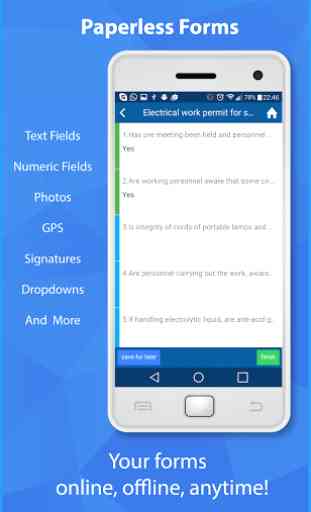

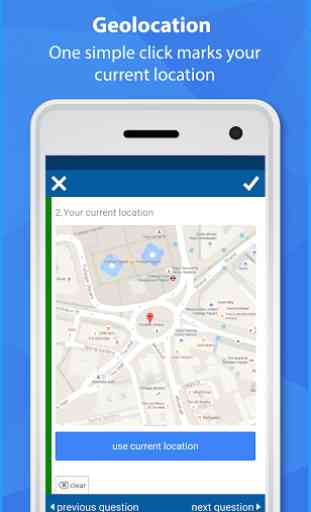

did nothing but buff for about 26 minutes befor i uninstalled it and reinstalled. 34 minutes and still nothing but buffing. So I am going to uninstall this.