Mobile Inspections
Bentley's AssetWise Reliability Mobile Inspections is for collecting maintenance data in plant settings. Checksheets for indicator readings are downloaded to the mobile device, which are then used to collect data about the assets on an inspection route. Inspections typically involve entering readings from gauges or picking asset conditions from a list. When the checksheet is completed, you can upload it to the Asset Reliability database for processing.
Mobile Inspections can take photographs and scan barcodes on any Android device with a camera, but it takes advantage of the barcode scanner on select Panasonic® devices for faster and more accurate barcode scanning.
To use this application, your organization must be running a Bentley Asset Reliability server, version 7.6+ along with the Mobile REST Provider. Please contact your organization's AssetWise administrator for the URL of your server.
Mobile Inspections can take photographs and scan barcodes on any Android device with a camera, but it takes advantage of the barcode scanner on select Panasonic® devices for faster and more accurate barcode scanning.
To use this application, your organization must be running a Bentley Asset Reliability server, version 7.6+ along with the Mobile REST Provider. Please contact your organization's AssetWise administrator for the URL of your server.
Category : Business

Related searches
Reviews (3)
Guy. R.
Apr 27, 2019
This tool is limited to assisting the worker to log his inspections. Without dashboards or other visuals, the worker has limited feedback that his inspections support the overall improvement of the business. This feedback to the worker is important. In addition, without creating a more interactive app, you lose out on interesting other levels within an organization. FOR AN APP TO BE SUCCESSFUL, IT NEEDS TO BE USED BY EVERYONE EVERY DAY! (not just the worker during inspections)
Kl. C.
Jan 16, 2020
Is there anywhere to categorize the group of indicator within one standard task? Currently we have more than 200 indicators in one single task, so it would be best to group them up so we can use it more effectively
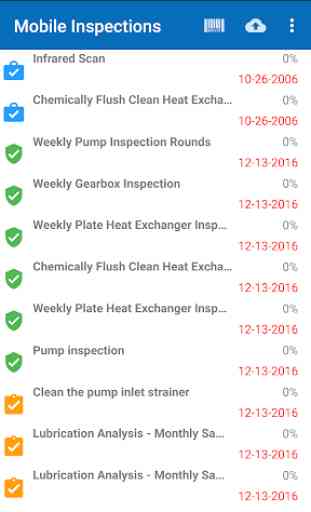
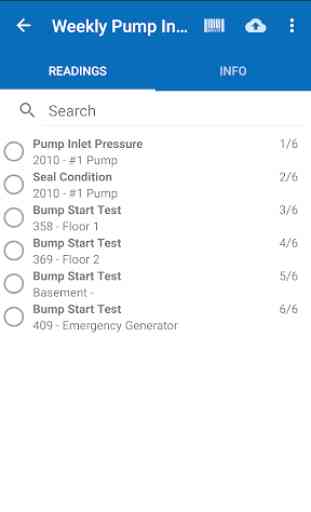

This new version 1.3 really bad since it is not compatible to a lot of other tablets just like before. We are using Samsung Tab A (8inch) and it works fine before. Now, everything got bigger box wrapping the small text and the app cannot show the whole indicator name since it is auto splitting in tablet. Really gave us headache to face this issue with our users at plants. Not recommend this update.