Mobile Inventory
- Import in batch or add items one by one
- Barcode / QR code scanner & Search to quickly identify items
- Filter items by category/counted/tags
- Built-in calculator
- User defined tags
- Operations history
- Custom fields
- Change products list display
- Switch Barcodes / QR codes between inventories
- Export data to .xls / .xlsx file
Mobile Inventory is an easy to use application that helps you count your physical inventory by following 4 easy steps.
Why Mobile Inventory? Because it's simple, intuitive and does its job!
The 4 steps: 1. Define new inventory Add new inventory identification data: inventory name*, date and inventory member name.
2. Add your products \ Import your products list (.xls file) Populate products list by choosing one ore both of two alternatives: importing from a predefined .xls product list or adding products manually one by one.
3. Count items Add counted quantities by using awesome features available: barcode scan, quick search, category filter, calculator, tags, counting history, batching factor.
4. Export counting results (.xls file) Capitalize your work and export inventory list in a .xls format file. The exported list is especially designed for following matching processes and can be saved locally, on drive, shared via email, etc.
For detailed information visit http://mobileinventory.net .
If you have additional questions about the application, improvement suggestions or feedbacks please contact our support team at [email protected] .
Category : Business

Reviews (28)
I spent hours.... HOURS... scanning barcodes of the items in my inventory, taking photos, and typing up descriptions... Then had to buy a new phone and my inventory lists were not backed up. I tried to click "back-up and restore"... Which apparently is only a feature available for the "Premium Version". Didn't even know there was a "Premium Version"... Now all my time is wasted. Bye, bye and never again.
Export is only available with paid version. edit: appreciate the response, says a lot about you. however, in the world of hardly functional trial apps If the user has to dig to figure out how to opt in to a baseline feature there is a good chance we uninstall and just move on. Which is what I did. I am sure tour paid app is great. Good Luck.
Its great to scan and label. But it won't show photos taken of the item and you can't share photos between devices. It's very confusing to use if your just starting out.
This is by far the best inventory app I've used. I have tried many other options - none are even close to what you get here - easy table based import and export - easy count - easy management - easy to use by a whole team - stable - very good pricing I rely on this app with basically no concerns whatsoever. Great work
This is a great app, there are two drawbacks for me as a private user. One is the price, the other is more technical, that it doesn't link the pictures with the spreadsheet. Other than these, it is the best so far... Good job!
Place the code in the window. Sure except it's so blurry it can't scan at all. I know it's not my phone as I've tried other scanners and they scan no problems.
Out of all the other inventory apps I tried this is the only one that scanned quickly and accurately and did exactly what I needed it to do. I love it!
I purchased this App premium version in August 2019 with a validity of one year but for some reason I am unable to create a backup. Please help.
Nice app and easy to use .. but one main feature which missed is auto calculation of inventory value. Hope you will fix it
Best inventory app so far! And doesnt charge an arm and leg with optional sub or one off payment.
Last update was done in 2018 which is quite too old. Please add more features.
1 free export. 6 minutes i can't get back. Thanks.
Great app, easy to use. Increases the company's productivity.
Really great customer service :)
Not going to use a product I have to pay $35 to find out if what I want it for even works
Add inventory, no bar or qr code scanning
What is NFC support and how do i use it?
I got what i needed, no complains
Interesting features
Well I just started using this app and I'm extremely impressed with the easiness of this app and it's function. Makes my life that much easyer
license needed even if u are not yet used to it.. 😕
Great app!!!! But needs a notes area
Easy to use it and i think i like it^^
Yes. Just, yes. Perfect. Try it for yourself!!
Is a very good app
Like the product. Just waiting on my free export to try before we purchase. Did have a problem with the barcode scanner populating the field with a 3 digit code but not sure if I have something set incorrectly. So far so good so. Great way to do a quick floor inventory in a retail environment
Do not buy this app, worked fine until I paid for it. No one will reply as I want my money back. App won't open
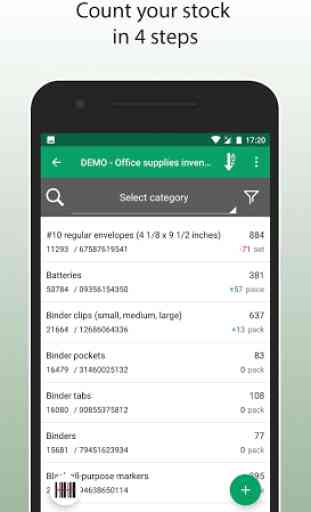
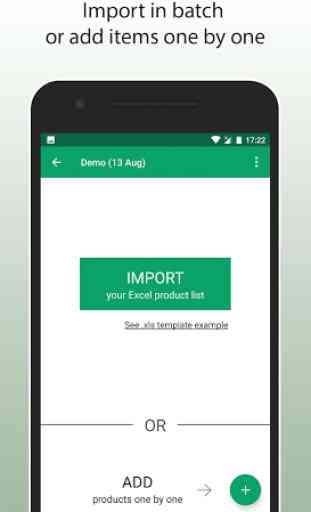
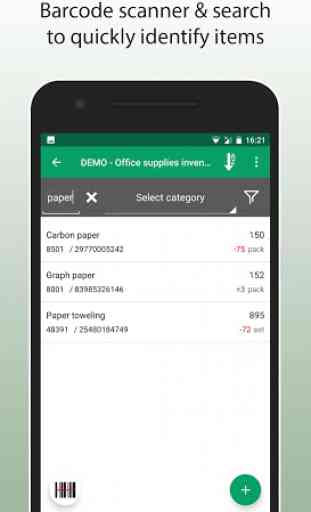
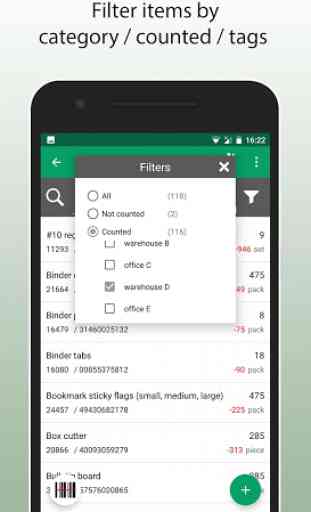

Great app for managing inventory for ANY size business. Available are FREE version (NO ads - yay!), and several Premium versions, depending on your needs. I love the updated features. Developer committed to making this app extremely user friendly! I am looking forward to monthly updates!