Mobile Justice: Michigan
HOW TO USE THE APP:
To Record: Simply hold down the camera button on the outside of your phone, or open the app and hit the record button at the top of the screen and the application will use your phone’s camera to record both audio and video. To stop recording, simply shake the phone or manually press the ‘click to stop’ button. This video is automatically sent to the ACLU of Michigan as soon as you stop recording.
After each recording you will be prompted to fill out a short incident report. You can bypass the incident report by simply pressing cancel; however, we encourage you to fill it out so we can learn more about what you saw. Required fields in the incident report are marked ‘required.’ If you are unsure of the information asked in the incident report, simply mark ‘unsure’. Finally, press the ‘submit the incident report button’ to send your incident report to the ACLU of Michigan.
To Witness: This feature allows you to know if people around you are getting stopped by the police. When others in your area use Mobile Justice, you will get a message reporting where the police stop is happening. If the dot is green, it means the ‘witness’ feature is activated. If the dot is red it means the ‘witness’ feature is not activated and you will not receive reports on where police activity is happening. This feature is especially useful for community groups who monitor police activity. Be sure to go to “my settings” to turn on “broadcast my location” in order for the ‘witness’ function to operate.
To Report: This function allows you to access the incident report. You can use this function to report a police interaction you saw or experienced, even if you didn’t film it. Be sure to hit the ‘submit’ incident report button so that your responses are sent to the ACLU of Michigan.
Category : Video Players & Editors

Reviews (26)
On my pixel 3XL there is no front facing camera option, which is critical. If this feature is added, please make it a setting that can be set to permanent in the settings menu. I'll keep the app, and hope for the update we need soon.
can't uninstall, can't deactivate. not comfortable with this at all.
Unfortunately crashes upon install. Running Android 9 on OnePlus 5
Video should live stream rather than upload after the fact.
will not uninstall. do not install this app. they need to make improvements to make its users trust their apps.
It just crashes when you open it.
Crashes on load every time
This app works fine, I can use the front cam and it runs
Crashes on launch now
Encouraging people to be uncooperative and resentful of police will not solve anything.
App will not start at all.
Will give 5 stars once Ohio has its own app.
They are really watching you! I swear! I tried to get rid of it because it is taking up too much space. But I can't uninstall it no matter what I do. When you go to settings, the uninstall button isn't even lit up so you can't uninstall that way. And when you come to the App Store, instead of deactivating, it says and I quote: "This App is a Device Administrator and must be Deactivated before Uninstalling." everytime you hit the deactivate button instead of actually deactivating it. Get at your own risk I guess, but I'm not gonna be forced to have an app, especially an app that I'm sure controls my phone from the other side.
Could use a visual update, but the app works great. Easy to use. For those having issues uninstalling, just make sure you read the instructions and deactivate the auto-lock-screen first, then it works.
I was sick of being mistreated and physically push around by the police in my town when doing nothing wrong. I'm glad there someone watching my back and don't feel as helpless anymore. I am so very thankful for this app and how extremely easy it was to use. BTW for people who can't unistall this app, it tells you how to when you install it. Its not even hard, You just to actually read it instead of skipping it and complaining about everything
Won't let me u install. Setting stateside have to have locks recently feature off, it is and it still won't allow it.. Not impressed. Help
Says it is a device administrator and needs to be deactivated first, but won't let me deactivate!
DON'T INSTALL ON YOUR PHONE!!!!! I cannot uninstall....... but I'm going to reset my phone smh and see if that do the job.....
Peel Smart Remote has an icon on the lock screen, MI Justice doesn't. Apparently, being able to change channels on the TV is more important. I don't want a,cop to shoot me while I am entering my pin number My phone (S6 Edge) does not have a camera button
It's your civic duty to have and use this app. Do not leave home without it
So now my phone doesn't work. I would uninstall but it tells me that the app is a system administrator and I cannot deactivate or uninstall it. This should be illegal; it has literally hijacked my phone.
Idk why everyone has a hard time deleting this. I just installed and uninstalled 2x
Protect yourself and your community.
Thank you
Can't uninstall the app. When to security on the phone settings tp deactivate and it would not deactivate.
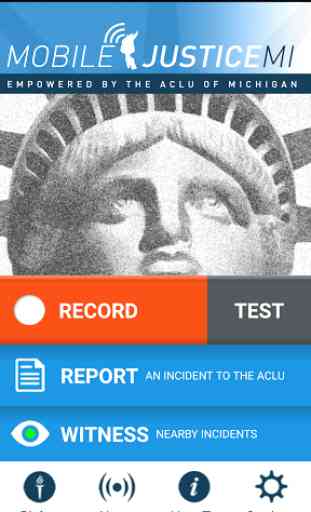
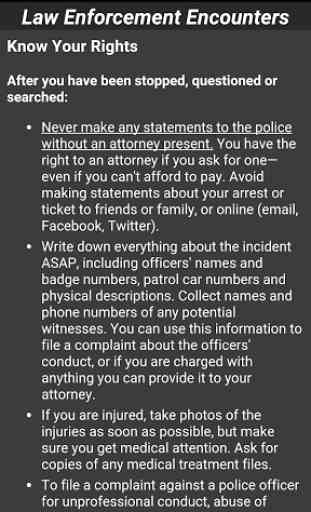
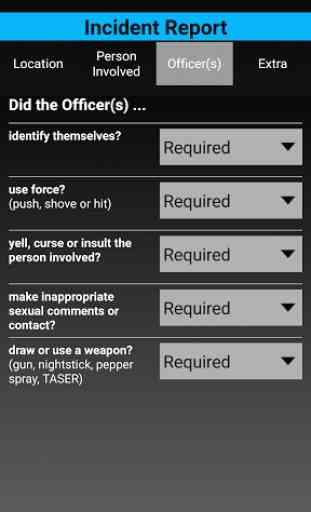

In order for this to be completely useful it would need to record from the front camera. How would I record my interaction with police during a traffic stop if i don't have that option. I would have to hold the phone in my had. Having the ability to record while it's in the phone mount and the screen blade would be more useful.