Mobile Justice: Missouri
Thousands of innocent people are routinely stopped, searched, harassed, bullied into compliance, and humiliated every year in Missouri. It’s not a crime to walk down the street, to peacefully protest, to march, to rally, or to simply gather with a group of peers on a sidewalk, yet every day innocent black and brown Missourians are turned into suspects for doing just that.
ACLU of Missouri Mobile Justice, modeled after the NYCLU “Stop and Frisk” app and developed by Quadrant 2, is one way to hold Missouri Law Enforcement Agencies accountable for their actions.
If you see something, say something by using ACLU of Missouri Mobile Justice to document the police interactions you see. For more information visit http://www.aclu-mo.org/mobile-justice.
HOW TO USE THE APP
To Record: Simply hold down the camera button on the outside of your phone, or open the app and hit the record button at the top of the screen and the application will use your phone’s camera to record both audio and video. To stop recording, simply shake the phone or manually press the ‘click to stop’ button. This video is automatically sent to the ACLU of Missouri as soon as you stop recording.
After each recording you will be prompted to fill out a short incident report. You can bypass the incident report by simply pressing cancel; however, we encourage you to fill it out so we can learn more about what you saw. Required fields in the incident report are marked ‘required.’ If you are unsure of the information asked in the incident report, simply mark ‘unsure’. Finally, press the ‘submit the incident report button’ to send your incident report to the ACLU of Missouri.
To Witness: This feature allows you to know if people around you are getting stopped by the police. When others in your area use Mobile Justice, you will get a message reporting where the police stop is happening. If the dot is green, it means the ‘witness’ feature is activated. If the dot is red it means the ‘witness’ feature is not activated and you will not receive reports on where police activity is happening. This feature is especially useful for community groups who monitor police activity. Be sure to go to “my settings” to turn on “broadcast my location” in order for the ‘witness’ function to operate.
To Report: This function allows you to access the incident report. You can use this function to report a police interaction you saw or experienced, even if you didn’t film it. Be sure to hit the ‘submit’ incident report button so that your responses are sent to the ACLU of Missouri.
Category : Video Players & Editors

Reviews (27)
Won't open on my Note 10+. Keeps crashing rendering the app useless.
Keeps crashing, can't use it at all.
Crashes immediately on Android 10 on s9
Won't open on my Pixel with latest Android.
Works fine for Moto G Power on Android 10
PLEASE make IOWA in the list!!! Much needed! Iowa is the worst of the worst for bad police.
Can you fix the app?
I can't delete it. I downloaded it and now it's an administrative app. Play store says I have to deactivate it first. I am not able to do that either. I want it off my phone.
If you don't know what a Device Administrator is, do not download this.
Thank God for coming here to find out how to Uninstall it. This app is scary.
To DEACTIVATE the app, find your phones SECURITY page in your SETTINGS gearbox. Inside the SECURITY section scroll down to DEVICE ADMINISTRATORS. Inside that there is an app list listing any administrator rights. You need to remove the check mark for the app then power off your phone to do a reboot. Then go back to Play and UNINSTALL as usual. I have Lollipop 5.1 Moto G. Seems Google should make that a clearer process.
Coming from Missouri just mentioning the mobile justice app had police in my area respect me as a human being. Every state that has police need to have mobile justice.
Mobile for Mo.I haven't used it yet so I gave 4Star
Can you please make one for Illinois, we have some bad cops here and would be a great app to have.
Its a great app. If you want to uninstall it, just deactivate it from the Management section in your phone. Easy.
This app is great but there are many people in New York City, including myself, that would love to be able to use this application
Fix the police together
I am having some issues with your app... it is taking up too much space on my device however it will not let me deactivate it so that I can uninstall it... it also runs in the background of my phone and it will temporarily turn off my phone for hours... I've only opened the app once just to read the setting and every thing... Please tell me how to fix this because my next step is to contact my cellphone provider so that I can factory reset my phone and pray that that gets ride of your app. Thank you for you
I was recently and wrongfully stopped and surched without consent. I was un able to activate app in time. 10 trigger happy cops surond me. I suggest that a quick activate be apllyed like how screen shot app activate with the valium down and power button at the same time. Maby do the same with this app but use volume up button. Would definitely get five stars
Great idea, but the shake to stop filming doesn't work and I had to turn off the Witness function because it was constantly sending me notifications for no apparent reason.
I want to uninstall this app and it won't go anywhere , can someone tell me how to am in new york this is no help to me
Won't let me uninstall. Stupid all uses too much space.
I can't uninstall this from my phone and it doesn't work well on Samsung Core
Awesome it really comes handy
How come there isn't an app for New Jersey???? New York?? Whats makes those other states more important..... 0.o
Everytime I try to remove it from my files it doesn't have to be authorized to do it what the hell
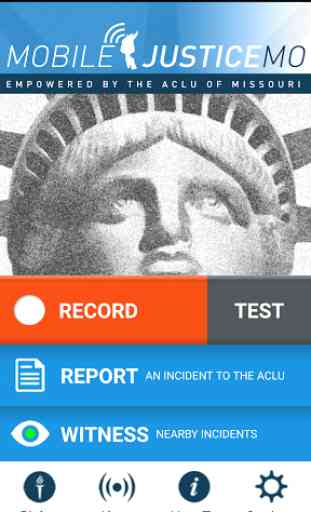
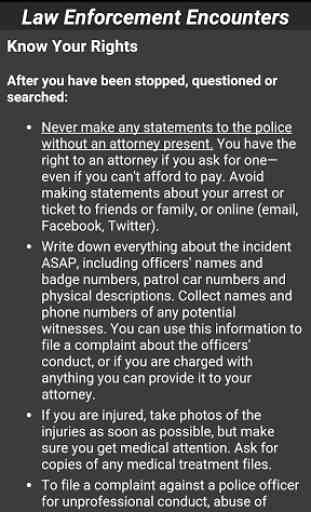
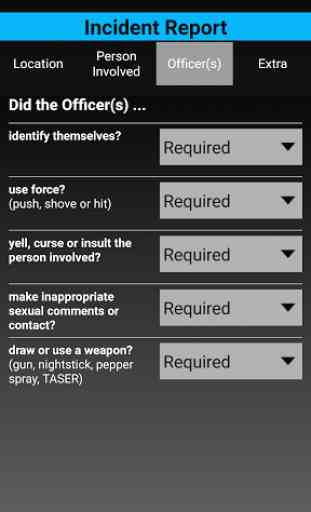

EDITED 6/2/20: App is now working, and I'm excited to have this tool in my back pocket. ORIGINAL REVIEW: I think this app is an amazing idea, and I want very badly to be able to use it. Unfortunately, it won't open on my phone at all without crashing. If there is an update that fixes this problem, I would be happy to try it out again.