Mobile Justice: North Carolina
HOW TO USE THE APP:
To Record: Simply hold down the camera button on the outside of your phone, or open the app and hit the record button at the top of the screen and the application will use your phone’s camera to record both audio and video. To stop recording, simply shake the phone or manually press the ‘click to stop’ button. This video is automatically sent to the ACLU of North Carolina as soon as you stop recording.
After each recording you will be prompted to fill out a short incident report. You can bypass the incident report by simply pressing cancel; however, we encourage you to fill it out so we can learn more about what you saw. Required fields in the incident report are marked ‘required.’ If you are unsure of the information asked in the incident report, simply mark ‘unsure’. Finally, press the ‘submit the incident report button’ to send your incident report to the ACLU of North Carolina.
To Witness: This feature allows you to know if people around you are getting stopped by the police. When others in your area use Mobile Justice, you will get a message reporting where the police stop is happening. If the dot is green, it means the ‘witness’ feature is activated. If the dot is red it means the ‘witness’ feature is not activated and you will not receive reports on where police activity is happening. This feature is especially useful for community groups who monitor police activity. Be sure to go to “my settings” to turn on “broadcast my location” in order for the ‘witness’ function to operate.
To Report: This function allows you to access the incident report. You can use this function to report a police interaction you saw or experienced, even if you didn’t film it. Be sure to hit the ‘submit’ incident report button so that your responses are sent to the ACLU of North Carolina.
Category : Video Players & Editors

Reviews (28)
Downloaded and installed without issue. When opening, it briefly displays what appears to be a start page and then immediately crashes. Absolutely useless.
Installed, keeps crashing. Unable to open, not even once.
USELESS APP THAT WILL NOT OPEN,THIS APP WILL NOT TAKE UP 1MB OF SPACE ON MY PHONE BECAUSE IT DOESN"T WORK AND I JUST UNINSTALLED IT AFTER ONLY BEING ON MY PHONE 3 MINUTES TWO BIG THUMBS DOWN 😡😠👎👎
The app works fine. People are just trying to get the app deleted from the app store. Wonder if these are some boys in blue that are using our tax dollars? 🙃
Tried to install 9 times keeps stopping I give up
Opens for a split second and force closes
Very good and simple to use
Non functional app
Seems to do everything it's supposed to do. No complaints here.
Need this for South Carolina ASAP!
Friends... You can't uninstall because this app has device admin permission. Go in settings and security and turn that off then you can uninstall... Smh
It's necessary...we have to know the priorities; who should be doing what at these moments. Who sounds the alarm notifying the community to mobilize, who will intercede, who will document...everyone needn't do the same thing if action is to be effective...#weallwegot #blacklivesmatter
This App is really good gave it 5 stars ratings.
IT WILL NOT LET ME UNINSTALL even after I followed the steps in the icon directions! ! .. hate this app. My apologies. . TO much trouble than the app is worth! Finally got it to uninstall. . But never got any alerts etc it was never helpful etc just was a app to store up alot of space :(
Everyone needs this app. It's easy to use and fast. Also has some helpful information about citizens rights.
Can't understand why this app isn't available for every State in our Great Country!?
I can not remove the app from my phone
Half the storage space in my phone is system data. Another 1/4 is apps that make the phone run. I have to keep extra apps to a minimum and stored in the SD card. This app won't let me uninstall at all, the option is missing! In the play store it only gives the option to open or deactivate. If I try to deactivate, it says it's an administrator app and has to be deactivated before uninstalling. I don't want this app that I never use on my phone. Make it go away!
Have to uncheck screen lock within app, then Uninstall it from application manager
This app is an excellent idea, but is a non-starter if it can't be "Force Stopped" or uninstalled as reported in other reviews. I am sure this is an oversight by the ACLU as such behavior is inconsistent with their general philosophy. ACLU - please tell the developer to update the app to allow deletion and exiting !
I would suggest teaming up with a major company and have them help promote this app for everyone with a cell phone to have to hold law enforcement more accountable and so they cannot alter their own videos and documents. As a fireman in both North and South Carolina, I would recommend this app without a doubt.
Uninstalled because app would not accept "Force Stop" command from app manager. If you run this program once, it insists on running 24 x 7 no matter what. It runs if the "Witness" feature is off. It runs when the "Show notifications" option is not checked in the apps manager. It even runs when the FORCE STOP button is pushed. I know it runs uninvited because Advance Task kept finding it in RAM after I attempted to kill the Mobile Justice app. I don't know what it is doing with my phone's resources while it runs in the background. Apps don't run on my phone without my permission. If it can only be stopped by uninstalling, so be it. Otherwise the NC Justice appears to work as advertized. It was simple and easy to operate. The Witness feature is a cool idea. The optional Witness feature invites others nearby to video when the first camera is activated.
I am unsure if this a new thing with all apps or not, but I can't uninstall it at all. The only thing I cna do is deactivate it. This is sketchy and worrisome. If there is a solution I would really appreciate it thanks.
Let's get one for Florida idk how y'all don't have one its a very big state and also DC
Haven't used it yet but they should work on a national ACLU app so that no matter where you are it gets to the right people.
Please give us Florida and Tennessee states all 50 would be awesome. Like a cop killing a old man in Florida for pulling a walking cane out. Florida really needs it.
It's interesting to know how much citizens don't know, but the other states should also be included
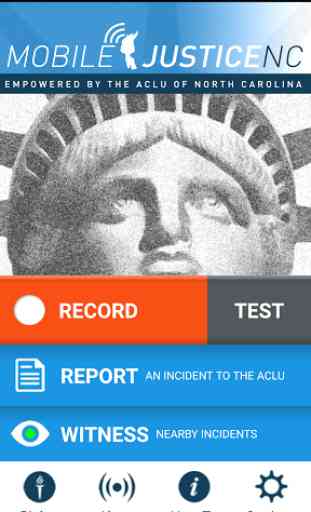
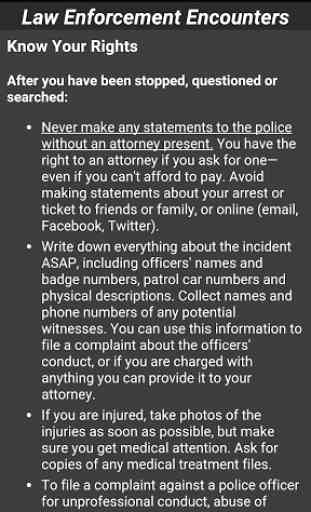
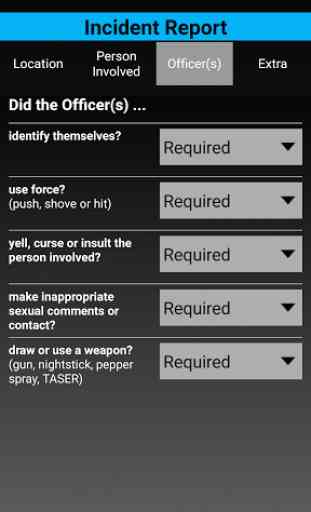

Three issues. When you open it and record (which gets automatically sent to ACLU btw): 1) no option for front facing camera!!, 2) the camera focus is so blurry (it will not change either), 3) you should be able to turn off the "autosend to ACLU" part