Mobile Link Setup
Mobile Link Setup – The quick and easy tool to connect your generator
Connecting your home standby generator to your wireless network has become even easier. Mobile Link Setup guides you through the wireless connection process, and after just a few simple steps, your generator will be able to communicate with your home Wi-Fi network. For further additional connection assistance, or for inquiries about a Mobile Link Dealer-Managed plan, contact your local dealer.
What do I do after I am connected?
Once connected, download the free Mobile Link for generators app to monitor your generator status, from anywhere, and at any time. With Mobile Link, you achieve peace of mind whether you are home or away:
• Shows generator status and upcoming maintenance needs.
• Enables you to set the generator’s exercise schedule.
• Provides your generator’s run and maintenance history.
• Alerts you when your generator has a status change
• Keeps your generator software up to date
Can my dealer perform set up and manage it for me?
Unlock the future of connected service and ultimate peace of mind with a Mobile Link Dealer-Managed plan. With this plan, your local dealer gains detailed insights on the operating status of your generator to help them provide you more informed, timely, and even remote generator service. A Dealer-Managed plan provides the ultimate peace of mind, whether you are home or away:
• Rapid and Remote assistance with Fault or Warning messages.
• Remote control and update of maintenance schedule information.
• On-demand generator test execution to diagnostic purposes
• Increased attention and involvement in your generator’s health and performance.
Ask your participating local dealer for more information.
Compatibility
Mobile Link and Mobile Link Setup apps work with select automatic home standby generators from Generac, Centurion, Honeywell, Eaton, and Siemens.
Category : Lifestyle

Reviews (25)
Very poorly functioning app. It never showed fully completed setup. Kept giving network password error. I spent literally hours trying to get this to work. Then I performed network diagnostics and found it actually had connected everything fine and my Mobilelink wifi works fine. However this app couldn't determine all was well. Not happy to spend a good part of a day chasing a problem that was not real. 😬
This app does not work for generac guardian 22kw evolution 2.0. The instructions differ from the actual keypad options. I've been on tech calls and service calls and they can't get it to work. Useless technology .
Once the bugs are sorted out I'll give this 5 stars all day long but every single time I go to set up a customers generator it's a confusing and glitchy process. I'm using Android and maybe that's the problem but the app never seems to work right. They have been steadily working on improvements so perhaps I'm being to hasty but come on y'all
2.4Ghz dedicated SSID required - due to most modern routers using band steering for ease of use and the generator module optimization for distance, you need to make sure you're connecting to 2.4 otherwise your phone will try and give you the fasted on same SSID which will be 5. This leads to -password failed- issue. Dev needs to reword and make it more obvious for users and/or make a 2.4/5Ghz module -not cost effective.
Every time I tried to connect, it would say my password was incorrect. I tried 3 different routers and the same thing every time. I ended up using a web browser and logged into the generator manually and it worked fine. This app is useless.
Works seamlessly most of the time. But occasionally I'll have an issue with one connecting. I have to switch between Android and Apple. I have Android phone and an Apple iPad. It seems to Work better with the Android.
Setup app is trash! Ever since they updates something, my generator can no longer connect to my wifi. Says incorrect password every single time! Trouble shoot says the signal may not be good enough. My damn google wifi is outside sitting beside me as I try to set this up and still says incorrect password!
App is completely unusable. Generator is awesome, and it connects to wifi correctly, easily and quickly. App fails to connect after multiple trips through the install/setup process.
Seems to accept a maximum of 30 characters for WiFi password. Mine is 31, so I could not get it to connect. Fortunately I have a guest network with a shorter password which did work. FYI, WiFi passwords can be up to 63 characters long.
As other people have already mentioned, this app never connects. I went through the setup process and the app immediately connected to the generator successfully. After an hour, I decided to check the status of my generator. Now the app tells me that I have to set everything up again. That's not going to happen. I've uninstalled the app.
Terrible app! Still have to connect old school way using html site. Won't actually recognize or connect to the genset. Tried it on 4 different generators only worked once. Cmon generac, you're better than this. Get it sorted out please.
The good news: this app actually works. The bad news: there is no documentation anywhere that comes close to describing how to use it. Don't waste your time researching it. Anything you find online will be pure fiction. Just call your generator company and they will explain it. I use GENERAC. The customer service rep told me they get many, many calls about this app and they can easily provide help. I gave it one star because of lack of meaningful instructions.
It worked. I did have to stand nearer the generator than I expected - weak WI-FI signal - but once I did that it did its thing and Mobile Link is working.
Took two hours to succsefully setup wifi on generator. Kept freezing up. Finally, after some voodoo spell, it finally made it through without locking up and config'd wifi. Should just be a manual config on the generator to connect instead of an app and temp SSID.
The app does not work. It refuses my router's password which i know is accurate despite the signal strength is very good. I never have been able to connect.
I got the error that my password was incorrect a ton of times. After you select language, go into your wifi settings, and select the network indicated on the screen of the generator, and connect your phone to that. Then you go back to the app and input your home network password. I had to go into my home wifi settings, and show the 2.4 gHz and 5 gHz network name options. It only works on 2.4, but apparently, given an option, it always auto selects 5 gHz. This results in password error...
garbage app, constantly says password isn't right, no help online. extra money for functionality on a generac generator that you can't use because the junk app they REQUIRE you to use doesn't work. Don't buy a generator if it has mobile link unless you want to pay for functionality you can't use.
Tried setup using this app. Seemed to be going well but then didn't progress past "Generator being setup" screen. Wifi setup on generator timed out after 30 minutes.
Worthless. Just follow all the steps but then open a web browser on your phone and go to 192.168.51.1 and then follow the instructions from there. Generac makes great hardware, software not so much.
There are 2 Apps.Needed / MLregistration App. & MLSetup App. Once the customer service rep. told me I needed a separate MLSetupApp. in order to communicate with & startup your Generator . It was totally intuitive & menu lead , very simple and easy.
This app does not work. I've tried it multiple times over the past several months. Just says that my wifi password is not correct and it 100% is.
Went through the setup made the account. Set up notifications all good right. Until I close the app now I have to go through the set up processes every time I open the app.
This app is essentially useless It doesn't give you anything and if you want more information you have to pay money for it. This is just a sales tactic to get you more interested in their generators. To be honest they don't offer the generators fine The Wi-Fi is c#$# and they shouldn't let people waste so much time.
typical consumer iot mobile app, lacking any advanced.or.manually configuration for higher security wifi. super annoying if I have to change my wifi settings to connect to the device.
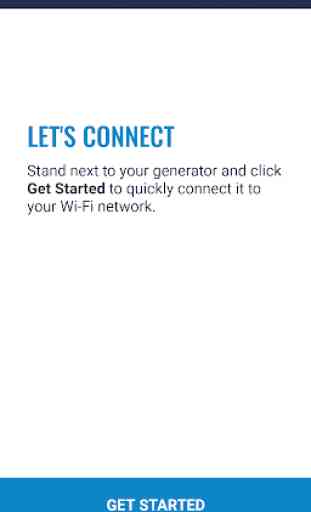
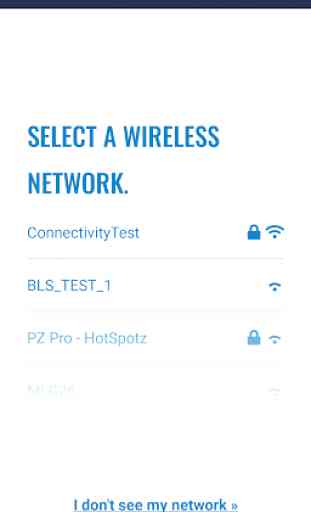

Worthless! No matter what you do it says password incorrect! Tried every combination of wireless settings and I am certain I have the right password. Followed directions to the T. Update: I found that the generator was connected to the Internet even though this app always said "Incorrect Password". My advice to others with this situation is to proceed with the Mobile Link app.