Mobile Manager
Key features
Optimize: Optimize the system's overall performance, which includes data usage, power consumption, memory usage, storage ,and privacy. Boost: Optimizes power and releases more memory for a speedy and seamless user experience without lags. You can also enable Super Boost to close unused apps. Data usage: Monitor data usage and manage apps that use mobile data so you won’t have any surprises in your phone bills.Notifications: Annoyed with fussy notifications? Block them using the Notification feature! Choose which apps you don’t want to get notifications from, or block specific notifications you don’t want to receive anymore!Cleanup:Clean unused apps for more storage. You can also redeem free 100GB from Google Drive to backup data from your phone. Permissions: App Permissions feature helps you reduce the risk of information leaks.Auto-start Manager: Save memory to minimize system lags while reducing your device's power consumption.Power Saver: Optimize battery power using Power Saver! This smart feature allows you to choose the best battery mode for your specific use..Privacy & Security: Check your phone’s privacy issues and provide recommendation on how to fix them. Use App Lock to protect your phone’s app data and prevent information leaks.
Notes
-The appearance and operation of some features may vary, depending on your device.-Mobile Manager works at a system level. This allows you to keep your phone in its best status. -Mobile Manager is a free app for ASUS devices. You will not be charged for downloading or using this app.-Mobile Manager runs on Android 5.0 and up.-Mobile Manager is not supported on ZenFone 4, ZenFone 5, and ZenFone 6.
More information
-For more product information and videos, check out: http://www.zenui.comhttps://www.instagram.com/asus_zenui/https://www.facebook.com/ASUSZenUI/
Feedback and suggestions
We’d love to hear from you! Send us your feedback via: [email protected]
Category : Tools

Reviews (27)
I want my battery set to normal during the day and between certain hours at night set to super saving. That works, but after the night when it should switch back from super saving to normal, it switches to power saving for no reason, and that disables my network when I'm away from the phone. Please fix that if possible. Thanks.
Good at what it does... If you can customise it. What you can't customise: what it does when you boot your phone - one of the things is it stops push notifications from working when you're on mobile data. Only fix I've found is to disable this app and restart the phone. Personally I can go without an optimiser I can't trust nor wanted in the first place
This is so frustrating, with every update asus is makes accessing this app complex. There used to be a widget before readily available but there's no powermaster widget. I can only access mobile manager. So frustrating having to go battery settings everytime for changing charging settings. STOP TRYING TO FIX SOMETHING THAT ISNT BROKEN FFS.
In my opinion, this is the best app to regulate battery and data usage of different apps effectively. It also helps to block disruptive and destractive notifications of different apps very easily. Without this app, Android would be a nightmare. I love it!
Dear developers! Please, add possibility to set more tuning in PowerMaster, for example: 24.00-6.00 - Super saving mode, 6.01-6.02 - Balance mode, 6.03-23.59 - Power saving mode. Using a balance mode for a short time is necessary for receiving messages from messengers such as Viber, Skype etc., during completion of Super saving mode and starting of Power saving mode. Otherwise, messages will be received ONLY after a screen will be turned on.
I use Free Up Storage feature and then it stuck at 99% for a long time. I don't know if this feature working or not for me, cz after a long time, the app close itself without reaching 100%.
This is my second phone from Asus. I love the Mobile Manager utility!! However in settings apps I find it listed. In my actual app drawer it's missing. Restart, search, play store uninstall reinstall unavailable. Forest stop and then restart. Dear developers, may I please have my Mobile Manager on my brand new Zenfone 7? It would make me so happy.
This app have amazing features, but the scheduled recharge doesn't work, I set the time, then it changes it by itself, is unusable, and that should be a key feature.....
keeps vibrating phone with the notification that it will charge later at night. Stop this insansity. Even vibrates when phone is off and Phone is on silent. Please change immediately! Notifications cannot be managed by users!!
Yes this dont have any disrupted ads but surely the cache cleaner doesn't work, although it says clean complete when I check the app Info the cache is still there, please fix these I really love the app and when I uninstall some apps to mobile manager it wont be deleted.
Where did Performance option for Battery go? It was present before now it's gone. I do not need your battery saving. Processors of ASUS phones, I have realized after being a loyal fan of Zenfone since 2014 and of ASUS since 2011, are so damn slow. My phone now is Zenfone 3 Max 5.5 and it is so slow. I need the Performance option for battery. Where did it go? I think I won't be buying Zenfone again. Poor cameras, lots of bloatware, slow processors, 2 years battery lifespan.
Every time when I remove junk files it shows app not responding please improve your app and super saving mode is not working Only saving mode is working .when I sleep with 70 percent charge and wake up and seen that my phone is switched off
Great app, but it bothers me that, after the update the icon didn't change, the app itself rather. I was expecting it'd be the same as the picture below. But overall it's great.
No use, even after enabling all required settings recommended in App. Battery getting drained in Asus phone at least 30% daily without enabling wifi and kept phone ideal without use for more then 8 hours.
I uninstalled the app using adb but when i reinstalled it, clicking on the powermaster setting shows "Auto-start Manager does not support this device" . Device is Asus 5Z.
I will like to report some bug in the app which i have been facing since after the purchase of asus zenfone 5z. The bug is that, whenever i cleanup the space for cache memory it shows as 1gb data deleted but unless we perform the cleanup action thrice the cache files are not getting deleted. Asus please look into it at the earliest and provide us with the best possible solution.
good app but lack of two important features: 1) Do not have any Feed Back option to report any bug or MORE importantly to request for some futures. 2) It lack of Full Battery Charged notifications. is anyone in Asus care any more for users feed backs and ... ??? please respond to users.
I had to dissable the app becuase it wouldnt let my email, snap chat and ebay sync in the background, i had turned off all of their backround restrictions and data restrictions but dissabling this app wss the only thing that fixed it, shame becuase i did like it.
I would have given 5 stars if only it runs flawlessly on my phone. The problem is, the app always crashes whenever I open 'battery care'. Please fix this problem.
Previously the battery modes worked fine but now, its not like that. Coz the power saving mode is consuming more than normal mode !!! How? I can't find. Please figure out the battery issue .
Hey Asus, function of this application is not running well, which name is Cleanup. İt run sometimes. When I want to clean my device I have to try lots of time to run it. Please solve this problem!
This app used to be amazing. My only issue is now i'm looking to use certain apps on my phone. But this app blocked them and they dont show up on the list of apps on my phone.
It is pretty good app. Hoping that the data usage viewer show more than a day and monthly. Sometimes i need to know yesterday's usage.
I think this update is causing my phone to hang. is there any way of removing ALL of ASUS APPS and running native Google Android? I want reliability not bling.
Has a funny bug, I have it set to power save mode over night from midnight to 7am... it enters power save mode at 11pm a full hour early. Daylight savings time not taken into account maybe?
Stuck most of the time when I do clean up, and confusing messages about installing apps from unknown sources as I can not understand where is the problem and how to manage it

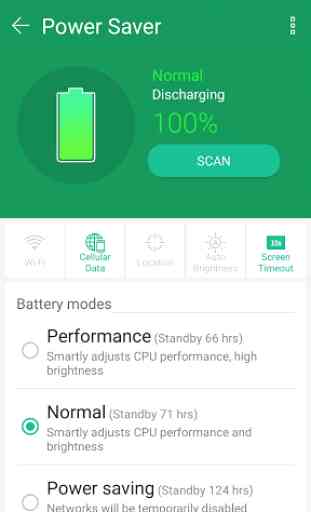
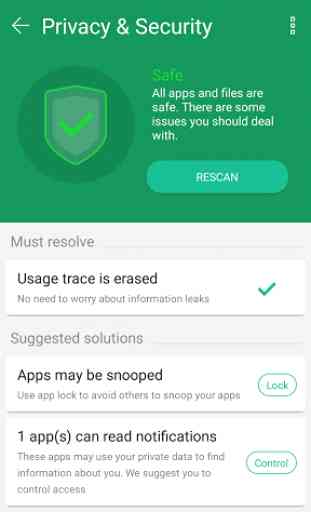
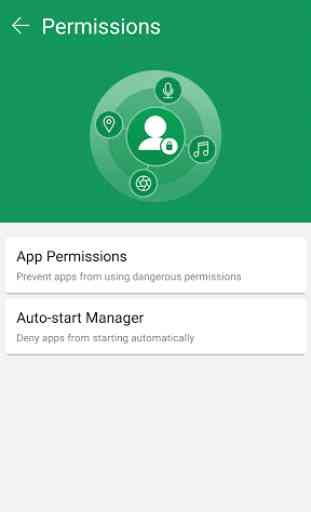

AMAZING !! this app is one of my favorite on asus phone.. it gives full control to my phone. 1. applications that do not require an internet connection, I can turn off the internet connection so that it does not display advertisements that are very annoying. 2. can control all applications that run automatically in the background, so that the performance of the cellphone becomes more stable. Please Don't Eliminate this application on the latest cellphone. & when is there a new cheap cellphone??