Mobile Mouse Lite
Features (FREE Version):
- Touchpad (full screen vertical and landscape modes)
- Application notifications
- Remote keyboard
- Modifier Keys
- On screen typing
- Password protection
- Custom sensitivity settings
- Foreign language keyboards
- Supports Bonjour or static IP
- No screen size limitation. Works with multiple monitors.
- Ability to hide keyboard (shake to hide/show)
- Landscape keyboard (shake in landscape mode to show)
- Scroll pad
- Left and Right mouse buttons
- Multitouch gestures (scroll & right click)
There is also a PRO version which features:
- Tech support & Free updates
- Accelerometer based mouse controller
- Application switcher
- Media Remote (w/vol up/down and eject buttons)
- Web Remote
- Numeric keyboard
- Programmable hotkeys (can be set to run a program or keyboard combination)
- Sleep/Wake your computer
- And much, much, much more.
View our demo video and website to see all that Mobile Mouse can do for you.
Requirements:
- Mac OS X Leopard/Snow Leopard (Intel)
- Windows XP/Vista/Windows 7 (32/64bit)
- Linux (Ubuntu)
- WIFI router (works best on a local area network or Ad hoc network)
- Mobile Mouse Server Software
*
* BEFORE YOU RUN THE SOFTWARE *
* you will need to download the server application from : http://www.mobilemouse.com
*
* IMPORTANT *
* IF YOU HAVE ANY PROBLEMS AT ALL, PLEASE CHECK THE TROUBLESHOOTING SECTION ON OUR SITE. We cannot provide technical support for the free version. If you are having problems, please take a look at our troubleshooting section on the website as well as the user forums, or consider purchasing the PRO version.
Visit our site for demos and setup instructions.
Provides remote control capabilities for programs like iTunes, VLC, Front Row, Windows Media Center, WinAmp, Firefox, Safari, boxee, PowerPoint, Keynote, and much more!
Category : Productivity

Reviews (28)
I've used this app on my Galaxy S4 and it worked great. Now I own a Galaxy S5 and there is no menu button, do to the fact that the menu button on the S5 has been switched to a multi task button. Please update and I will purchase. I already own it on my I touch don't really know if it's transferable but I will purchase it anywas if you can fix that simple problem. Thank you
I heard a great review about this app on the radio. But once I installed the server app on my windows 7 machine, everything went pear shaped. My networking settings changed, the server app kept hanging, and not once did the phone app connect to the computer. I uninstalled and used system restore to fix my pc.
I just recently switched from being a long time iPhone user to Android this was one of my favorite iPhone apps but frankly it does not work on my S5. The send menu does not open so if the phone does not connect then it's simply never going to connect. Very frustrating that an ask with such great potential and limitless use won't work on the platform that I for one deem the best in the market.
Long time iOS user of this app until I recently switched to my Samsung Galaxy S3. The difference between the iOS version and this is apparent. The cursor movement is very laggy and jerky. My SwiftKey keyboard would overlap various buttons. When I exit the program it would not close my SwiftKey keyboard. Would not be able to find my server unless I enter the IP manually. It's a shame since it is such a nice and useful program that I would and had recommended to others on iOS.
Installed and configured easily on both Windows XP and my Samsung Dart. Mouse is a bit laggy but otherwise works just fine. Keyboard has serious issues with Swype; what you get on your PC bears little resemblance to what you typed. Pressing one key at a time works ok but is very slow. On my Dart, the keyboard overlaps the lower part of the trackpad. Passwords are silently truncated when you enter them on the server; typing the full password when you try to connect results in an invalid password error. If you turn off the display and then resume, the app comes up in a weird state where it tries to reconnect to the server but can't. I'll probably buy this app when it's a little less buggy.
I'm have about as good of a wifi network as you can get and the mouse can get extremely laggy all of the time. The touchpad on my laptop stopped working so I turned to this, and it works great when it actually responds. Fix the lag issues and this thing gets 5 stars.
As a former ios user i used this app all the time on my iphone. It was great!! But when I went to get the paid version on here all I can see is people complaing about how rubbish it is compaired to the ios version, so untill things get fixed and those reviews start changing you wont be seeing my hard earned cash! Gooday Sir
Works well when it stays connected. Could be a problem with my old Droid, but it serves as my universal remote, so this was my test device. It does work with the built-in droid keyboard, wich is nice. Gave it another star since this is one of very few (if not the only one) remote mouse/keyboards that works on older PPC hardware. Though you have to hunt around to find the old outdated server, it does work with a Powermac G5 2.0 DC.
use it on ipod touch. superior performance on ipod, purchased pro version. if i can get android version to connect ill buy pro also. didnt spend too much time on it yet, when i connect change to 5 stars. im very hopeful because of the excellence on the apple platform.
I've tried several of these mobile mouse apps and none worked or were are as easy as the videos show it to be. I've tried with my firewall activated (with exceptions) and deactivated all together, uninstalled/reinstalled designated PC software (as admin and not) wireless, wired, updates, and nothing helped at all. The app simply refuses to detect my network. Yet the phone itself has no problem whatsoever. Could be just the phone itself. Samsung Galaxy S3. But some reviews claim it works great. So...*shrugs*
I purchased this for iPhone and it works flawlessly. But on my galaxy s3 it is unusable, it's jumpy and laggy. They refuse to help because it's not the pro version. I'm not going to buy a program with issues. So I guess I'll be looking for an alternative.
I switched from an iPhone to a droid. I used this app all then time but now I am having issues where the keyboard stays on my screen when I turn the app off. Very frustrating. Fix this and why the app is not working for me and I will be a very happy customer again
But needs a few things. 1 for windows8.1 the start button doesn't work. When you touch start button the app it does not open the startup window. 2. Lower price and I'd buy pro along with several other people I know who use this app. Cheers
Had the full version on my old iPhone 4, worked flawlessly. This, on the other hand is pure garbage. Running on my Galaxy S4 it is laggy, twitchy and unreliable in most every way. Each use has left me frustrated. Maybe full version is different but I doubt it.
I like this app. Only problem with this is the searching whilrle that comes up while establishing connection doesn't go away even after it acquires connection. I am using LG Google nexus 4. Would appreciate if you could fix this problem.
Windows firewall had to be completely turned off to get it to connect, once connected it constantly says searching and double types letters or types the wrong letter. It is the most frustrating app ever.
I attempted to use it for the first time and it wouldn't work! So then after trying to use it a second time, as soon as it prompts me to go pro, the screen goes dark and unresponsive. A waste of time and effort. Stay away from this app.
very bad did not work at all. Connection problem. Sirius black couldnt even fix it for me, and hes a wizard.
Oh have been looking for an app like this. Setup was confusing. You need to download the program for your computer from their website. I have this on my work and home computer. Very cool.
Mouse lags. Asks me to upgrade EVERY time I open this up. To be frank, there are far superior products available for free. Although I used the paid version of this app on my iphone , I will not be using this again.
Good job for prog. But still not the best Need more efficency It can work better with bluetooth ..
Have the pro version on my iphone and I love how you can even launch applications with it. This free version worked for a while but as latest update doesn't connect to the server. I have to get up and restart the server every time which defeats the point of having this app.
This app works very well so I've no idea what you guys complain about. Will buy full version
You can no longer open the server settings. Functionally stops the app from doing anything other than wasting time.
I came from iOS, where this app works astonishingly well. My experience with the Android port so far has been nothing but frustrating. The app has problems connecting from time to time, and when it connects it doesn't show its connected: it hangs the "connecting" message forever. Also, the mouse frame rate is very low compared to iOS. It just looks like the developer puts a lot more effort in the iOS counterpart. Or maybe it's that he hasn't caught up with 4.2. Either way, it's barely usable the way it is.
What a piece of garbage. It doesn't work at all. Do not download this app it will waste your time. If you want one that actually works, find gmote.
The application tries to start, but when finally connects, the connection drops.
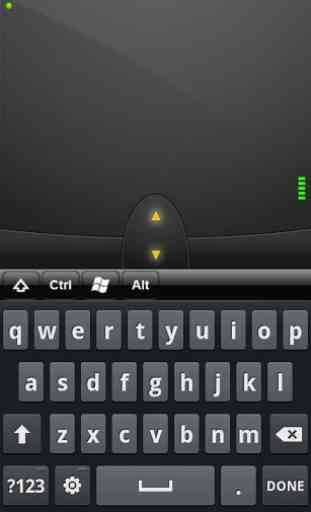


I think people would prefer a plug n play kind of app which would work through a Bluetooth or USB. I would myself prefer to use my android cell through a usb as a mouse. This way I wont require a mouse and my mobile also gets charged automatically. You guys have created a pen for writing in space which would have been fulfilled by a pencil.