Mobile Print - PrinterShare
**
* Some of the features are NOT FREE! To unlock them you'll be prompted to purchase PrinterShare Premium Key.
With PrinterShare you can easily print images and photos (JPG, PNG, GIF), emails (from gmail) and attachments (PDF, DOC, XSL, PPT, TXT), contacts, agenda, SMS and MMS, call log, web pages (HTML) and other digital content from device memory, cloud storage providers such as Google Drive, One Drive, Box, Dropbox and other applications using Share action.
You can configure many printing options such as paper size, page orientation, number of copies, page range, one
- or two-sided printing (duplex mode), print quality (resolution), color or monochrome, input tray and more.
With the free version of the app you can:
* Print with certain restrictions on nearby wireless (WiFi, Bluetooth) and direct USB-OTG connected printers;
* Print on Windows shared (SMB/CIFS) or Mac shared printers;
* Print via Google Cloud Print (including save as PDF);
* Print 20 pages in remote mode over the Internet.
For unlimited printing you need to purchase PrinterShare Premium Key, a separate small application that simply needs to be on the device to unlock Premium Features of the free app. Prior to buying the key we highly recommend printing the test page to ensure compatibility with your printer.
Premium Features:
* Unlimited Nearby direct printing (PDFs, documents, photos and more) via Wi-Fi or Bluetooth without a computer;
* Unlimited Remote printing. The receiving end (Windows or Mac) would not have to buy pages or subscribe.
PrinterShare supports a wide variety of HP (Officejet, LaserJet, Photosmart, Deskjet and other models including HP Officejet 100 Mobile and HP Officejet H470), Epson (Artisan, WorkForce, Stylus and other series), Canon (PIXMA MP/MX/MG and other series), Brother, Kodak , Samsung, Lexmark, Kyocera, OKI and other printers including legacy networkable. A full list of supported printers available at http://printershare.com/help-mobile-supported.sdf. You can also print to unsupported and legacy printers with our free computer software for Mac and Windows available at http://printershare.com.
Please note:1) Requested permissions are needed to print content and are not used to collect your personal data. For a more detailed explanation see our FAQ at http://www.printershare.com/help-mobile-faq.sdf2) Google Cloud Print requires latest version of Chrome browser on your computer or Google Cloud Print capable printer. For more setup instructions please read http://www.google.com/support/cloudprint/3) If something isn't working as expected, please send us an email to [email protected]
Have a good print!
**
* For direct nearby printing to selected printer models PrinterShare downloads and uses drivers provided by HPLIP (http://hplipopensource.com) and GutenPrint (http://gimp-print.sourceforge.net). These drivers are distributed under GNU General Public License, version 2.
Category : Business

Reviews (29)
Ever since I found this app.. it became one of my "MUST HAVE" app. Printing would never be the same without it. I use this for making booklets and brochures, etc. that I wouldn't know how to print in any other platforms. There are features here that just helps me achieve that kinda output I was looking for. And also this app is what I'm already used to. The UI is very simple, very easy to navigate and just a versatile print service. Purchasing the premium key is definitely worth it.
Good printing app to have on any mobile device. but be aware of the warning that what you want to print will be going through a few different servers before it reaches your printer. That is not a good thing as you have no idea who else might be having access to what you print. What if what you are printing contains sensitive information!
This was such a great find! I have a legacy printer that does not have wireless capabilities but is shared on my Windows PC connected to our wireless network. Printer share mobile print allows me to print wirelessly to that printer and is the perfect solution! I print so few things that the entire service is free. The cost is minimal if you have a higher volume of things to print.
I tried using other apps and nothing seems to connect to my printers. I have to do this then that and it still don't work. I also download other apps and try that I still can't get it to print or my phone to connect to the printer this just makes it so much easier just download the app and let the app do its thing and you're done. Very user friendly.
Licensed user. Have been using this app & its sister Hammermill Print for years on all my phones & tablets. Have always had to have both because quite frequently one or the other would be unusable. This latest version of PrinterShare Mobile is FANTASTIC!! This is how they both should be!! Keeps printer settings between uses, phone reboots, and network changes. Allows setup of and printing to LPD printers by IP Address & port.
2022. Suddenly the app is NOT OPTIMIZED FOR MY NEW DEVICE. You want me to upgrade to premium, nonetheless. Accordingly, I am uninstalling. The app is co-opting links to web sites that I don't want to be printed. I just want to read them. I contacted cust supp and followed their instructions to remove default actions for the app. NOTHING changed. I am, again, removing the app.
It is a very good app. It works very well with my HP printer and the quality of printed documents is very good. I just have two things to ask of the development team the first is some of my word documents does not appear in the same shape that they are in like the words appear as symbels and such so I have to save all my files as PDFs to print them with the app. The Second is I would like to have the option to print multiple documents with one selection and not have to choose them one by one.
Apr 18, 2021 - May 03, 2022. Now hijacking urls from Google discover in Nova launcher via Firefox. Printer share is not respecting other apps default "open with" (browsers are most noticable) constantly fighting with user set defaults. This "highjacking" behavior is a MASSIVE annoyance, to the point where I have to uninstall it until I need to print again. Please address this.
Tried using the most basic settings so I can print some documents. Even with that basic setup I keep getting told to buy the premium one. Dont bother downloading it. Its un-usable unless you pay.
The printer timeout is too quick, sometimes my print job will timeout the first time trying then work the second. Please try to fix! Other than that this works perfectly with my older printer thats hooked up to my router!
Disappointed with this app, as its very unpredictable. Used to be quite good but had a lot of updates and they generally make things worse. Ive got the paid for version. Often it just prints half a page .... why? I've no idea. Bar codes are a real problem,as they are often distorted or missing. Usually have to take a screenshot, then print that. Photo printing is a real nightmare, often takes about 20 prints before I get something useable after tweaking colours etc in photo editing software.
Used the free version for years, was forced to buy it to use it with a new tablet (still cannot use it on my phone). It refuses to pair with Canon printers (had have two different models and it will not pair with either), but it works with a big old beast HP from 2002 (go figure!).
Have used this app for many years. Easy to use and like the printing options. However, it seems lately that I loose the connection between printers & my phone more than usual, tho nothing has been reconfigured or reset.
Great app. It prints literally anything and is easy to operate. It allows adjusting all the features your printer has to offer. All you need is a WiFi network with your mobile and a printer and you are good to go.
It wouldn't let me print anything with the free version aside from the "test page".... which it printed out twice in a row. Anytime I tried to print a regular document, it said that I needed to upgrade. I have a Basic wifi printer.... canon PIXMA TR series.... I have no idea why it will only print out the test page and nothing else.
Works on tablet and phone great! I'm going to edit my rating. It was working great but the app now is not. I have to mess around with it to make it work. I've uninstalled it twice. It will work then not again. I'm not sure what to do about because I paid for and do like it when it works
Rediscovered this app today and am so thrilled My new (to me) Samsung S10 point blank refused to connect to my HP Envy 5000 series printer I was on my way to becoming a network engineer or needing one 😵💫 and was brimming with frustration I was searching for something to help this morning and came across this app I was reminded that I'd had it in the past and it has done the trick Paid for Premium Bosh! All connected just like that
The only app that I could find that supported usb connection most all others are wireless. Since I live in a motorhome inside a garage signal is not that good. This app only one I could print my tax forms from.
The first printing app I've tried that ACTUALLY WORKS... But, 20 pages? You've got to do better than that, how about a monthly limit? I don't need to print that much but 20 pages will be used up quickly. All I need is to print webpages remotely from my A11. Also, this app does not print the page directly but opens up a new browser instance, so I have to log in and navigate all over again. But, it works. No other printing app even "remotely" worked
An excellent printer app that I have used since 2017. Simple to use, plenty of basic options for layout, size, margins and more. Keep up the great work!
Made my life easier! I have a Xerox 3020 and it works flawlessly. Worths every penny! Previously I used the Google app until it was removed and I had many print errors. There is no such problem with Printershare.
I bought the envy series HP printer. It use to print without printer share. Now it would not print PDF downloads without printer share. I had to pay the fee. For what? So I could do again what I was already able to do. This program would not let me print without downloading it. I believe Google has enough money already from me. This is invasive and confusing. I paid for a Chrome book to make my computing experience better and easier than Microsoft products. I find Google just as confusing.
A App that actually works. I tried 4 other apps and none would work on my new, inexpensive, HP printer. I upgraded to the premium verson and it works great. Definetly worth every dollar. This is the only app I paid for. No adds, no complaints
It doesn't do anything but print a test page over and over and over again every time you print something it wants to print a test page but you never get your print this does not work there was no way I would plunk down some unknown amount of money to buy the paid version don't even say how much the paid version is you just immediately want that money as soon as you open the app garbage garbage garbage
This is the only app I can print from my Samsung G20 Ultra 5 phone to my Epson printer. Easy to install, too. I did buy the premium version because I couldn't get the free version to work - very irritating. But the premium version works well. Thanks!
Great app and have been using it for a long time. I had purchased the key from the website. Please help in getting the purchase added to playstore. Have sent email to the email address please help
After trying several other unuseful apps...this was great. Straightforward, easy to use. Perfect for using my old wired printer with my Samsung S7 tablet using a USB-c to USB-B cable.
great printing app. got this app because my other printer app (hammer print) started going bad because they apparently lost their paper sponsorship. this app is instead worth paying for. needed a printer app that let's me pick & choose which pages of a document to print. thanks.
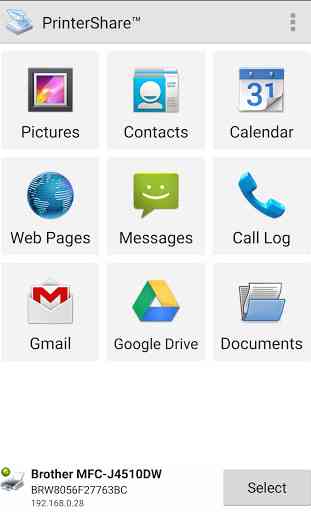

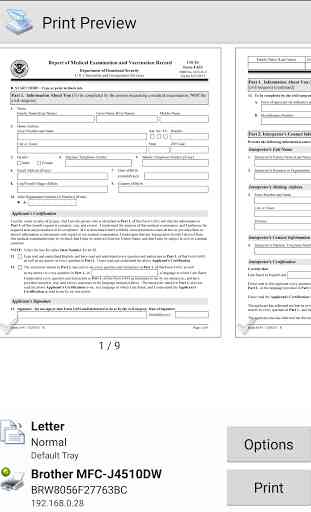
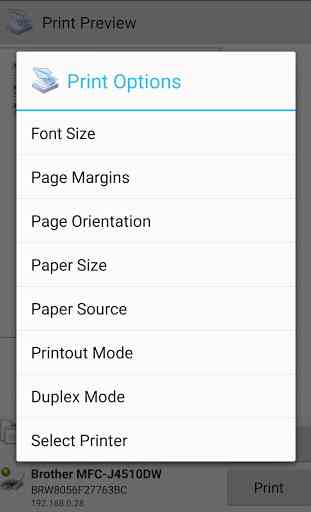
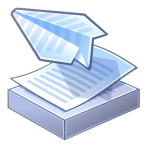
This used to be good, but now you can only use it if you pay! No ads, No more wait time between Printing, now it is only usable if you pay for a master key/premium account! BUT they don't freely tell you that it is now only a paid app before or after you download, they hide that info until you go to print and then don't understand why it is not printing! Ridiculous and total waste of time! Pro: set up is easy.