Mobile Radio Pwn [ROOT]
For those of you updating from a pre-publication build (1.2 & below), here’s what you can expect:
- Fixed bug wherein Airplane Mode activation registered as a ‘WiFi Disconnect’. Data Automation now suspends while Airplane Mode is active.
- Implemented Dynamic Notification Status/Control Panel to allow for Automation Status Display & Regulation, as well as Mobile Data Toggling from the Notification Drawer. Notification can be disabled in-app or permanently via MRP’s ‘App Details’ Page.
- Added Independent Data Toggle Functionality allowing for Manual Data Control regardless of Automation State.
- Revamped User Interface to reflect added features, incorporated Settings Menu with access to Automation, Notification, and Mobile Data Quick Toggles.
________________________________________________________________
[ABOUT]
This app has been designed to regulate Data Handover between your Mobile & WiFi Networks! This is achieved by automatically disabling Mobile Data while connected to a WiFi Network, and in turn re-enabling Mobile Data when that WiFi Connection is lost. Doing so helps to reduce overall Power Consumption, and more importantly puts a stop to the Mobile Radio Hyperactivity plaguing many Lollipop users. This process requires ROOT ACCESS.
________________________________________________________________
[INSTRUCTIONS]
- To get the ball rolling, while connected to a WiFi Network tap the 'ACTIVATE PWNAG3!' button located in the Main Menu to initiate Data Automation, after which point the exchange will occur automatically.
- Following initialization, Dynamic Notification Controls can be used to regulate and monitor Automation Service State. This Notification can be toggled ON/OFF via the Settings Menu or disabled permanently by unchecking 'Show notifications' in MRP's App Details: (Settings > Apps).
- Automation Service, can be interrupted at any time by using the 'TOGGLE SERVICE' button in the Settings Menu or by tapping the corresponding 'DISABLE' action located in the Notification Control Panel.
- MRP also functions as a Mobile Data Quick Toggle regardless of whether or not Automation Service is enabled. This can be achieved with the 'DATA SWITCH' action found in the Notification Panel, or by tapping 'TOGGLE DATA' within the Settings Menu.
**NOTE: Please be aware that Network Automation may prevent the receipt of MMS (Data SMS) on certain carriers while connected to WiFi.
________________________________________________________________
[CREDITS]
Special thanks to rez1_k for his tutelage and graphic design, without whom Mobile Radio Pwn would not have been possible. I'd also like to express my gratitude to indest for his contributions. Last, but certainly not least, shout out to all of my fellow Flashaholics whom I did not mention, in particular Eran Machlev for his assistance in getting MRP uploaded to Google Play.
Got bugs? Issues or concerns? Contact me at [email protected], @return.of.octobot on the OnePlus & XDA Forums, or directly via the Official Release Page on www.androidscout.com. If it's something within my ability to fix, I will certainly attempt to do so.
Category : Tools

Reviews (12)
Just purchased and installed this app, so far it seems to be doing what it's supposed to . App like this was really needed , i'll definitely refer my friends to install it
Greatly reduced battery drain on lollipop.
This does work as intended, i no longer see the cell standby in the battery stats or it's at the bottom but the battery life still suffers from Android System and Android OS!
ACTIVATE PWNAG3!!! Save your battery! Google does not feel the need to fix the dreaded Mobile Radio Bug, it's up to devs like Mr Willis to save us all. Mobile Radio PWN3D!!
Help I can't turn it off I uninstalled and my WiFi won't turn on
fixed the mobile radio active bug!!
One of my -must-installed-app!!
Thanks for your hard work bud! -Indest
Love the automation. Makes it very convenient. Especially love the notification. ;). Keep up the great work.
Also glad to support development. Sort us out! :)
Nothing happens when I click activate pwnage
![Mobile Radio Pwn [ROOT] 1](https://allbestapps.net/img/en/179/mobile-radio-pwn-root-1793243-2.jpg)
![Mobile Radio Pwn [ROOT] 2](https://allbestapps.net/img/en/179/mobile-radio-pwn-root-1793243-3.jpg)
![Mobile Radio Pwn [ROOT] 3](https://allbestapps.net/img/en/179/mobile-radio-pwn-root-1793243-4.jpg)
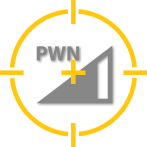
Been using this app on OnePlus One since the first iteration and release. Has saved a lot of battery disabling the Mobile Always on. Even though I have the free version with the Dev puts up in other places to download. Wanted to donate some money for him to keep up the good work!