Mobile Security and Antivirus
- is easy to use, doesn’t drain your battery and protects your mobile life. You are in complete control even if you don’t have your device with you.
FREE BullGuard Mobile Security
Free Features:✓ Antivirus – stops viruses, spyware, adware, trackware with live updates from the cloud✓ Antitheft
- locks, locates and wipes data should your device be lost or stolen✓ SIM protection –automatically locks device if SIM is removed, includes optional data wipe✓ Backup – simple one-tap back up to keep your data safe✓ Call Manager
- blocks the scourge of spam calls ✓ Mobile Security Manager – web-based platform so you can remotely manage and monitor your device. Because BullGuard Mobile Security and Antivirus consists of an application that is installed on your device and a web service that can be accessed via a computer, you always have complete control over your mobile life – even if you don’t have your device with you.
⇒Antivirus✓ Detects and removes malware✓ Scans take place when a new app is installed✓ Initiate your own scans✓ Flags up infected apps, adware and trackware✓ Impact on device’s battery is negligible
⇒Antitheft✓ Powerful and easy-to-use web-based tool✓ Locks, locates and wipes data should your device be lost or stolen✓ Scream Locate helps find a misplaced phone by sounding an alarm
⇒SIM protection✓ Triggers an automatic lock device if the SIM is changed✓ Can trigger data wipe when your SIM is replaced
⇒Call Manager✓ Blacklist phone numbers to block unwanted calls or messages✓ Automatically block short code spam messages
⇒Backup✓ Simple one-tap back up✓ Save your calendar, contacts and SMS messages✓ Data encrypted and stored in secure cloud location✓ Enables migration of your data to other devices
⇒Mobile Security Manager(https://msm.bullguard.com)✓ Web-based platform that puts control back in your hands✓ Remotely manage and monitor your device ✓ Send Antitheft commands
⇒FREE 24/7 Support
Premium Mobile Security – Includes Parental ControlAdd parental controls to all of the protection you receive above. This extraordinarily useful tool allows you to discreetly monitor your child’s use of their mobile device at any time to keep them safe.
Premium Features⇒Secure up to 5 devices⇒Parental controls✓ Monitor incoming or outgoing messages and photos✓ Monitor information that is being sent and received✓ See what apps have been downloaded✓ Track the device’s location✓ Remote management
Learn more on our Mobile Security and Antivirus app: Notes: 1. BullGuard Mobile Security requires Device Administrator permissions to enable the Antitheft module. With the Antitheft module enabled, you can lock, locate or wipe your device if it is lost or stolen from the Mobile Security Manager dashboard.2. Support guides are available here .
Category : Tools

Reviews (25)
After many initial issues I decided to give this another go. Although there is no indication the app is working it does seem to be performing well in the background. There seems to be a small issue with trying to open the app as it will fail multiple times before I can get the home screen to work. This tells me everything is fine and when it had performed the last scan suggesting that it is indeed running happily in the background. It would also be useful if it linked directly to my account.
It doesn't stay logged in (like so many ppl mention), and there is no way to keep it open. It will run a scan for you but I'm not convinced it would catch anything. (Edit:) So after almost a year of using this service I can say the desktop app doesn't do anything either. Stops windows defender I guess.. also these people will just leave a text that says they'll help "if you call". When anyone says that they mean they'll run you in circles over the phone, away from potential customers.
**Extremely Slow Scan Operation** I have been a customer of BullGuard for a long time now and mostly the security software has been unobtrusive and easy to use, with generally good technical support; I therefore take no pleasure in posting this negative feedback. However, I have recently experienced two faults; the first was when I lost access to the BullGuard app on my mobile connection, and CURRENTLY after the last update, it can take up to 30 minutes to complete a scan 🙄
This updated version is just soaking up memory went to 4GB. So much I had great problems getting my tablet to work. Had (with difficulty) to uninstall it. I contacted Bullguard via my PC on their chat. They suggested I reloaded it because improvements had been made. Did just that and the same things happened. So I have now uninstalled again and awaiting a replacement version being published. They also declined informing me when they publish a new version leaving it to me to keep checking!
Good app but.... since the last update, the auto scan does not work. It will scan if I manually run the scan, but it is becoming quite irritating. Would be nice to see that fix that the "copy and paste" reply from the support team keeps banging on about. Tried reinstalling - still the same issue
The app itself seemed to work quite well though it was something of a resource hog and drain on the battery. What became especially disappointing was my experience with BullGuard toward the end of my subscription with the most cynical advertising in my inbox of any paid software I'd used. The emails recommending I renew my subscription were full of fearmongering rhetoric. It doesn't inspire confidence when your marketing portrays its customers being deficient in grey matter.
I have no idea if it's actually doing anything useful - it is certainly doing something as it absolutely drains my battery! Used up 27% of all battery usage over the last 8 hours. Uninstalling for now, even though I paid for it - no point in being secure if the phone isn't even on because it's run out of juice lol!
This has been an absolute disaster for me. It took my money and I got nothing in exchange but a bad experience. I downloaded and installed the app 3 times. After I set up my account It asks me for an activation code, which I was not provided. I go to the help chat, as the app is advertised as having support 24/7. No one online. Told to leave a message. I guess they didn't specify 24/7 what. 24 days a month,7 months a year, maybe?
Fixed the issue with not being able to log in by clearing all app data and starting again. It works fine now just disappointing the update was pushed which seems to give so many users this issue. Overall the app is ok, seems to drain a lot of battery life though. Good to see it scans every app update though and lets you know they are safe.
Ive been using bulllguard for years and recently purchasedanother three cover. I tried to set up on my new Android tablet and although the icon tells me it's working I can't seem to get past the sign in page when I try to open it. I've contacted customer support but they have not replied to me.
It stopped scanning the phone. I've been a customer for over 4 years, and the PC version is great. But the mobile app is taking up 5,3 GB of space! And does nothing. Uninstalling EDIT: Still the same, 12 hrs after the second installation the space it's taking up has gone up from 176MB to 2,66GB. Uninstalling...
App crashes after activation. Reported five times. No response and still broken. This is a subscription application . After uninstalling and reinstalling in April 2022 this still doesn't work. Ap crashes on trying to open. Very disappointed that I have still not had a response from Bullguard. After a lot of effort by Bullguard in April 22 the app still crashes but I am told it still functions in the background providing security. Update on above please refer to Claudiu Stefan Customer Service
Here's hoping this update has fixed all the bugs and stopped the app from constantly crashing in the background! It got that bad I just stopped using the app on all mobile devices. - Can't fault Bullguard on my PC's, been a repeat offender of Bullguard Security since I got my first PC many moons ago! Running 3 PC's no issues.
5-17-20 Someone has stopped our being able to use bullguard on a phone device. How can we get it back to working? Thank you... NO RESPONSE AND looking at the rest reviews nothing's changed and over half a year. Very disappointed! Hope that this gets worked on and gets better! Was going to recommend that right now don't think so until these issues get fixed.
I installed this about 2 years ago and all appeared fine. However my phone was chewing up data storage and discovered that Bullguard was responsible for 92GB of it with no way of clearing it down. Uninstalled and got all my storage back. Re-installed and 2 weeks later it's back up to 4GB of storage. Uninstalled again, probably permanently.
used this app for the last 5 years, since latest update it no longer scans in real time and it reports that it failed to start up every time my phone gets switched on. no amount of emails from support help the issues. very very poor, time to look elswhere.
I cannot get rid of this app off my phone. It will not allow me to deactivate or remove it. I have removed all permissions and it still seizes up my phone screen continuously with the "Unfortunately, Bullguard Mobile Security has stopped" message. Please, someone tell me how to get rid of this damn thing! Edit to respond to developer: Reinstalling the app is impossible as I cannot uninstall the app.
I've always used Bullguard products but after the last update it won't backup anything to the cloud server nor will it connect to the Internet when you try to manually use the antivirus scanner despite every other application has no problem in connecting to the internet . Majorly disappointed since I've only just renewed my subscription last week.
Terrible app. Stopped working. Cannot log on. No notice. Contacted customer support and was met with rude unhelpful attitude that they are aware of the issue. Have not made customers aware and no ETA on when it will be fixed. Do not buy. I've purchased and as a new customer I will be moving elsewhere after this experience. At a time when we need security the most and working from home to treat paying customers like this and give no warnings that they are not secure is beyond unsatisfactory.
The app appears to work ok, but I'm really sick of the persistent "BullGuard is actively protecting your device" notification. I will rerate if this is removed. *Edit: after update this issue seems to have been fixed.* *2nd edit: this issue has started again.*
I do not recomend !!! After using this antivírus for a while it started slowing my phone down, i've notice the app was consuming 80gb of my internal memory, very weird for a antivírus ???? i couldn't open a single app on my Galaxy s9+, i didn't want to reset my phone and loose access to my bank aplications so i started digging up the issues with the app and is possible that some how my data has been shared with the network using this app, and I belive that this is a very suspicious cause.
tried to use it on my phone and it completely messed my phone up. since the install to my phone all my text messages would not go through and it kept saying I had no connection via my mobile signal or wifi. Then i tried to get it for my chromebook and I got the mobile version in google play store and right after i clicked login, it kept saying processing login then the app would freeze and stop responding.. I reopened it & it said processing login again then froze up again it stop respondin.
Great antivirus and security detector, found a harmful file and cleaned it all up, app routinely scans device for you, or you can choose to do this yourself,whenever you want 2. Its simple, easy and efficient 2 use. Great work guys...and most off all its FREE,FREE FREE. 🤗🤗
Antivirus security is fantastic! However, I attempted to download the app from Google Play and login via Amazon Fire HD 10 tablet and received the error message Value An of type java.lang.String cannot be converted to JSONObject. I'd love for this to be resolved as I now cannot login from my Samsung Galaxy S9+ via the app either. I don't remember having this error message before. Otherwise, I LOVE Bullguard and have used it for my laptop since 2017. Please help fix this!

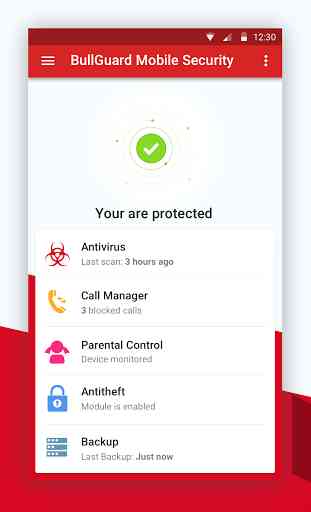
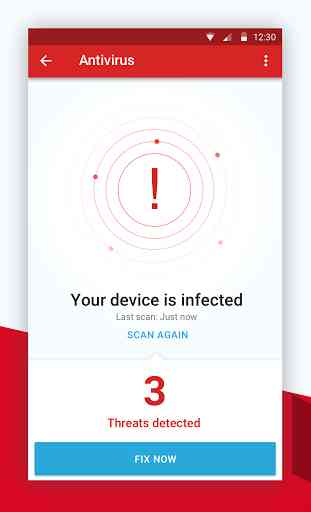
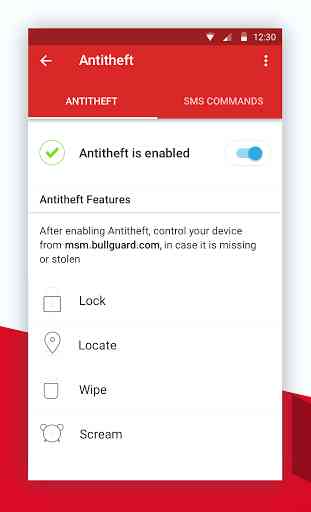

It's not terrible, but it's certainly not what I was expecting. After having a different AV for years on pc and android I switched to the premium bullguard. It requires a login each time you launch the app, most of the time it's automatic, but other times it gives an error and requires you to type in all the info. The UI could use some work, it's very basic. It seems to have a huge impact on my battery life Lastly, it would be nice if tapping on the notification icon would launch the app.