Mobile SSH (Premium Version)
Category : Communication

Reviews (15)
Works well for connecting to clients with just usernames and passwords but I can't figure out how to establish a connection to a server that requires an RSA key instead of a password.
Gets the job done, only reason I'm leaving a review is because I've used this app for at least 5 years it works fine for basic SSH'ing there is a bug when using TAB to Auto-complete the app crashes, if your looking for basic SSH'ing this will work, dev can you fix the TAB button please
does what I need to do. what it does is terrible. hard to edit doc and script in session. can and will connect with ssh terminal. no tunnel access...
works great but the background on the premium version is extreme ugly some options to change the fonts will be nice too
I should have looked into the details before purchasing this app. If had seen that the author is working with Microsoft I would have refrained from buying this scrap. No useful manual, no documentation and the poor hints about how to use the keys are wrong. The used format cannot be imported without a lot of manipulation. If you are a Linux user like me, try some other apps. There is one working with OpenSUSE as well as Debian OS "out of the box" without fiddling with keys or settings. The comment to the one star "Hated it" is not how I feel about this app. But I feel urged to express this WARNING for all Linux users: Do what Microsoft says when their troubleshouter is giving up. Ask a friend.
No method of loading existing private key, even after paying for upgrade.
Bought the premium version thinking that I will be able to use existing ssh keys. Boy was I wrong. Do not recommend this app. Waste of money. Wish I had read the reviews first.
Works really well, and I love the simplicity!
just crashes upon initiating a connection
make it seem like you can use ppk files for rsa but no way to actully open them.
Can not import key
Very easy to use and functional app to control a remote server. RSA keys can be generated in the app and server details can be stored easily.
No tab finish. No save connections. Clunky.
AWS EC2 servers requires one to use a key pair. I tried importing the key generated from the app, but it says the key is not in an OpenSSH format.

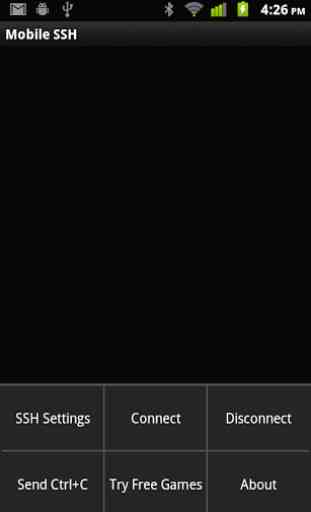



Great but if you could make it so that it can enter a password automatically maybe add a pass field.