Mobile SSH (Secure Shell)
Category : Communication

Reviews (29)
Has all the basic features you would expect. Missing: Most importantly: ctrl+ anything comand Also needs a complete restart from within the app, so we don't have to force close it reopen if it gets stuck (for example when we need to send a specific ctrl+something comand to get back on the terminal)
When installed it opens fine but I'm just looking at a blank screen with a keyboard and whenever I type something it'll tell me the command was not sent because there's no SSH connection but there is also no option to connect at all I tried everything and no option to connect so basically all this app is for me is just a black screen with my Keyboard and a bit of text, I'm disappointed because this used to work well.
cant detach from screen with "ctrl+a,d". i appreciate the effort with individual commands, but you should just make a ctrl toggle that lets you send " ctrl+x" with the existing textbox.
It disconnects you from the session every time you switch to a different application. So if you want to copy your password, then copy a bunch of commands: it's not gonna work!
Awful experience. Force disconnectiom from server any time I switch to another app and comeback. Trying to copy text would ONLY copy the whole console text. Uninstall after 1 minutes of time wasted.
No option to copy portion of text and it copy all the text visible in the screen so not find useful. Need to give a try with other app.
Works but UI unreadable. All the buttons on my screen have white text on a light grey background. Could use the app but with straining my eyes. Had to Uninstall
Brilliant app; really useful while establishing ssh connection between my android phone & my laptop where CentOs 7 is installed. All those major Linux commands can be performed on it's CLI ( & it does hold the connection. ) .Not disappointed at all.
Thank you for this putty mobile altanative. Worked well can use see some i.provements like disconnect. A little hard to nagivate it's interface. But in the end work great
Useless. No cursor control, no ctrl character support, can't do anything but log in and out. Managed to screw up and lock an important file, though.
Can log in well but disconect once u switch to other apps. And text box below are not friendly, as i need to type full command before enter
i am not expecting much, it is very decent and to use. only one thing, i can't edit text file.
Pro version crashes when entering tab (to expand choises).
i used this ssh app for managing my servers. but many options were failing and unreachable. i found another app and removed this. this app is only for pepole who want to usr basic commands like apt install or reboot other than that this is useless
Works perfectly for doing stuff on my Rpi 3 via my S9. Great for when you need to shut down or reboot something in a pinch.
Great app! Simple, works great. Would be nice to have a few F Key options, but overall excellent.
No Key Verification. Today very less or no remote servers use password, useless without key verification
Works for simple commands but less functional than other SSH clients available. Wouldn't recommend for medium or heavy SSH needs.
Nice but some improvement are needed as , once the config is done be able to trigger the connection; not possible record the uid and pwd ?
One of the best ones out there.. just make sure you don't use Grammarly along side with it.
Not easy to use for more than one computer. Lacks authentication key login.
This POS didn't work even with a doctorate level professor trying to work with it for about an hour. DONT GET THIS POS PROGRAM!
Unusable. For some reason it doesn't show all the code within a file if the line is too long.
Awful usability in more ways than worth describing! Use Termux with openssh package to get a far superior and great ssh experience.
It works, but very limited ctrl key functionality, which can be very restrictive
Doesn't work, crashes before you get to a prompt on remote system.
When I open any file with vi, I can't scroll the screen up or down.
Uninstall but taking too time, tried 4-5 times but takes everytime more than 5 minutes, not uninstalled

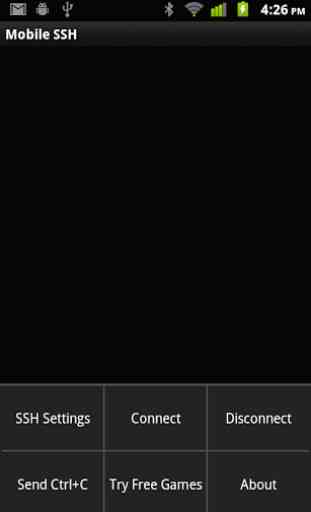



Lacks basic functionality, UX could be better. Doesn't support host key verification. Doesn't allow saving username. Doesn't support key based authentication. Opens to an empty terminal and makes you go into the menus to define hostname and connect. There are a lot of better options for SSH on Android.