Mobile Telnet
Category : Communication

Reviews (29)
Does not work. Android 12 z fold 3
Worked out of the box: other Android telnet apps had problems with encoding and I didn't find a way to fix that. Cool!
Lot of ads
initial connect unintuitive, doesn't use monospace font, messing up most formatted outputs
cant get full use of shell, i found a connectBot ,which is more comfortable to use, es it let use shell functions eg tab to complete file name
Great app and sinple to use. This app allows me to enable the full admin account of my router.
slow to connect, no confirmation of successful connection.
Doesn't allow you to connect while using WiFi connection.
Didn't connect didn't disconnect or give warning
Can't connect to my router...
Simple and easy to use.
Doesn't connect to terminal.
it crashes when I try to connect
loading too slow
Need more work, terminal emulation etc
I use this app for bbnl gpon power reading. Good app.
I have to type slowly and backwards
Not connecting to my IP address
BS, TOTAL NON-SENSE
Its actually very good.
Furry muck on the go :troll:
Its ok
Not function
Broken input While typing a message, if text comes in, then the caret goes to beginning of line. Single line text input field is very slow and difficult to scroll to the right to get back to the end of line after the aforementioned bug puts the caret at the beginning. The combination of these two bugs makes this app worthless and unusable. There is no notification when terminal output is received while in minimized state. This app sends double or triple messages if the bandwidth is saturated. An improvement to text input would be the standard practice of expanding the input area from a single text field to a multiline text area which can have the rows dynamically increased as needed while texting, perhaps from 1 to 2 or 3 lines up to a half screen at most, with a scrolling speed inversely proportional to distance from edge of screen in given direction.
This is awful. Every time a new line appears the cursor moves to the start. This is utterly pointless
Does not render ANSI graphics on BBS servers
it helps
Full keyboard with ctrl and funcs would be helpful. Escape code worked on remote telnet session, but app had brainfart. Just sat there listening, but could not send or reopen line. Developers note: Escape code is common. App should close session or open core shell such as bash.
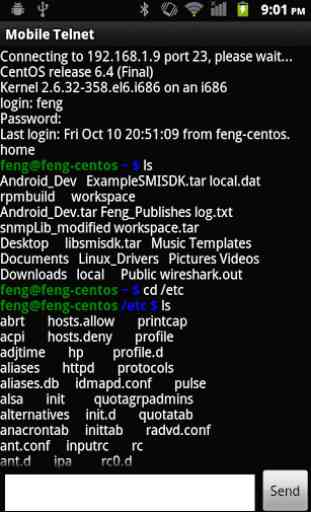
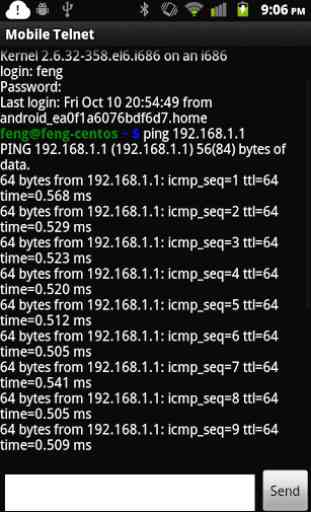
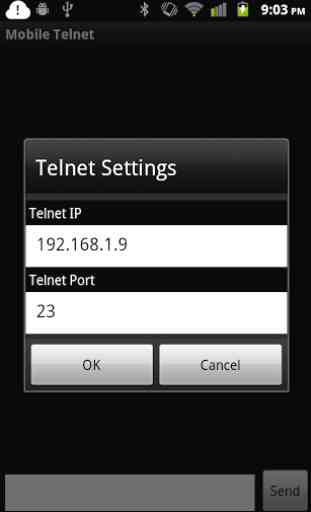
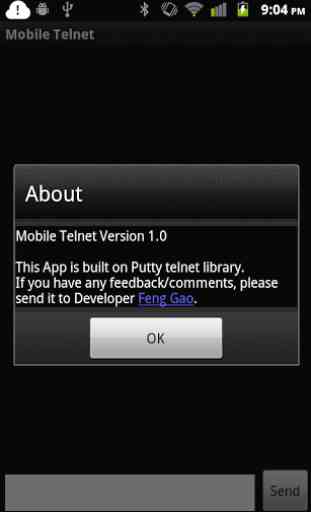

i used it to connect to telnet, it works, but only one screen at a time. once the screen is full, you have to disconnect and reconnect so you can see more data. useless if i have to keep reconnect every ~30 lines of data