Mobile Web Server
Besides, user can share his/her mobile content with the QRCode either HTML file, video or Image file to his/her friends or teacher to students.
If low cost Internet service is available and every mobile phone is assigned with a dedicated IP address, why not mobile phone as your simple web hosting server? This is not an imagination picture in mind, it can be realised on coming future such as IoT on 5G.
Guide to use
1. Install the APP
2. Connect to WIFI
3. Start the Mobile Web Server
4. Select a HTML, video or Image file from mobile device
5. Open the URL on the browser or scan QRCode
Category : Tools

Reviews (17)
I hope in the future that I can add external links to video or audio in a fast way through the sharing from other app , it is a dream !!!! Then this app will be a better choice than Plex
The app now is fully functional. The developer fixed the issues I've had quite quickly. APK sharing is now available, but I do wish for APK extraction as well so I don't have to go through another app to do it.
Great app for solving my downloaded retro websites from the wayback machine it keeps the html secure and hidden on my iPad and acer and I can access it through a custom VPN url to view the downloaded website through my web browser but one more problem can you fix the broken images shown in the downloaded website as shown in the retro current web please and thank you
Very nice and easy to use only problem is you can't upload any files it has to be a specified format (Example: MP3s don't work but MP4s do)
No option to serve folders. You can serve only specific files. PS : yes removed. Not waiting for you to tell.
It is very clean and works fine. I just don't get the CSS stylesheet that is with my HTML page. Is that right??
Still testing it out, yet so far UI including user experience is great.
Not working over internet. When I am connection ip:port over different mobile server not working.
Where is not mentioned that how to set IP address and how to open content in browser
Unable to use How can access my entire phone files from anywhere using internet.
Can not use with android tethering
It's a bit weird to ask for a review when I have been using the app for only 1 second.
It is not working. Never download this
Cannot open at all. :(
This app just does what it purports to do. No complaint.
Straight trash. You call this a server? It's bs.
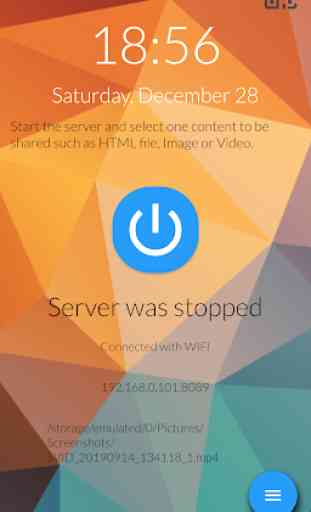
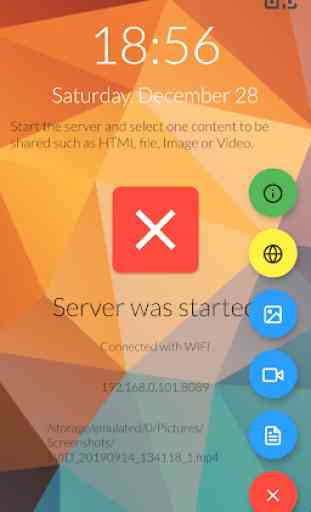
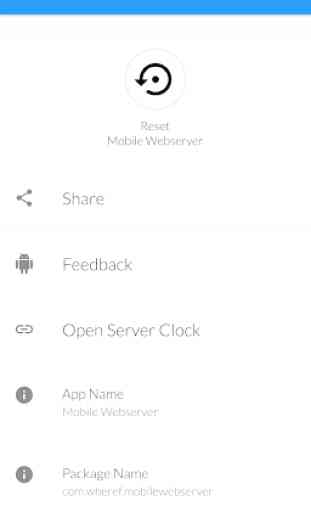

I am serving a file called index.html. I can see it through Firefox on the phone where your app is installed but I cannot see it on any other device. Your app is installed on a galaxy S3, the connection to the net is through my phone data contract. The viewing devices are connected through a seperate mobile data hotspot Tried to view through Firefox mobile Android . It times out