MobileSync - WiFi File Transfer/ P2P/ Phone to PC
Are you searching for Android wireless file transfer to windows PC app? Imagine how much easier life would be if all your android phone captured photos and videos during your vacation are all automatically transferred to your Windows PC at the moment when you STEP INSIDE your home!
AUTOMATIC TRANSFER FILE, BACKUP & SYNC
MobileSync App is a lightweight Android App which will carry out automatic files, folders and text transfer operations over Wi-Fi between Android device and Windows computer. It is easy to use and so powerful, that it will surely become the only way you’ll do WiFi file and directory transfer between PC and Android smartphones.
EASY TO USE & SETUP
It will connect to MobileSync Station which is running in Windows. Setup ONCE and any files can be easily transferred to Windows by Android Share menu. Similarly, files and folders can be transferred to Android devices through Windows context menu or by simple drag and drop operation in Windows.
HOW?
Advance "Watch Folders" feature detect any new files created in your Android device and Windows PC, add those new files to send list and transfer to the other side automatically when connection is established in local network.
PRIVACY & SECURITY
MobileSync App supports password protect files and folders when transferred to MobileSync Station in Windows. This securely safeguard sensitive information in mobile device and protect user privacy. Nobody except the mobile device owner can access and read those files and directories that have been protected by the his/her password configured in the app.
PEER TO PEER (P2P)
MobileSync App users can also share files and folders between Android devices through Wi-Fi Direct technology in P2P transfer. No mobile data will be used and there is no need to connect to any wireless access point nearby.
OUTDOOR? NO PROBLEM
Direct Mode connection enables file transfer between Windows PC and Android device through wireless interface directly. No network is required and the transfer speed is extremely fast.
FREE MOBILE SYNC & TRANSFER – TOTALLY AD FREE
Free version with full functions of MobileSync Station for Windows can be downloaded at http://www.mobilesyncsoft.com. For single device non-commercial use, you can always choose Free version. Setup once. No Ad, no file size limit and no time limits.
KEY FEATURES:
☑️ Supports Android transfer files, folders and text to Windows PC and vice versa.
☑️ Supports Peer to Peer (P2P) transfer. Android devices can transfer files and folders to each other through Wi-Fi Direct technology without using mobile data or connect to wireless access point nearby.
☑️ Setup once. No need to setup every time. No QR code scanning or IP address copying to Windows web browser for each send/receive operation.
☑️ Direct mode connection supports transfer of files through wireless interfaces where local network is not available.
☑️ Supports files access in removable SD card.
☑️ Supports both automatic new created files transfer and share transfer by Android Share menu.
☑️ Multiple Android devices running MobileSync App can transfer/sync files to MobileSync Station (Full version) concurrently.
☑️ Supports password protect items when transferred to Windows PC.
☑️ Files received in Windows can be saved to predefined storage path based on file type.
☑️ Supports start up in background service in Android.
☑️ Supports local network with/without internet connectivity.
☑️ Totally ad-free.
Visit http://www.mobilesyncsoft.com to download MobileSync software for free.
Note:
☑️ When connection cannot be made (always show "Connecting") , check if the software is blocked by antivirus, firewall or internet security software.
☑️ P2P transfer requires Android 6.0 (Marshmallow) or above.
☑️ Direct mode transfer requires Android 8.0 (Oreo) or above.
☑️ Requires MobileSync Station for Windows v1.6.7.0 or above.
Category : Tools

Reviews (30)
The app works decently. Only problem is it keeps trying to connect wherever i go. There is a locked down wireless network where i work for proprietary business use only. The app spends all day trying to connect. I can find no way to tell it to only connect to a specific wireless network (ie my home). Also i would like to select my whole phone for sync and can find no way to select all internal storage, i can only select one folder.
Works as advertised but sometimes needs restarted. Also must be upgraded to keep working sometimes.
Direct mode doesn't work. " direct mode" is Greyed out and unselectable, preventing me from even making a connection. I'm pretty geeky/intelligent, but if the mode isn't selectable, there's nothing I can do. I suspect there's a step or two missing from documentation. Frustrating. Uninstalled.
Transfer speed from Win10 laptop to phone is crappy slow, 2.5 Mb/s. I'm running Android 10 and Windows 10 with latest updates. Fix this slow transfer speed issue developer. Plus, the app UI looks dated and ugly on Windows and mobile and it is hard to navigate. Just horrible design. This need serious UI redesign.
Extremely quick transfer easy to use easy to configure in the PC E and connectivity is very good without any has any file size can be transferred between PC and Android I have tried lot of other apps but this is one of the best what I could find and have definitely recommend this to all my friends
Great app however I cannot set the storage of the received items in the computer under device options. I stopped MobileSync station however the apply button is still grey and won't let me apply changed. Issue exists in the app on the computer. Pls fix this :)
It's a good app and it has saved me a lot of time transfering files from my PC to my phone BUT it requests to have access to the camera! WHY does it need to have permission to take photo's and record video? ok review updated!
Watched folder is a great idea, but can it be from windows to android instead? between androids there are already many inbuilt methods for wifi sharing. What is really needed is syncing, such as photos taken on phone to be synced to tablet
This app is way too complicated to not have any sort of tutorial to start.
The only app that synced my files from pc, i have tried almost every app on playstore for wifi sync(sync me, wireless sync, wifi syncr and more)
Great idea but never was able to get connection. Received message like must connect to wifi. Passwords every time. In
its fast when using station. but after five minute it stopped connected. i have disable firewall in my labtop, but still dont working. so frusted
Cool app. Easy to figure out. And very useful in transferring files between devices.
Hideously difficult to set up and use! It was clearly written by a computer geek for other computer geeks. The entire thing needs a rethink and new understandable layout.
very bad, i tried many times, but it still says that connecting only, i even tried different types too, same issue.
No automatic scan for newer files; only manual selection. Upon receipt, only delete option offered; others grayed out.
Not working successfully wasted 2 hours. Both side station id and station IP both are not working.
Not bad in free version. Bad looking interface on Win but it works.
This app wouldn't run, and it wouldn't tell me why. No useful error messages!
Great app & fast transfer connection.
Trial only for the windows app lol...uninstalling.
Didnt work and very complicated
Superbut tough to learn
Well I finally connected,So yes I find it useful.
won't connect to my computer anymore
I did get some files synced but man this was so difficult and so confusing and it just wasn't working properly and you don't know exactly you're trying to copy and put in information to get it going that you think is right but something's off and you don't understand what these things are it makes it so difficult I went back and follow the instructions I finally got it to sync some stuff and I didn't really have that much that was that important that needed to sink for sure but I was thinking ev
Recommend this tool if you always need to transfer your cellphone photos and files to pc. Love it.
Taking more than an hour to send a 1 gig file. Can't send a folder necessitating zip and unzip. Clunky desktop interface. Waste of time.
I don't have internet connection. Idiot


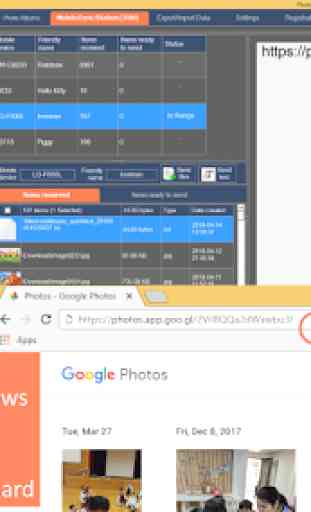
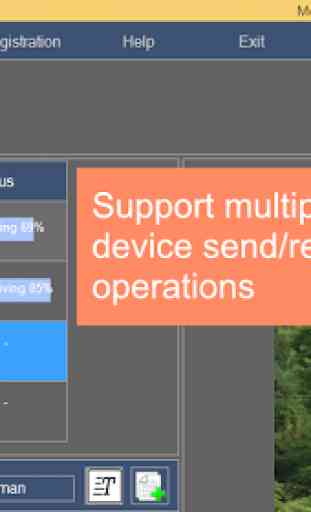

Works perfectly fine for me on my 2 android phones and my windows 10 based pc. My one phone is a samsung galaxy J7 and the other is a galaxy S7. Just download the app, have my wi-fi to my home network running, follow the instructions and I was up and running in no time. Transferred GIGS of pics and videos off my phones in a matter of minutes and had them backed up to archiving drives all without having to use a USB cable. Currently I'm just using the free trial desktop app from the microsoft store which only allows one device to be connected to my PC but I figured since it works so good, I might just splash the cash to register it for more devices. Thanks for the great app without all the ads and hassle!