Mobility Print
PaperCut Mobility Print is a simplified printing solution for BYOD and mobile devices allows you to print from any Android device to your organization's printers!
BUT WAIT! This app does not work by itself. Make sure you connected to your organization network.
For the Administrator
OK… so if you’re read down this far, you’re probably a real techie and likely a Sys Admin! Hello friend :-) If this is your first taste of Mobility Print, pop over and take the tour, or sit back and relax and watch on YouTube.
TL;DR
PaperCut Mobility Print offers a simple mobile & BYOD print solution across multiple vendors, servers, apps and technologies. It’s perfect for businesses supporting a mobile workforce, or schools/colleges/classroom with 1:1 laptop programs. It doesn’t matter if your end-users want to print via a phone, tablet or laptop, or if they follow Team Mac, Team Windows, or Team “Not-Sure-What-I-Have”, printing will just-worktm (without the need to call your helpdesk of course!)
Category : Productivity

Reviews (26)
Can anyone confirm this app works in any fashion? Unable to load and printers after installing app. I confirmed all printers are available from a windows or Mac machine but android fails to load mobile published printers. Unable to find any available support for the mobile app. Can anyone get this app to work? It doesn't seem like support wants to be bothered with Android mobility issues.
Worked when I first installed. Then when it stopped working I chat with customer service. They said I need a server. But this is cloud printing and they are the server. I found my printer without a server at first. I dint think these guys know what they're doing. End result, it's doesn't work anymore. Was get when it did.
The app is simple and easy to use. However it seems to take a long time for my Android phone to find printers (2-5 mins while sitting at the print screen). It also seems to need to find printers every time you try to print even if you just printed... As you can imagine, very frustrating and time consuming. This seems to be no problem for iPhones on the other hand. It would be nice to be able to set up an automatic identify login within the app so you can easily login on your phone.
After reading a dozen of scattered documentations I finally figured out how to navigate through the hard-to-use admin web UI, and little I knew that was just the beginning. My Android device kept saying "Cannot add printers" when I followed the instructions, installed this app and enabled it, and use my drawing app to print something. When I got to Android settings and get to printer list, this app's entry kept saying "Searching printers" and that's it. Zero printers. Online search for help brought me nothing. Every single page assumes I just snap my fingers and it just works. Only that it doesn't! My Android phone CAN cast to my Windows 10 PC running Papercut, so mDNS is working properly. Don't even try to divert the problem to my network setup because I have evidence it's working properly. SMB and Web printing are working no problem.
Update: Now it suddenly worked when I connected to a different access point. It should've all been the same network though... When it didn't work before, the print dialogue said "No printers available". --------------------- I installed this app a few months ago and it worked great, but now it's stuck on the screen that says "Tap here and check the Mobility Print Service is on", even though the service *is already on*.
So frustrating. Get it to work once and when i try to use it the next day its stops. Cant find the printer. Very complicated app...
Edit. I changed from 1 star to 4. Not 5, because there is a known bug, which is not being informed correctly. If you go on your printer properties, on the advanced tab, YOU MUST DISABLE "Enable advanced printing features". Once I did that, everything was working fine!!
Doesn't work. When I first start the app, it tells me to check if mobility print serivce is on, which it is, and then nothing happens. I get stuck on that first screen. No matter what I click, if I reinstall or not... it's just not working. I really wish my university didn't use this app. I'm going to talk to the administration about it. Shouldn't be this hard.
The app Keeps automatically installing on my device without my knowledge or any traces of search history or ad interaction. I don't own a papercut printer nor use one at work. This is the second time it has been installed on my device now without my knowledge and Frankly this is just severely messed up and I hope you can shed some light on the situation before this gets out of hand (to Devs I have sent an email regarding the issue to the support email hope to hear back soon)
This app seems to work fairly well, but what need have I for printing from my phone when I'm sitting next to my PC? The real need of this program as the "suggested replacement" for Google Cloud Print is... *Mobility* printing, as it is called on the tin. Having to be on the same wifi network as your printer is hardly mobile, unfortunately, and renders this app very nearly useless for me. Hopefully they'll pay some attention to... Well, basically every review on the store here.
I don't know how to use this app. I want to print from my phone to my school's printers, but there's no way to log in through the app. The printers don't show up on their own, even when at the school on their network. My school used Papercut-MF, so perhaps I'm using the wrong app, but the description and app itself don't explain that at all or what I should be using. I miss Google Cloud Print, this was all so much easier when that was around...
This is literally one of the worst apps that i have ever installed. I have to use paper cut for pritning services at my school. This app literally won't let me do anything even after i enabled all the permissions. The papercut website is awful there are no UI options for submitting a printing job.
Doesnt really work and support seems confused. Trying to install on chromebook so I can print from android apps. The play store sterilizes the url so their query string configuration method won't work. Support keeps saying it's a problem with my device, but I can confirm my unmanaged phone has the same issue.
Virtually impossible to navigate through the maze of setup on the server side. There are zero options to connect on the client. I can view the printer but that's it. My phone is the only device in the house that can connect to the print server. Everyone else gets stuck discovering printers
Definitely not a replacement for Google's Cloud Print. Need the ability to print outside my home network. What this app offers is no different than what your computer and wireless printer already have available to you when you're home. Mobility Print Team: please add a true cloud print ability so phone printing can be done on any internet or data connection.
So i downloaded the app, and immediately I am bombarded by all these meesages saying that the app isn't responding and it gives me 3 options, app info, close app, leave feedback. But if i try the close app button, it just IMMEDIATELY pops back up, like it is al lmost instantaneous.Which is incredibly annoying because it means my phone gets like a soft freeze anytime I am even thinking about printing.This app is unusable in this state, and because there is more attention on negative reviews, here
This app worked for me no problem. Saves some time trying to setup android app from canon. Not sure I need to print from outside my lan to inside my lan from an android phone, bit it is nice for my tablet inside my house. Also the web app seems to work well from our chrome book, but that is a different app and I'm only reviewing this app.
It worked yesterday on phone but now it can't find printers. Checked on three other phones also and it can't find the printers so definitly not a phone issue. Please clearify if the mobile app printing is done through Mobility App server and if the server is down if that is not the case then the only other thing i can think of is something went wrong with the software on PC that shares printer. Since mobile printing stopped working the next day. PC to PC on/off network works fine.
Good effort, not working properly in android. It worked good on iphone, but on 2 androids I tried (7.1.x), on first one mob print service stops as soon as I print a page from chrome browser, on 2nd android, the print option did not even show after installing mob print.
Most useless app ever. I waisted my data downloading this app. I keep sending them feedback everytime I have a problem but still they don't fix the problem. Worst mobile printing app ever. I would give it 0 stars if I could. I keep getting a notification "Mobility Print Stopped" everytime I want to use.
Works great! Found it less than week before Cloud Print was to be retired. Works on 2 Chromebooks, 1 Fire tablet and 1 Pixel 3a, so far. Have tested to 3 different printers. Would love to see a Linux version of the app. Still have a phone and a windows laptop to install. Love it!
Well-documented on the web site. Took me a few minutes to become familiar with the setup, after which configuration was straightforward. Everything works slick. Nice replacement for Cloud Print.
Cloud printing does not work on Android. And the info that it does not is buried too deep inside their documentation. Spent the better part of a day setting a server up only to realize this key feature is missing.
How can this be a Google Cloud Print alternative, if you can't print remotely from a smartphone? That's literally the only reason people needed Google Cloud Print. Any modern printer these days is able to print from the local network without the use of a third party service.
App stopped working after android 10 update. Clicking print after selecting a papercut authenticated printer doesn't work. When I tap my college ID on the printer, it shows no jobs to print. Used to work before the update.
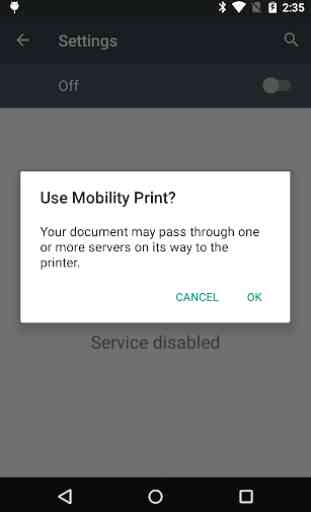
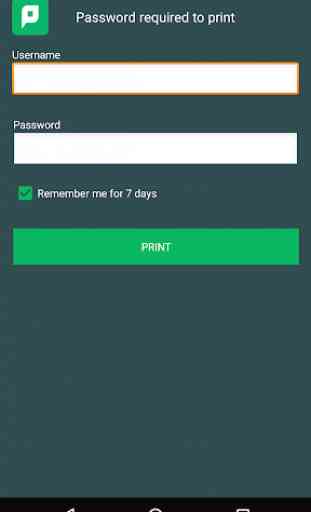

Same problem with others who used this. You could print after installation only. Then for some time you cannot add the printer