MobiMail for Outlook Email
MobiMail allows you to manage your email much more effectively than managing your email from an Android web browser.
It provides many features to access your email when you don't have an internet connection! You can use MobiMail offline to view, delete and move emails to any folder; to view your Microsoft Exchange calendar; and to access your Microsoft Exchange Personal Contacts even when the internet isn't available!
This is the app that makes it possible to leave the mobile-unfriendly web browser behind and easily manage your Emails both when you are connected or offline.
Don't delay...download MobiMail today and join the thousands of other happy customers who are effectively using MobiMail to stay connected while on the go!
We’ve designed MobiMail to give you a great experience managing your Microsoft Exchange (Exchange 2007, 2010, and 2013 only), IMAP and POP3 emails. As a native app, MobiMail gives you the ability to:
• View, move, and delete your emails in any Folder.
• Compose new, Reply To, and Forward Emails.
• Receive notifications of new emails including folders other than your Inbox.
• Open or save attachments.
• Add attachments to new Emails.
• Save drafts locally.
• Add and update categories on your Exchange emails.
• Update followup flags on your Exchange emails.
• Mark emails as read/unread.
• Perform tasks on multiple emails at the same time.
• View your text and HTML emails.
• Scroll quickly between emails.
• Search your local email folders.
You can also manage your Microsoft Exchange calendar (Exchange 2007, 2010, and 2013 only).
• Download your calendar to your Android device calendar (Ice Cream Sandwich and newer devices only).
• View your calendar in a widget provided by MobiMail or provided by your device calendar.
• View, edit and delete calendar events.
• Open calendar events and download calendar attachments.
• Accept or decline calendar event invites (from Inbox or Calendar).
• Receive notifications of upcoming meetings
• Show and set private indicator on calendar events.
Your contacts from your Microsoft Exchange calendar (Exchange 2007, 2010, and 2013 only) can be downloaded within MobiMail where you can:
• Access your Personal contacts anytime.
• Find recipients in the Exchange Global Address Book.
• View all contact details.
• Call, text, or email any of your contacts.
• Open the map for the address of any of your contacts.
Your Notes and Tasks can be downloaded from your Microsoft Exchange (Exchange 2007, 2010, and 2013 only) mailbox where you can:
• Add, delete, and save Microsoft Exchange Notes and Tasks anytime.
• Add and update categories on your Microsoft Exchange Notes and Tasks
Other features:
• Ability to save/restore your Email settings to transfer between your Android devices.
• Encrypts your data completely when saving on your device.
• Provides PIN number security when MobiMail restarts.
• View and update Out of Office Settings for Exchange accounts.
Notes:Calendar, Contacts, Notes and Tasks not supported for Office 365 Home Premium and other POP/IMAP accounts
Exchange Web Services (EWS) is required on the Exchange server. Some companies block access to Exchange Web Services and so we offer a money back guarantee! If you are unable to get connected, a full refund will be provided.
Outlook and Exchange are registered trademarks of Microsoft Corporation. This application has been developed by a third party developer and is not endorsed, tested, or associated with Microsoft Corporation.
Category : Business

Reviews (27)
I never liked the format used in Gmail & Outlook app for emails...that is beyond my understanding.. i wanted an simple & efficient business email app with desktop like format for reading emails. This is what Mobimail serves..also i use handset with limited internal memory and this app can be moved to memory card as well to save on precious little internal memory....hats off to developer for creating this masterpiece...my suggestion to heavy business email users to go for this app without thinking twice.
Good until last update. Will not connect to OWA account. I've unintalled and reinstalled three times. No luck. I have also went to SSL, no luck. Terrible response from customer service for a paid app. I've been without my work email for a week now through this app. Sorry for the inconvenience of a bad review. Refund my money.
Has the functionality I need and like, not all that bloat of official interfaces. Never had any issues. It's even still working despite 2fa being implemented on my corp Exchange but hope you are ready with 2fa support if they block however it's sneaking in.
This app worked beautifully on my old phone (a rooted Samsung Galaxy S4 running Android 4.3)--in fact it still works on that phone. But I recently bought a new phone (stock SGS7 running Android 6.0.1) and it won't work at all. I've tried tweaking the settings every which way, and was briefly able to get in and download my account, but then it kicked me off and I haven't been able to get back in--even though I can still log in to OWA via browser from SAME PHONE using same username and password as before.
After using this successfully with my Exchange account (Office 365) for many years the latest update will not login, even after resetting the account. Have reverted to older version and opted out of further updates. Annoying. Update, sneakily Office 365 integration has gone again to force users into buying Aquamail to retain the functionality. Furious.
Can no longer connect to exchange. Test connection fails every time. Have uninstalled / reinstalled and still the same. Heavily rely on this app. Please fix. Problem fixed VERY promptly once reported. Straight back to 5 stars!
If you're looking for the best OWA client to access your corporate email without giving some system admin full permissions on your phone, this is it. Integrates with you calendar app so you don't miss meetings, very timely sync options, do not disturb, even set your out of office message, this app has it all!
Calendar refresh seems broken. I've chosen a one hour refresh and typically takes me doing a manual refresh for the calendar to update. Missed a few meetings as a result of this. Still a far better solution than using MobileIron and Touchdown as my company chose to do.
I was using free app that was giving me real time pop up when email comes in. This paid app i have to refresh manually to get new email. Sometimes it does is its own but there is no standard to it. Very pathetic app.
Paid for it but app crashes too many times, if it was free I could live with it. Bit for paid version I need a stable app
My company doesn't allow access technically outside of work so the fact I can use this and still get it makes me happy. I have a few glitches here and there that I amount to changes on our companies end.
The app I've been looking for to handle our screwy exchange environment. Many other apps wouldn't connect. The few that could had limited functionality. Interface with this app is better than most. I'm not into the Material Design, so I'm glad this doesn't have it.
Not working well for Marshmallow. Scheduled times to get email is broken in android 6.0.1. Then again, a lot of other apps I use got broken under marshmallow. Still, I give it 5 stars!!! It works great on my older phone. I think its marshmallow that's broken. Mobimail coder(s) are top notch. Google's Android team on the other hand are a bunch of incompetent asshats.
Best email for work! Full outlook operations. Being able to access my calendar, email, folders, and getting all the reminders so I don't miss anything is a godsend and makes my job much easier. Can pull up all corporate contacts on exchange, including phone numbers. Only suggestion is iwould like to see an update where I can set auto replies.Can send calendar invites and automatically connects and updates to your outlook account within seconds of any changes. 10 stars in my book!
The program worked until my phone software was updated. Now my phone freezes. I had to unload app for my phone to work again.
Was the best.. Now the worst as no longer connects to Microsoft's owa portal since last update. Don't buy until they fix what they broke. I've tried reinstalling but no luck.
It is Slow and crashes frequently. For a paid product it should be less error prone. Uninstalling.. I want my money back
This app does a decent job even though it has a few quirks. One annoying thing is I can't figure out why it isn't refreshing every 5 minutes even though I have it set to do that. It's more like I'm going in to check email instead if the app telling me I have email to read if that makes sense. Can anyone help with that?
Used to be a great app but now it won't let me add owa to new account. Have to wait and see how customer support it
Used Cloud Magic for a year with no issues. After installing this constantly get database timeout errors and phone seems slow now. No response from support either.
Had a connection issue but a simple reinstall fixed it. Love the app. It's the only app on Android that will work with my companies security.
The App no longer work, i just get a message that the app stopped working. No way to open it or update it. I paid for it and now i cant use it
App is good when working but crashes all the time and freezes my phone. Please fix
None of my emails will open because it says they are "malinformed" and display a date of 0020 in the year field.
Kindly update the app as its not working properly in android 7.0. It's time to update it so kindly update the applications.
I think it's great for accessing the OWA sites as I get spotty connections using GOOD for enterprise mail. I wished the presentation looked a bit cleaner and modern. Aside from that, it's pretty good.

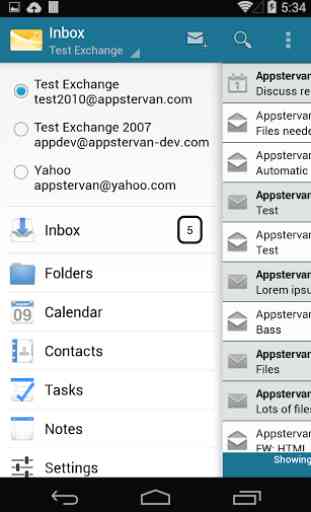
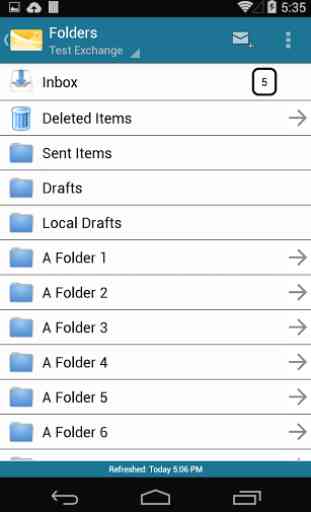
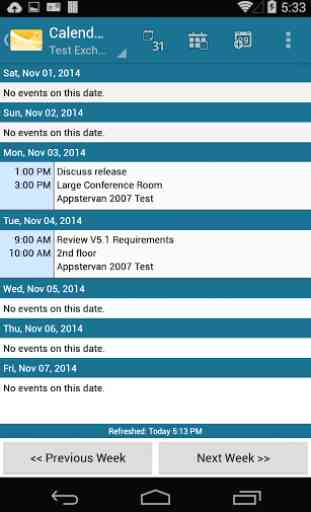

I searched for an email app better than the native app and bought this. Turns out it's a disaster. This app makes me nervous! I can't read emails unless I load them 2 minutes in advance. It's ridiculous. My native app works very well compared to this. No more anxiety. I pick Samsung's native app. Update: I would ask for my money back-- the update has new intrusive permissions. Consider yourself warned. Worse and worse.