Mobizen Mirroring
★Boster Mode Setting?▶ http://goo.gl/ejzzuS
Take your presentations to the next dimension ㆍMirror documentsㆍpicturesㆍvideo in HD ㆍEmphasize by drawing directly on the screen ㆍTake screenshots and record the mobile screen onto the PC ㆍControl and type from PC
Specialty of Mobizen ㆍSupports OTP authentication ㆍMirrorㆍcontrol at the same same
Simple, yet infinite possibilities ㆍAccess your device at home from work ㆍLogin using GoogleㆍFacebook account, no need to sign up.
[How to get started] STEP1. Download and install Mobizen Mirroring -download and install the mobile app and PC application. ▶https://www.mobizen.com/ STEP2. Sign up and log in -Launch the mobile app and log in using Google/Facebook account. STEP3. 2-step verification and start mirroring -Press “2-step verification” button on the mobile app, get the 6 digits code from PC application and enter it on the mobile. *Mobizen mirroring is available for USB, WiFi and connections
Do you want know more about Mobizen? ▶Helpdesk http://support-mirroring.mobizen.com/hc/en-us ▶Website https://www.mobizen.com/?locale=en
Category : Productivity

Reviews (27)
Disappointing. The trial version looked good - very fast connection, but to use the full screen option you have to pay. So I paid, but full screen isn't full screen at all - it's still just a little screen in the centre of the browser window and a not very sharp image so doesn't look good with zooming. Beware - if you're thinking of upgrading for this feature, try 1 month first to see if it works rather than paying for the whole year. The quality of the image on "full screen" really is atrocious. Definitely not one to bother upgrading. Very very disappointing and the paid version feels like a con.
Loved it. Better than the solution offered by Samsung. I recommended it for apps that you need to see on your computer instead of the smartphone, and for apps were made only for smartphones. The USB option I wasn't aware of it, but thanks to the online help (FAQ website), it is easy to solve the option to use USB. Try it, and if doesn't work for you, use another option.
I may up this to a five star rating in the future. I've had my frustrations getting it to work and if you want to stream with it the pay service is necessary. Now that I have it working it is usually quite functional, though there are some issues with delay. Untangling app issues with other issues can be a bugger.
One of the few apps I decided to pay for. Work(s/ed) like a charm. Been using it for about 3 years now Giving it 5 stars because I should have acknowledged the ease and functionality when I first got it and it wouldn't be fair to thumbs down due to recent issues... BUT.. I have just got a new Motorola G7 Power and the application will not allow me to remote control my phone over 4G. It connects but mouse and clicking don't work. HELP!
This app only mirrors what's on my screen with no option to control like the Samsung version did. However, the Samsung version wasn't any better, as it had major issues connecting to my device. This one at least connects, however, I can't do anything unless I physically touch my phone.
Doesn't work. Asks in 2-step verification for code on phone but computer doesn't give one. Small phone onscreen to log in but doesn't, says no device connected. Doesn't work on USB nor WiFi. Requires internet connection on PC (I don't want to use double data for movie if not on USB). Advertised saying casts to screen but reviews say it only shows inside that onscreen phone skin (if so that's not onscreen it's in a phone display). Tried 2 different carriers and phones. Permissions bad too.
I have used this app for several years as a volunteer, teaching Android phone classes to senior citizens. I project my computer screen onto on a wall screen and demonstrate various phone functions to the class. It does a great job. I will miss the app.
Highly promising app, however it just does not work. I had issues creating an account and then signing in. It looks like their Windows app uses IE to verify Gmail or Facebook accounts and those browsers are no longer supported so it's impossible to log in and get the app to work. Don't waste your time and try an alternative app.
Works great once you get logged in but, for some reason, takes a log in and off each day to accomplish this. Same when you unplug (like for lunch) and come back to reconnect. A little frustrating but otherwise, a decent app.
Help the app seems to be working BUT whenever i start to screen record on my Samsung A2 core the app supposedly crashes. This happens every time. With the message error "mobizen has stopped working" whenever it crashes. Hope you fix this soon.
it asks permission for contacts, audio, storage which is not needed to share screen. TeamViewer doesn't need it. why do you? Plus, you don't have any privacy policy regarding the data you collect. at least for the sake of saying.
It's really useful but greedy. There is no lifetime to use basic functions. It's subscription basis but overall has a lot of potential. Had to reduce another star due to recent connectivity issues.
It does work on my XZ Premium device. The one thing I find a nuisance is that I cannot type using my physical keyboard after a while. I'm using Windows 7 Pro. Would have been 5 stars if it weren't for that letdown.
Doesn't work at all. USB is connected all the time but mobizen on pc keeps saying no device connected through USB. My USB debugging is already on. This happens on both browser and installed program.
Don't download this app. It don't work. It ask for my e mail and code. And it needed permission to listing to your phone call and other thing. Then it said that this app has ended. It a scam. To get your information.
Cherishing smoothness and beauty in simplicity is not comparable. Try this. Don't even try applications like vysor. 🤓 Still I suggest full screen view.
Don't know if it works, cuz it asks you permission for contacts, calls idk why. Plus you have to create an account even before testing if it will work for you. Uninstalled right away.
Absolute Trash. This app used to be great, but now apparently doesn't work with any "new" phones? I decided to throw away some money for the pro version but, of course, it still won't control your phone.
Works excellently well. The free version is all i need. Very helpful software indeed. I wonder if I will ever have to get the pro version because you have not given me any reason to.^^. The free version is all I need. Kudos to the team for giving this great software for free. Thanks. I LOVE IT
I tried many Android mirroring apps..This one just amazing.. Cons: It can't be used in Offline, Screen size is smaller in pc than other alternatives available.
Um can u please remove code verification, or make it an option because I want to control phone during school on Chromebook, my phone is at the other end of classroom, I can not put in a code....also u guys make me less want to pay for ur service because u bug people to much about it, and u guys used to be free.....Edit can't control phone like on the Samsung version, now it's a useless app.
Best screen mirroring app on planet earth works amazingly well, just a point something seconds of delay for games but no latency on videos and such, great job guys, keep up the good work 😊
this is the worst app ever, both the pc software and the app itself, poor UI and it autoupdate unnecessary files without letting the user know, and why do you want to manage my calls? the user can't even stop the autoupdate, so why was it made for the user, this app is very poor, it doesn't even deserve the 1 star.
it is working great. the only concern that I have the app requests access to literally everything on my phone and if you do not let it, the app won't start. Hopefully, there won't be any privacy problem.
This app works very well on Samsung devices, but I couldn't get it to work consistently on my new Google Pixel 4. I ended up switching away from this app when I switched phones.
very disappointing app the description is not honest at all the streaming quality is very poor and you need to pay if you want to use fullscreen on your pc what's the point if i can't use fullscreen and the pain in the as* is that you need internet to use it

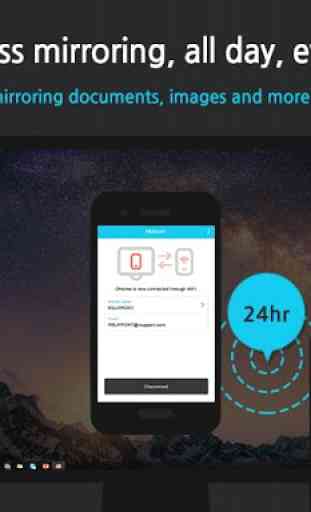
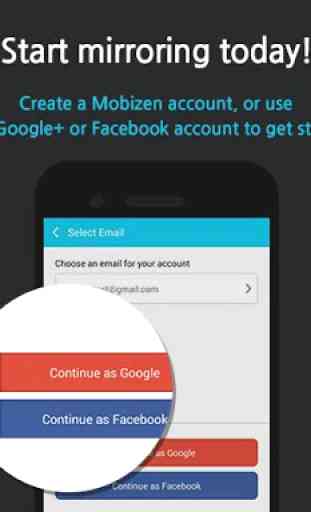
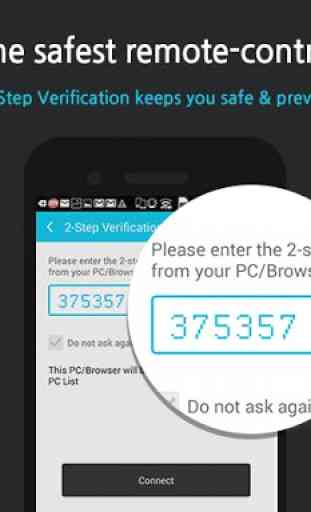

This is some excellent software which I've used for 4 months without much issue. The only problem I percieve are occasional errors, where it loses the connection between an android device and the computer. This can occur after 30 minutes of use, or sometimes 8 hours hours later. Aside from these occasional glitches and a need to sometimes reinstall the app, it does what it is meant to do, and does it well. 4 stars.