Mocha Telnet
Before buying, please try our free lite version.
- Supports all standard VT220 emulation features.
- Telnet and SSH2 (without certificates)
- Camera as barcode scanner
- Auto login.
- User defined key values.
- User defined colors.
- Support for barcode scanner Intermec CN51
Category : Business

Reviews (18)
It says it's connected but the login page never pops up so I can't login I've configured it correct doesn't make sense
Not the most beautiful app around but my company uses it for dispatching, and it does get the job done.
Installed the app but can't get it to connect. Says it's connecting, but never opens the load board.
Very good so far. Not found a way to export/import settings so we can set up multiple devices fast. Can it be done?
Displays impossibly small on android screen. Must click between keyboard features to move about. Quits unexpectedly. Eventually, can do what's needed but with difficulty.
Much to be desired. Not realy user friendly but once you get the hang of it it is ok
It will not let me log in and continuously says disconnecting. Lg Volt phone. Needs major fixing
Works perfectly (so far) on my new Remix Ultra-Tablet. Will update if it starts messing up.
Got this app because I really needed true vt220 support & this does..but it also should support RSA/DSA pub/private key support too
Does not work properly on my Note 4!!! Works fine on my S4...They told me it shouldn't be any different from one device to the other bcuz they are both Android. Well I hate to tell you but when I log in I don't have full function of most of the keys. I can look at Page 1 and that is it. Page up, page dn, esc, enter are NOT working. I've uninstalled and re-installed several times. Once in a while it will let me Page Dn one time and then quits working! !!
Company uses it for dispatch...unable to not only enter password...but enter any password at all...and no support with the company to clarify this matter...
The design and function of this app leaves much to be desired. Poor button design and why can't I relabel or delete buttons I don't use. I need 6 buttons not 50. Telnet window is small and I have a note2. I'm to the point I get my laptop out when i need to telnet in to work. Cause this app just sux on android.
Customizable Function button hotbar would be nice. Almost always crashes when I touch the telnet screen with my finger F1-F5 buttons on this app don't do same as F1-F5 on PC I have Galaxy S4
I have used this for some time and I like it alot. I don't understand why it doesn't scroll. I am a network engineer and it would be nice to be able to look back at the information I drop in the CLI. Other then that it works great!
I would like to be able to change the button labeled for the function buttons to reflect what it is that they do.
I'd give this a 5 if it would scroll back. At least unlike every other telnet app it does actually work with my company server.
First programming that actually worked with our server. All other apps kept kicking me out and don't allow this many customisable settings for the connection.
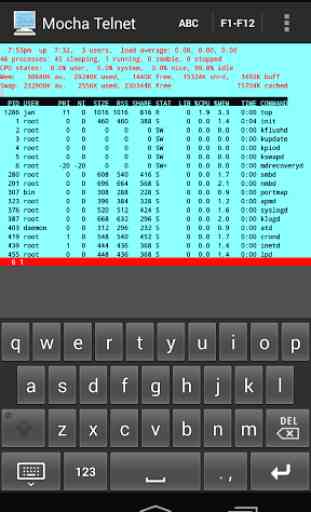
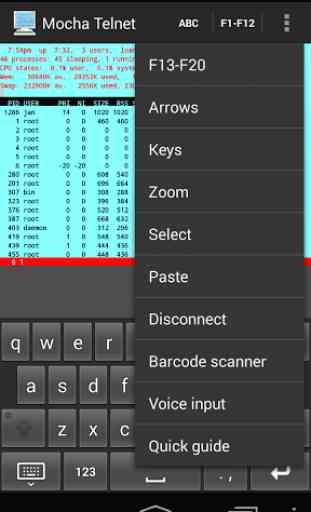
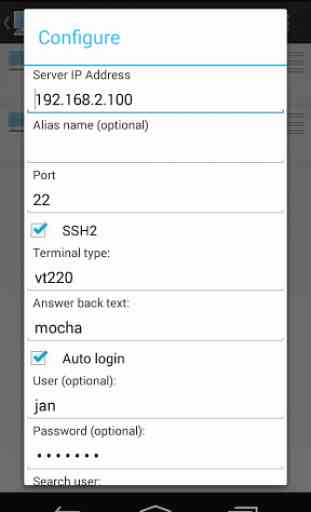
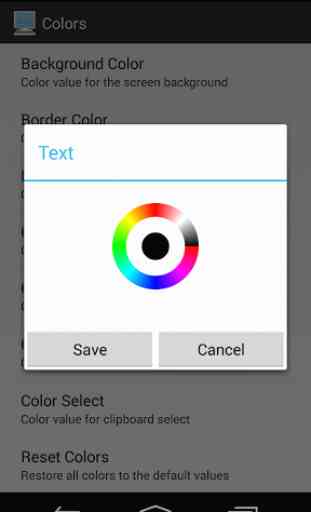

Easy to use, works on samsung s3, j3, LG K8V, and logs onto two netBSD servers and lets me run PINE, and user directory commands.