mOffice - Outlook sync
Are you a GTD warrior? Do you want to keep your calendar/to-do/contact organized and to be more productive with your Android phone? Do you want to take Outlook contact/calendar/task/note/reminder data with you wherever you go? if the answer is YES, Mobisynapse mOffice is the app for you.
What people say about Mobisynspe mOffice:--"Must have software if you have an Android phone" by Kristine--"If you want to sync Android phone with Outlook, mOffice is the best and cheapest!" by Paul--"Nice GTD app on Android phone" by Ricky--"Take all my Outlook contact/task/calendar/note data with me on my phone with bidirectional synching, nice!" by Andrew
Main features:--Full-suite productivity apps: calendar, task, note, contact and reminder--Support event/task/note home screen widget: --Support Outlook contact, calendar, task, note and reminder sync with optional Mobisynapse desktop software.--Support Outlook multiple contact/calendar/notes multiple folders synching--Support Outlook categories synching--Support selected folders/categories synching from Outlook--Support the note, birthday, photo, prefix/suffix, nick name, web site etc fields in Outlook contact synching--Multiple calendar views: daily, weekly and monthly--GTD task workflow--Support recurring task/event --Support task/event reminder --Integrate with build-in Android contact, SMS and Email apps--Quick-add and Voice-add task/event--Sort and search feature--Support Call, SMS and Email task types--Support project/task grouping--Support note feature--Support scan and connect feature in WiFi connection
Mobisynapse desktop software also offers the functionality as Android desktop manager. Here are the main features:--Bac
Category : Business

Reviews (26)
This is an excellent app. I had a little difficulty first setting it up, but since then it's been smooth sailing. Just make sure you don't have sync turned off on your phone--that was what was causing my problems. I would like the ability to color code my appointments via categories.
I have used this app and corresponding software. Everything worked pretty well but when I upgraded to Windows 10 and an Android update that ended. The calender only displays the month view which is illegible. Emailed customer support, they asked some questions, said they would get back to me. That was two months ago. Now it only serves to sync my contacts.
App works great, but getting customer service stinks. Seems like they respond whenever they feel like it. Need to move the Mobisynapse (desktop computer end) to a new laptop &, like others, get no response from the support email. I've had this four year & when it works it's 5 stars, but if you need support it's one star. One star seems to be the only way to get their attention.
If you're loading this so that you can try to sync Outlook to your phone using mobisynapse, forget it you'll never get it to work. However my over 1200 contacts have now turned to 2500 contacts so great fun sorting that out, one by one. Calendars won't sync at all though. In case you haven't guessed POS stands for 'piece of' not positive.
It works but it is a little slow, taking a minute or two to just to update cycle through contacts and calendar only. It's a little buggy and not very intuitive and quite difficult to navigate. There doesn't seem to be any support for appointment alarms. I am glad to finally get my stuff on the phone though.
I bought this app. It is great for syncing my outlook calender to my phone. I can not get some of the other features to work. Most importantly being able to sms from my desk top when in the office. I have tried for several months to contact tech support. I opened tickets on their Web site. They have never gotten back to me. It bothers me to know that you can buy something and they give no support
It really syncs between Outlook and Android, but the Calendar is unstable I have a Galaxy Note 3. Installed msOffice on my phone and Mobisynapse on my PC. First sync between Microsfot Outlook 2010 with the Android native Calendar/Contacts worked out pretty good, using msOffice as my default calendar. For two days was working fine until I was not able to see msOffice calendar under "My Calendars" option, hence no more events on the android native calendars. Fortunately Outlook calendar didn't loose any of my events. I changed the sync settings from android calendar to msOffice calendar and all my events came back again but the the msOffice interface, quite frankly, is not what I expected, has a poor font size, even if I changed it to the smaller one. Later on, I have realized when I cleared the RAM it is when I lost the msOffice calendar from "My Calendar" option on the android native calendar. Contacts: Main fields sync ok but is not syncing the contact pictures from Outlook PC to the phone. Please find the way to fix the background services and a better GUI (like aCalendar) I have evaluated another solutions and this one is close to be the perfect one.
Pictures, music and files never synced. Contacts, calendar and tasks synced until I went to Outlook 2013. Then the calendar completely disappeared and I only get sync error messages. All I get from tech support is continuous questions with no solutions. I even wasted money on the most recent upgrade and it still did not work.
Idea good but requires a professional wire frame make over this will improve usability. 3 days and things that worked don't work .. should work simply. Simply saying contact customer support is to costly for all concerned including you mobisynaps
I've been using the app for several years without a problem. The last Verizon update couse problem with my android phone. Consulted the on-line trouble shooting as well as other texts to no avail. I sent a email to the help desk, 21 days later. I get a response asking for more information. Don't waste your money
Used to work ok. Bought a Windows 10 PC then had Mobisnapse update my account. This ap does not work with Outlook 2016. After literally months of VERY sporadic communication with them they and I both have up. Their customer support is every bit as bad as others have said. I have lost 3 years of data that won't sync to my new pc
I am very pleased with this product as the interface tool to keep outlook on my pc sync'd to android based calendars on my phone and tablet. I did have difficulty using Android calendar but moffice is fine on both Android devices. Sync is easy via wifi. No matter where I record changes, easy to keep all three devices sync'd. Would add a star (6?) if the company added a cloud sync feature so changes transfer when made.
Not the easiest app to work with. Wish it would allow for easier access to separate events that are close in time when looking at the daily calendar and also make separate event blocks bigger and easier to read. If I could find an app that synced better with MS Outlook and was easier to read I'd switch.
Wouldn't import contacts plus problems syncing Calendar items. They only offer email support and my trial expired before I could get it working properly, so I am still looking.
App worked fine for a year, then had to repurchase in Jan 2014 for updates. New version never worked, error msgs sent to support. Support replied they are attempting to id problem and fix. Never heard from them again. Sent repeated requests for a response over a month now and no contact from Mobisynapse. Finally emailed requesting refund, which is unlikely since they appear to be out of business based on their business practices. Time to move on.
Found the connect (wirelessly) and sync functions easily but couldn't sync with my laptop's Outlook despite 5 attempts. Yes, I could try to hunt up an old USB cable, but why. Every other device (6 of them) in my home finds the connection and syncs quickly and easily. This app has great promise but until it delivers, 1 star. Found the problem -- need to spend $14.99 for the desktop app. I'm sure it would work, but the developers should advise that there's a purchase required with the office app.
Would rate higher but it lacks even the simplest widget. I have to open the application just to see my tasks and calendar I need something I can just look at to determine my next meeting or task that I still need to complete. Galaxy nexus 4.2.2
Really need to be able to order and prioritize my daily TASKS. Tasks do not sync in the same order they appear in outlook so even if I sit down at my computer to prioritize, it doesn't show up on the mobile device I carry with me all day.
Definitely a good and working app. Using paid version if this app successfully since September 2013 for synching with Samsung Note 2. They responded to issues very fast at that time. Recently changed phone to Lenovo Vibe K4 Note and it shows 'Error in Synch' at the end of synching process. On subsequent attempt it comes back saying 'Failed to prepare data from device.' Have sent them several emails with error screenshot since December 2016 and have also posted the issue in community page of their website. They have not yet responded. This is very surprising.
Excellent! Up to today I've been using Android Sync (via USB) on a Galaxy phone (I wanted wireless sync but found that Android Sync was too flaky for that). When I changed to a Nexus 5,, Android Sync via USB wouldn't work anymore so I looked around again and found Mobisynapse. It costs more but it's worth it. Now I have a complete perfect sync with Outlook, and it's WIRELESS TOO!! Plus the Mobi calendar/Notes/etc. for Android are good apps on the phone. I'm very happy.
Why don't events always show on the calendar? Needs scheduled syncing. Needs proper task on windows 7. Annoying blob in middle of my desktop. I bought this app, there is so little good choice for outlook sync. I miss my Nokia, it was so very much better. Automatically sync with bluetooth when in range. Perfect. Please fix this. It's like going back 10 years.
Decent app WHEN IT WORKS!! The only point in having this app is to use it with the "free" MobiSynapse synchronization PC App. The activation process for the PC App is very flakey. You can be using the paid/licensed app for months and then suddenly you are locked out with an error message claiming your "activation limit exceeded" even though you're using it legitimately on one machine. This is bad enough and annoying but the thing that is really terrible is their customer support. It is typical to take 6 weeks or more (a lot more) to get a response from them. They're really pleasant and eventually fix the issue but then when it breaks again (and it surely will) you go through the whole process again. Worst customer service I've ever experienced.
Works well with my Android phone but Not with android tablet. Spent a lot of time with the Moby Synapse folks and sent my tablet back to Samsung twice but no one could make it run. Get a message on the tablet that says m Office has stopped. Weird.
This is an updated review from a 4 star review in 2012. I've used this program since 2012, and it's time to let it go. Development stopped in 2013, and by looking at the forum, very little requests for assistance by other users beyond what's in the FAQ have been answered by the developer beyond that. I had hoped, over the years that the interface would get improved to be easier to read for these old eyes, but it still remained possibly the worst calendar Month view out there. About two years ago, the developer switched to a "subscription" basis, and I suddenly found myself paying $14.95 in 2016 for a program that stalled out in 2013.Mind you, it does sync with Outlook faithfully, so if all you need is your contacts, that's great. It will sync your calendar to another default calendar on your phone, but that's kind of acknowledging that it's a terrible interface, and there's no way to do the same for Tasks or Notes. I've moved to DejaOffice for now, but at $49.95, and "lifetime" support, it took a lot of evaluation before making the jump. Still, with the original price, and the "subscription" payments, I've already ended up paying the same amount overall for mOffice. Says something.
It's great app when syncing with Office Outlook. I rarely pay for apps, but found this one to be worth the investment. Would like more options in the calendar like colors, layout and fonts. Sometimes it's hard to read at a glance with the all one color, light green.

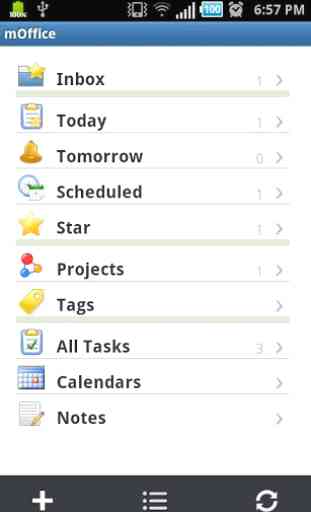

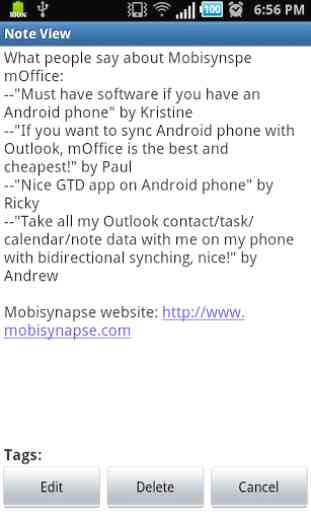
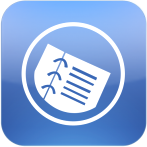
The key test of a product lies in the support you receive when there is a problem. I purchased this product in 2013 to sync Outlook with my Samsung phone. It has done the job seamlessly. I sync contacts, calendar, tasks and notes. The trouble starts if you need support. I logged tickets for issues twice. Both were ignored. Do not buy if you expect ANY after sales support. The spec says you can sync with your Android calendar. You can only sync with the mOffice calendar. Not compatible with Outlook 2016.