Mokacam
App Features
• Control your camera remotely from your device
• Frame your shots perfectly with real-time streaming and live preview
• Save your photos and videos to share on social media
• Update the firmware wirelessly to the latest version
• Preview and delete photos from your Micro SD card
• Choose from 4 photo modes: self-timer, time-lapse, burst, & normal mode
• Choose from 3 video modes: 4K, 1080p, 960p, 720p.
• Adjust camera settings: resolution, time stamp, loop recording
Recent AwardsRed Dot: Red Dot Award 2015.
FeedbackTwitter: @Mokacam4kFacebook:https://www.facebook.com/Mokacam/Instagram: @Mokacam4k
Category : Video Players & Editors

Reviews (29)
Does not work! same experience like others... the app screen asks you to "download the correct app" with no indication of which.
I opened this on my phone only to be told, "download the correct app". There is no other app! Scam product.
no sound after firmware update! my cam system info May12 2016, 12:14:35 very. 02399
terrible no instructions no password cannot connect been trying to return this for 4 days no returned emails
You really need to work in the app, is Terrible!
The only thing worse than this app is the camera.
All the basic features are working well including: Live preview with reasonable delay, can take, preview and download up to 20MP photos and record, preview and download 1080p@60 fps videos yet 4k@25fps is only available with attachable viewfinder as well as advanced configurations. Tutorials on how to connect and operate as well as user manual are needed as well. You need to enable Wi-Fi first with the viewfinder attached by pressing the settings button. The numeric password is displayed on the viewfinder
It just lags always. The UI design is also not user friendly. Some settings are missing while they can be set via the attached screen. I strongly need 2.7k 2k film. I believe the hardware definitely supports it as it has supported 4k already. Hope the mobile app and the firmware can be improved a lot.
Hi. Worked on my Nexus 7 but not on the 6P. Both were on V6.0.1. still refuses to connect on the 6P with 7.0. The problem is is the phone is portable. The tablet almost is lol.
Keeps crashing. When you connect via wif, It says connected then it just crashes. Very disappointed. Using Android 6.
Works with my S5. NOT with my pixel xl. Also doesn't work with the physical buttons on camera, only with app itself. I don't have the external screen. Upgraded to latest version firmware but still the same
Crashes when trying to connect . I waited a few months for them to update it, but it has been too long. On top of that no response from the developer from any of my queries.
Not too stable, and really not worth the time and money spent on Camera. Not too happy about it, but not that big an issue. I've learned my lesson.
The app keeps crashing about 10 seconds after it loads. I got my moka cam about 9 months late, and still am not able to use it.
Besides the fact that it DOESN'T EVEN WORK. It's also the worst looking app. Nothing like advertised.
App connected to mokacam, but it forced termination after 5 sec in Samsung note5. Plz update, thank u
Unfortunately app is freezing in both S6 edge and Xperia z5. Needs a lot of work, looking forward to some updates now that I finally have my Mokacam.
Bad camera. Bad app. Bad everything. Hope that this review makes people not to buy this camera...
Doesn't function as described, nor as shown
Needs an update. Current app is worthless. Bare bone features.
I can't connect to my 200 dollar camera and I'm kinda pissed
WHEN I PROVE IT I'LL TELL IF IT WORKED WELL OR DIDN'T.
Can't connect to Mokacam camera.
I thought you can update firmware but I guess not at this time
Improve ASAP guys....
The app won't connect, it looks like it was designed by a 3rd grade learning how to make an SDK, and I'm glad I purchased a GoPro so I can unload this turd.
Cant load keep saying no connection
NOT THE ORIGINAL APP , go to the website
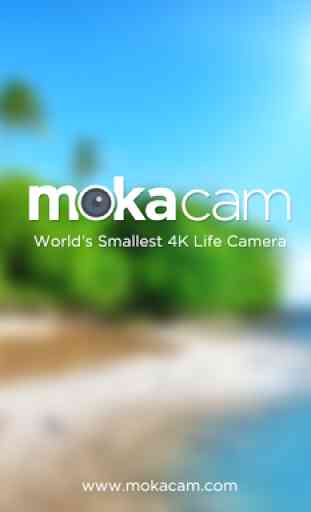

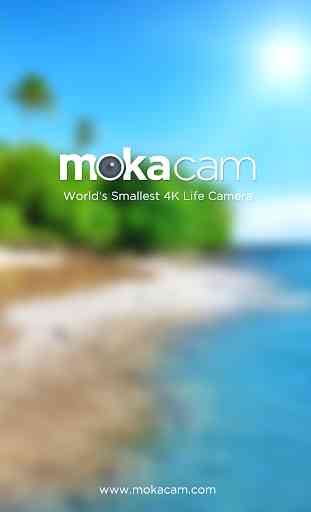


The Mokacam camera instructions did not even include a password for the Wi-Fi hotspot. After figuring that out and downloading this app, it says the cam is ready and then gives me the message "Download the correct app". The app only shows two panes, one for photos and one for videos. Neither shows anything when it says the cam is connected. I'm sure this camera and app are wonderful if they ever work. "If" being the key word.